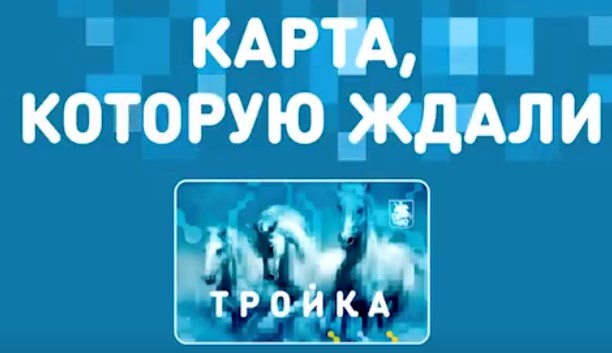
Ways to find out the balance of the Troika card
The Troika card is universal and rechargeable, designed to pay for travel in underground, surface transport and on the Moscow monorail. The principle of operation of the card is similar to the electronic wallet.
The owner of Troika replenishes its balance by any amount, and when making a trip, for example, in the subway, he leans plastic against a validator that reads the fare from the wallet in accordance with the tariff.
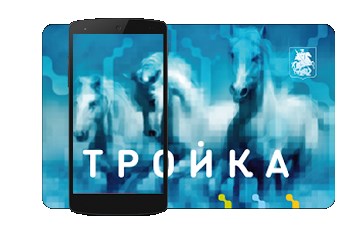
The unified card “Troika” is a universal carrier for paying for travel in public transport in Moscow, as well as trips on a commuter train. With this card, you can visit cultural and entertainment centers and pay for other services.
For the convenience of customers, the Troika system offers to install the My Travel Card application on phones that support NFC technology. With the help of this development, there is no need to carry a plastic carrier with you, just lean your mobile device against the validator to pay for travel or entry.
The Troika special card, like Strelka, is intended to pay for travel on various Moscow public transport operating on city roads, and other services. It is recommended to use this plastic product when paying for fares for:
- suburban electric trains;
- land transport;
- subway.

In order to check the balance of money on the Troika card, the period of validity of travel documents, the number of unused trips recorded on it, as well as to obtain information regarding travel documents “90 minutes”, “Unified”, you need to attach this card to the information yellow terminals. You can find them in the lobbies of Moscow metro stations. The Troika card is brought to the circle for verification. Its holder receives information on the terminal monitor.
It is recommended to check all registered subscriptions for commuter trains in ticket printers, MTPPC, TsPPK. The checker of the electric train, at the request of the passenger, will look at the balance of the subscription recorded on it using a portable cash register.
The cardholder can also check the number of unspent trips on the TAT tickets registered on it. You can do this when entering the vehicle. You can view information regarding the number of remaining trips through the validator at any pass.
On the mobile app
You can check the balance of the Troika card in the mobile application via the Internet at any time of the day using a smartphone or tablet. To do this, it is recommended to install an application for Android, which will allow you to check the balance of the card with complete comfort. There is a certain limitation for users of mobile devices – their devices must support NFC (contactless technology).
Via SMS
You can determine the balance of the balance on the card using an SMS message. The word “balance” should be sent to number 3210, after which the information of interest on the balance of funds will be available to the cardholder.
By phone
Checking the account balance at any time using a mobile phone is quite simple. To do this, it is recommended to install an add-on on the device, which makes it possible to monitor the balance of money on the travel card. For this, a special application “Troika Check Balance” is used. The card is brought to the cover of the smartphone, and the result of the request is displayed on the screen.

Online check
There are currently no services for checking online. The transport card web resource does not provide users with any services regarding account actions, other than information on how to replenish it. Thus, it is unlikely that it will be possible to find out the balance online by the card number directly from its holder.
Other ways
With the active use of the Troika card, you can find out the balance on it using a mobile phone without access to the Internet. To do this, it is enough to do the following manipulations. You can call at any convenient time:
- press button 4 in the voice menu;
- the call is forwarded to the operator;
- card balance is requested.
Recently, this method is considered the safest and most reliable for quickly checking the account status. It turns out that all owners of mobile phones who do not have access to the Internet can check the balance of their Troika card account for traveling around the city at any time when necessary.
Some time ago it was announced that a Personal Account for card users appeared on Troika’s website. Passengers with the help of it would be able to check information on the balance, the number of trips, replenishment of the account using the Internet. Almost 2 years have passed since the announcement. Nevertheless, the Personal Account for Troika cardholders on the official portal was never opened. The absence of a personal account determines the interest of passengers in the available methods of checking the balance and replenishing the account outside the official website.

Troika card balance – check using the Internet
Unfortunately, now it will not be possible to find out the balance by the card number via the Internet. However, work is underway to introduce a resource of this kind. There are plans to launch a personal section for card users, where everyone can quickly control the balance on their transport card account.
However, using Internet access, you can check the balance on the card account by reading data through a tablet or smartphone with Android software. However, for the program to work, it is necessary that the contactless NFC technology is enabled on the device.
So, if everything is available, then you should act according to the following algorithm:
- Find the Troika. Balance check.
- Install the application on the gadget.
- Attach the card to the back of the phone or tablet on which the program is installed.
- Wait for information to appear on the screen of the mobile device.
Important! Before you swipe a card, you need to make sure that the NFC function is working.
If the search for technology in the settings was not successful, you can contact the service center to set up the application. This method of verification is convenient around the clock availability.
For the same purpose, you can use the My Travel Card application. He also needs NFC technology and the presence of the Internet. The program can be installed through the Play Market. After launching the application, you need to attach the transport card to the back of the gadget for a few seconds. The amount available for use will appear on the smartphone screen.
https://youtube.com/watch?v=71ntoQeipHs%3Ffeature%3Doembed
Alternative ways to check balance
In addition to checking the balance of the Troika card via the Internet, there are other methods for controlling the balance. One of them is an information terminal at metro stations. Universal terminal devices are installed at each metro station. With their help, you can check the balance of the transport card. It’s easy to do, just follow these instructions:
- first of all, you need to make sure that the terminal is working;
- then you need to attach the card to the reader (yellow circle on the panel);
- wait for the information to appear on the screen.
As a result of verification, the owner of the Troika card receives the following data:
- The amount that remained on the account of the travel document.
- If the balance is positive, the number of trips and the validity period of the plastic payment instrument will be shown.
In addition, you can check the balance on the card using MKB terminals. The website of the Moscow Credit Bank provides a complete list of terminals with addresses. In the main menu of the terminal device, you need to find the item “Transport cards”, among them select “Troika”. The balance status will be displayed on the screen. If necessary, the card can be replenished on the same device.
Provided that a subscription for commuter trains is recorded on the card, then the period of its validity can be viewed at the terminal devices of railway stations or at the box office there. Directly in the vehicle to clarify the information on the card, you can contact the controller. You can see the necessary data on the employee’s terminal.
In addition, the balance of the Troika card can be found in terminal devices:
- in the trade pavilions of State Unitary Enterprise Mostransavto;
- MegaFon and Eleksnet;
- at Aeroexpress ticket offices.
Provided that the card is linked to a phone number, you can check the balance of the card using an SMS message sent to number 3210. The text of the message must contain the word “balance”, without quotes and punctuation marks. In response, you will receive a message with the number of available trips and money in the account. Checking through a short number is available for MTS, Beeline and MegaFon subscribers.
You can also call the hotline at 8 (800) 100-77-90 or 8 (495) 539-54-54. The operator will give information on the balance on the card account by its number, which can be seen on the reverse side.

The Troika card for paying for trips in the city’s public transport is a very convenient and popular device with a lot of advantages. However, at the moment there is a significant problem in that you can find out the balance of her account in a limited number of ways. But work in this direction is being carried out, so it remains to be hoped that in the near future the situation will improve for the better.
In the Russian capital, many people actively use modern technologies, paying for trips in public transport with a special plastic card. This payment instrument was named “Troika”, and its scope is not limited to buses and trolleybuses. Such a card is most often used to travel on the subway, while saving a lot of time. But despite all the advantages of such a payment method, many users are wondering how to check the Troika balance on a phone or tablet. It is on this and a number of similar questions that you will receive an answer from our article.
Using the My Travel Card app
We offer to start with the simplest and most convenient way to check the balance – using the branded program “My Travel Card”. However, it should be noted that this application is only suitable for smartphones with a built-in NFC module. Checking for a sensor is simple: if you use your phone for contactless payment, then NFC is definitely available. You can also read the characteristics of the device on the official website of the manufacturer.
The My Travel Card program can only be installed on a phone running the Android operating system. iPhone owners will have to move on to the following methods, but the developer promises to release a version for iOS soon.


Checking the balance of Three
Also, with the help of this program, you can purchase the desired type of ticket or replenish Troika.
We use the application “Transport cards of Moscow”
The next application that will help clarify the balance on the Troika account is the Moscow Transport Cards utility. As in the above version, the program requires a phone that supports NFC contactless payment technology.

Application “Transport cards of Moscow”
After downloading the application, you need to go through a simple registration with an email address. You can check the balance of a plastic card by applying it to your smartphone. The screen will provide a detailed analysis of the remaining trips and information about available funds. To avoid possible errors, the developer recommends updating the application from the Play Store in a timely manner. This application, unfortunately, is also not available for iPhone owners.
We use the Troika. Replenishment and verification”
More recently, a new useful program appeared on Google Play – “Troika. Replenishment and verification. This program has very limited functionality, but it is more than enough to check the balance.

Troika. Replenishment and verification”
The user just needs to put the card against the smartphone, and then check the information on the screen. Recall that the presence of an NFC module is required. Also, through this application, you can replenish Troika using electronic wallets or other means of payment.
By sending an SMS message
The following method is suitable for quickly finding out the balance of a transport card. For it to work, it is necessary that Troika be tied to a specific phone number from which the message will be sent. The user just needs to open an application designed to view SMS, and enter 3210 in the number entry field. Next, you need to send a short message with the word “balance”. Please note that you need to enter it without quotes.

Balance check via SMS
Within some time, you will receive a response message with information on the current balance of Troika.
The cost of such SMS depends on your mobile operator.
Through a call to the “hot line”
If the Internet connection is not available or disabled, and you need to find out Troika’s balance urgently, then you can call technical support at +7 (495) 539 54 54. The operator just needs to name the number of the transport card printed on its reversal.

Of course, you should understand that real people work in the company, so specialists may not answer the call for a long time.
Via Mobile Ticket option
A similar method to find out the balance is suitable for those users who have the “Mobile ticket” option enabled. The smartphone must use a dedicated NFC SIM card.

Description of the Mobile Ticket option
To clarify information on Troika, you need to open the program and open the Balance tab. Detailed information about the description of the service can be found on the official website of the Moscow Metro.
In this article, we tried to talk in detail about how to check the Troika balance on your phone. If you have an Android smartphone with a built-in NFC module, then no difficulties should arise. But IPhone owners will be able to find out the necessary information only by sending an SMS message, or after contacting technical support.


How to install additional widgets on the Android phone screen

How to clear telegram cache on Android phone

How to copy the link to your Android telegram
The Troika universal transport card allows using all existing types of travel tickets issued for travel in the public transport of the Russian capital, as well as the metro, using one plastic payment instrument. The convenience of this payment instrument can hardly be overestimated, as it frees people from the need to waste time standing in lines. But despite the demand and prevalence of such a universal electronic travel card, not every user knows how to check the Troika card on the phone. Therefore, you need to figure out how you can see the balance of such a card and the balance of available trips on individual electronic travel cards.

Using the My Travel Card app
One of the most convenient ways to find out the balance on Troika from your phone is to use the My Travel Card mobile application. Such a program can be installed on any modern smartphone running the Android operating system and having a built-in NFC digital module responsible for the possibility of making contactless payments.
It should also be noted that, in addition to the presence of the NFC module built into the phone, the My Travel Card program requires a permanent and stable Internet connection.
You can install the application on an Android smartphone, for example, on any modern phone from Samsung, through the Play Market digital goods store.
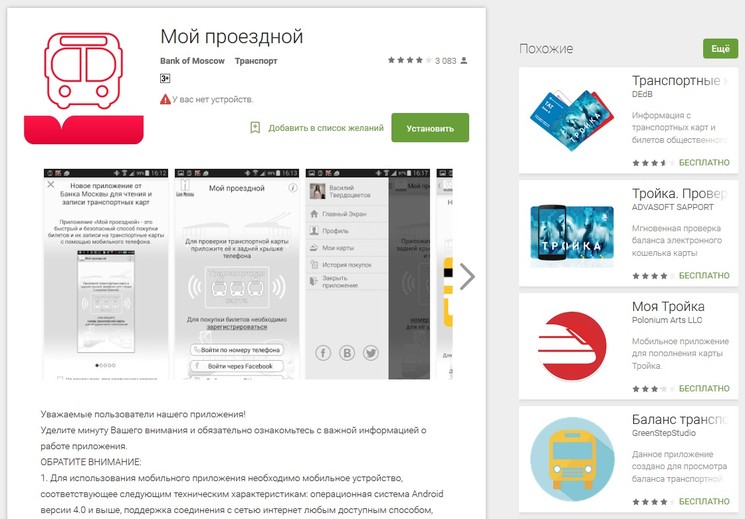
If there is an NFC module built into the smartphone, in order to find out the account status, it is enough to hold the transport card to the back cover of the phone for a few seconds, after which the device screen will display information about the amount of money and the number of available trips via activated electronic tickets.
It is worth noting that, unfortunately, iPhone users cannot use such a mobile application yet. True, the developers of this program assure that they are now actively working on creating a new version of the program that supports working with the iPhone and other IOS devices.
https://youtube.com/watch?v=71ntoQeipHs%3Ffeature%3Doembed
Via the Moscow Transport Cards application
Despite the fact that this software is not official, since it was released by third-party developers, it still allows you to get detailed information about travel tickets linked to Troika.
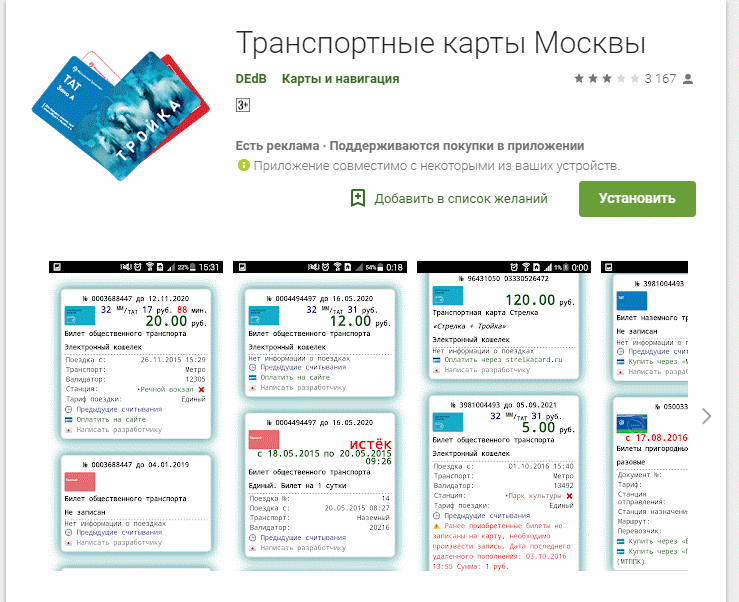
In order to use the “Transport Cards of Moscow”, you need:
- download the program from the Play Market;
- bind the card using the NFC module by applying it to the back cover of the smartphone;
- after that, information about the amount of money on Troika’s balance will be displayed on the screen of the device.
It is worth remembering that in order to gain access to all the functions of the application, as well as to ensure its stable operation, you need to update it in a timely manner through the Play Market.
Check balance via SMS
In the event that a Troika card holder is a user of a regular mobile phone or for some reason he cannot connect to the Internet through his smartphone, he can use a special SMS service that allows you to check the balance on the account of the universal digital travel card.
In general, the algorithm for obtaining information about the Troika balance using SMS is very simple, for this you need to follow the following instructions:
It is worth considering that in order to use such an SMS service, Troika must be tied to a specific phone number from which the corresponding SMS request will be sent. Sending messages to a short number is available to MTS, Beeline and Megafone subscribers.
In some cases, if there are problems in the operation of the SMS service, after sending an SMS request, users may receive a return message, which will say that the passenger can find out information about the balance on his travel card using the yellow information terminals installed near the entrance to the metropolitan subway.
Through the hotline
As in the previous case, in a situation where there is no Internet connection or a person uses a regular mobile phone, he can use a call to the customer support hotline as an alternative.
Today, Troika card users can use the following telephone numbers to receive advice from the customer support staff of this payment service: 8-800-100-77-90 or +7 (495) 539-54-54.
To obtain information about the account status, a telephone support employee needs to dictate the number of the payment instrument, which can be found on its reverse side.
In addition to providing purely reference information, the customer support service is able to provide all possible assistance to a person in case of various problems with the use, replenishment or restoration of a lost digital universal travel card.
Through the Mobile Ticket option
When connecting a special option in the mobile phone salon called “Mobile ticket” on a smartphone, holders of a plastic travel card will be able to receive various data about their universal ticket.
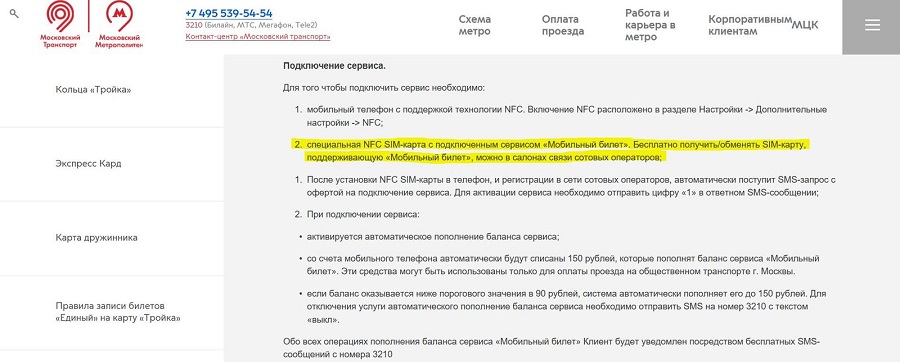
So, for example, this option allows you to check the current status of Troika’s account. To do this, you need to launch the application, and then go to the “Balance” tab, which can be found on the main page of the mobile program.
On the official website of this project, you can find a list of smartphones that support this option.
Will it be possible to check the balance on Troika via iPhone
Now the iPhone is one of the most popular smartphones, even despite its rather high cost. For this reason, it is not surprising that for such a popular device, various developers create special applications and services that make life easier for ordinary people.
True, despite the above factors, it is not yet possible to check the balance of a travel card through an iPhone, which is due to Apple’s specific policy regarding applications and compliance with the user data security policy.
Therefore, people who use the iPhone and who are holders of Troika plastic can find out about the current balance of their electronic travel card using the following alternative methods:
- through the telephone customer support service;
- with the help of yellow information machines, which can be found near any station of the Moscow Metro.
In any case, it is quite possible that in the future the situation for Apple device users will change, and they will be able to use the Troika card on an equal footing with users of Android devices.
https://youtube.com/watch?v=D7GrkQD15V8%3Ffeature%3Doembed
Other ways to find out the balance
In addition to the above methods that provide people with the opportunity to view the balance of funds on an electronic travel card, there are other less convenient and popular ways to obtain such information.
So, for example, users of modern Android smartphones equipped with special NFC chips can check the current balance of an electronic travel card, as well as the balance of unused trips on it at various tariffs linked to it, using the special Troika. Balance Check”, which was created by the efforts of the Sputnik LLC programming team.
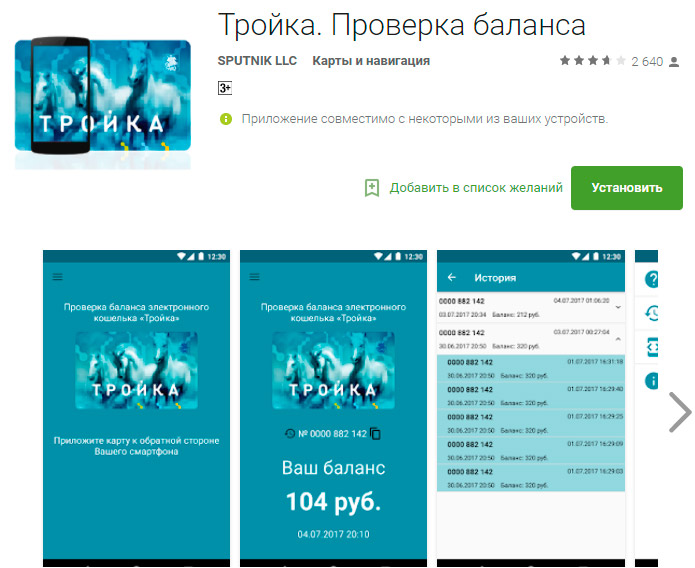
To carry out such a procedure, you need to follow the following instructions:
- First you need to install the Troika. Balance check” on your Android phone through the Play Market digital goods store. To do this, you must first launch the Play Market, and then enter “Troika. Balance check. Then it remains to click on the “Install” button, after which the automatic process of downloading and installing the program will begin.
- Then it remains to launch the program, go through the registration and authorization procedure in your account.
- At the next stage, you will need to attach a plastic travel card to the back cover of the mobile phone for a few seconds, after which information about the remaining trips and the current amount of money on the electronic ticket account will be displayed on the device screen.
It is worth considering that in order to use this method, you need to have not only a phone with an NFC module, but also an active Internet connection and the latest version of the Troika. Balance check.
Check the balance of trips on the Troika card through the terminal
Almost every metro station in Moscow has special yellow information terminals in the lobby. With their help, you can not only check the amount of money in the account, but also find out how many trips are left, the validity period of the tariff and other data. The plastic is applied to the reading panel of the information terminal and in a couple of seconds the full information on the card will be displayed on its screen.
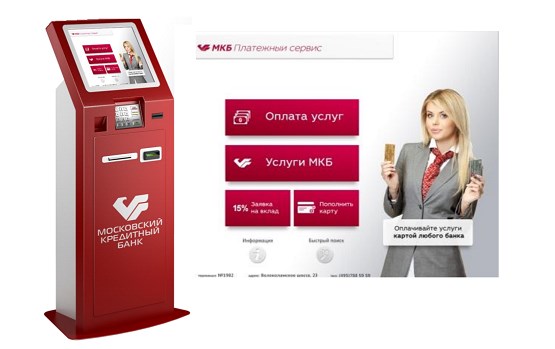
Terminals for checking and replenishing Troika balance
If the card contains a subscription for commuter trains, then its validity period can be seen at the terminal, which is located at the railway stations or at the cashier at the checkout. In the transport itself, you can check the validity period of the subscription at the controller, the necessary information will also be visible on its terminal.
Checking the balance of trips on the Troika card is also possible through the following terminals:
- at the kiosks of State Unitary Enterprise Mostransavto;
- via Megafon, Eleksnet terminals;
- at Aeroexpress ticket offices.
Can I check the account on the official website?
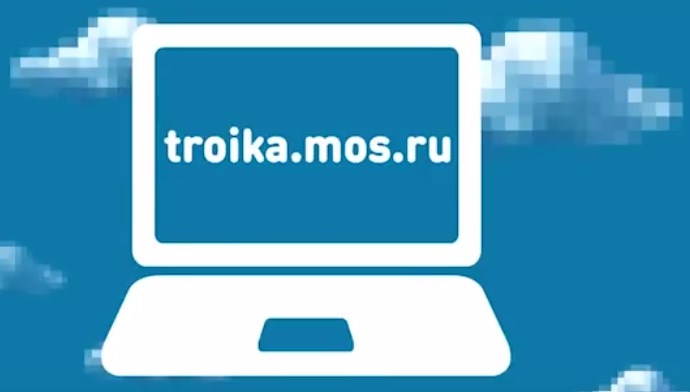
Checking the balance of the Troika card on the official website
At the moment, the official website troika.mos.ru does not provide passengers with the opportunity to find out the balance of the Troika card and the validity period of the subscription online. More than two years have passed since the announcement of the “Personal Account” service for cardholders, but the service has not yet been launched, so alternative methods must be used to check the status of the account.
Checking the balance of the Troika card by phone
Checking the balance is possible through the customer support service of the Troika card, for this you need to call the short number 3210, press button 4 and wait for the connection with the operator, and then request information about the balance of funds on the account.
System requirements for installing Troika on a phone
Installation and correct operation of the My Travel Card application requires compliance with the following technical requirements:
- the mobile device must have Android 4.0 operating system;
- availability of uninterrupted access to the Internet;
- mobile must support NFC technology;
- support for Mifare Classic technology, it makes it possible not only to replenish the card wallet, but also to record subscriptions, otherwise you can only replenish the card remotely and in the future it is necessary to confirm the payment through the yellow information terminal. Not all NFC-enabled smartphones support Mifare Classic, this should be checked with the manufacturer or in the instructions for the device.
Mobile application features
My Travel Card app has the following features:
- registration of subscriptions;
- replenishment of the card balance;
- checking the status of the travel card account;
- access to the history of transactions made with the help of Troika;
- provision of the balance of trips on purchased season tickets;
- linking any number of bank cards issued in Russia for the security of money transactions.
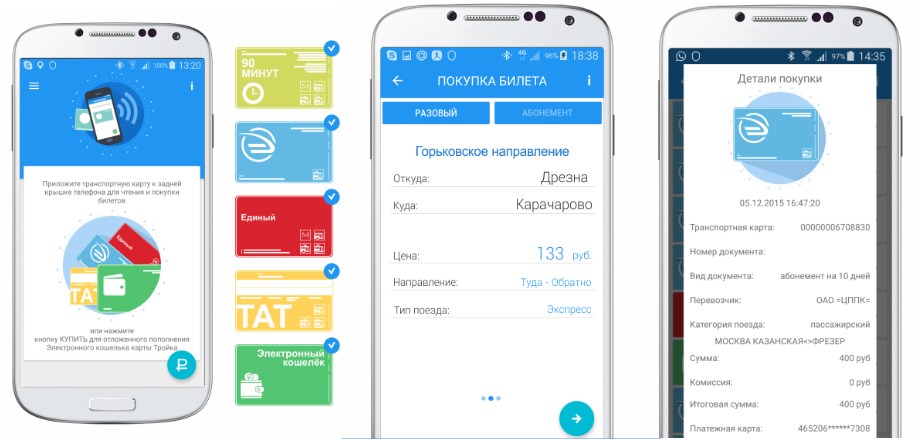
Troika App for Android
Checking the balance status through the mobile application
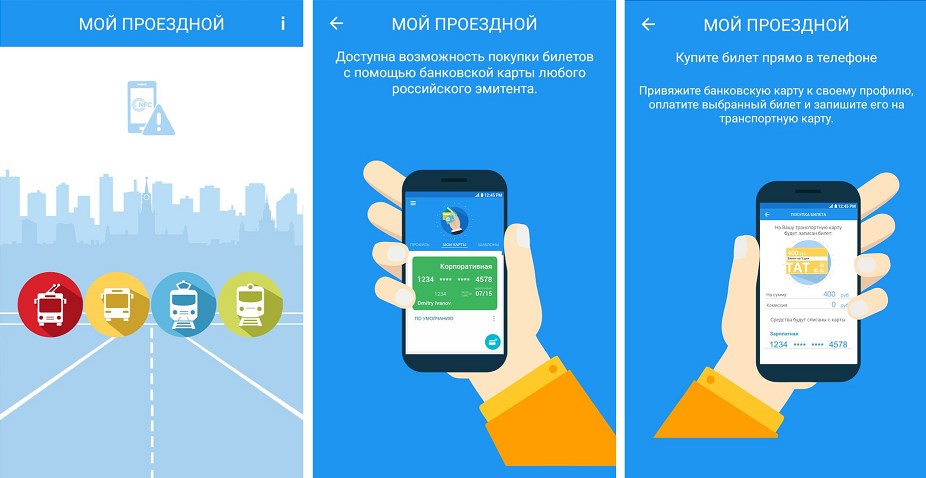
Troika balance in My Travel Card mobile app
In mobile phone stores, you can also connect the “Mobile ticket” option to smartphones with the NFC function and, after concluding an appropriate agreement, pay for travel in public transport via a smartphone. Checking the account is carried out in the program through the main menu in the “Balance” tab.
Where can I download the application?
The application for Troika is freely available for download on the Internet. For android systems https://play.google.com/store/apps/details?id=ru.bm.transport
Troika card mobile application
 NFC Expert
NFC Expert