To date, this publication has already earned for reading
Earn

Sokolova Tatyana Dmitrievna
Graduated from FUPPRF, Faculty of Finance and Economics. She worked for 3 years in Finprombank as a “collection department specialist”.
For those who regularly use a transport card, it will not be difficult to check its balance: up-to-date information about the state of the account is displayed on the device after each fare payment. Therefore, most often the question of how to check the rest of the Troika is asked by guests of the capital or those who rarely use the services of Moscow public transport.
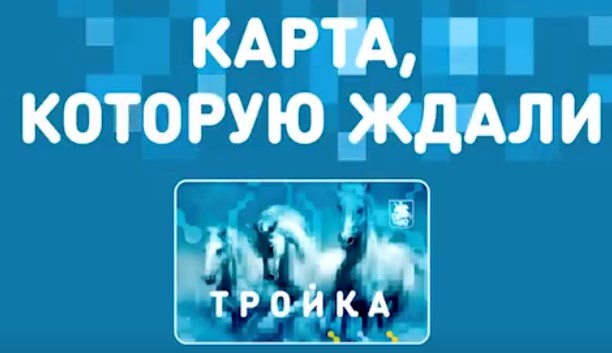
Ways to find out the balance of the Troika card
The Troika card is universal and rechargeable, designed to pay for travel in underground, surface transport and on the Moscow monorail. The principle of operation of the card is similar to the electronic wallet.
The owner of Troika replenishes its balance by any amount, and when making a trip, for example, in the subway, he leans the plastic against the validator, which reads the fare from the wallet in accordance with the tariff.
In the Russian capital, many people actively use modern technologies, paying for trips in public transport with a special plastic card. This payment instrument was named “Troika”, and its scope is not limited to buses and trolleybuses. Such a card is most often used to travel on the subway, while saving a lot of time. But despite all the advantages of such a payment method, many users are wondering how to check the Troika balance on a phone or tablet. It is on this and a number of similar questions that you will receive an answer from our article.
Using the My Travel Card app
We suggest starting with the simplest and most convenient way to check the balance – using the branded My Travel Card program. However, it should be noted that this application is only suitable for smartphones with a built-in NFC module. Checking for a sensor is simple: if you use your phone for contactless payment, then NFC is definitely available. You can also read the characteristics of the device on the official website of the manufacturer.
The My Travel Card program can only be installed on a phone running the Android operating system. iPhone owners will have to move on to the following methods, but the developer promises to release a version for iOS soon.

My Travel Card app

Checking the balance of Three
Also, with the help of this program, you can purchase the desired type of ticket or replenish Troika.
We use the application “Transport cards of Moscow”
The next application that will help clarify the balance on the Troika account is the Moscow Transport Cards utility. As in the above version, the program requires a phone that supports NFC contactless payment technology.

Application “Transport cards of Moscow”
After downloading the application, you need to go through a simple registration with an email address. You can check the balance of a plastic card by applying it to your smartphone. The screen will provide a detailed analysis of the remaining trips and information about available funds. To avoid possible errors, the developer recommends updating the application from the Play Store in a timely manner. This application, unfortunately, is also not available for iPhone owners.
We use the Troika. Replenishment and verification”
More recently, a new useful program appeared on Google Play – “Troika. Replenishment and verification. This program has very limited functionality, but it is more than enough to check the balance.

Appendix “Troika. Replenishment and verification”
The user just needs to put the card against the smartphone, and then check the information on the screen. Recall that the presence of an NFC module is required. Also, through this application, you can replenish Troika using electronic wallets or other means of payment.
By sending an SMS message
The next method is suitable for quickly finding out the balance of a transport card. For it to work, it is necessary that Troika be tied to a specific phone number from which the message will be sent. The user just needs to open an application designed to view SMS, and enter 3210 in the number entry field. Next, you need to send a short message with the word “balance”. Please note that you need to enter it without quotes.

Balance check via SMS
Within some time you will receive a response message with information on the current balance of Troika.
The cost of such SMS depends on your mobile operator.
Through a call to the “hot line”
If the Internet connection is not available or disabled, and you need to find out Troika’s balance urgently, then you can call technical support at +7 (495) 539 54 54. The operator just needs to name the number of the transport card printed on its reversal.

Of course, you should understand that real people work in the company, so specialists may not answer the call for a long time.
With the Mobile Ticket option
A similar method to find out the balance is suitable for those users who have the “Mobile ticket” option enabled. The smartphone must use a dedicated NFC SIM card.

Description of the Mobile Ticket option
To clarify information on Troika, you need to open the program and open the Balance tab. Detailed information about the description of the service can be found on the official website of the Moscow Metro.
In this article, we tried to talk in detail about how to check the Troika balance on your phone. If you have an Android smartphone with a built-in NFC module, then no difficulties should arise. But IPhone owners will be able to find out the necessary information only by sending an SMS message, or after contacting technical support.


How to install additional widgets on the Android phone screen

How to clear telegram cache on Android phone

How to copy the link to your Android telegram
Practically at every metro station in Moscow, there are special yellow information terminals in the lobby. With their help, you can not only check the amount of money in the account, but also find out how many trips are left, the validity period of the tariff and other data. The plastic is applied to the reading panel of the information terminal and in a couple of seconds the full information on the card will be displayed on its screen.
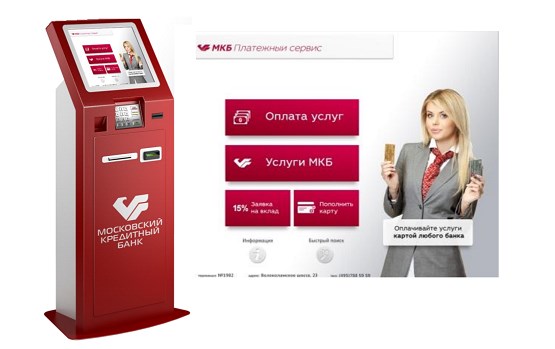
Terminals for checking and replenishing Troika balance
If a subscription for commuter trains is recorded on the card, then its validity period can be seen at the terminal, which is located at the railway stations or at the cashier at the checkout. In the transport itself, you can check the validity period of the subscription at the controller, the necessary information will also be visible on its terminal.
Checking the balance of trips with the Troika card is also possible through the following terminals:
- at the kiosks of State Unitary Enterprise Mostransavto;
- via Megafon, Eleksnet terminals;
- at Aeroexpress ticket offices.
Other possible verification methods.
With the active use of the Troika card, you can find out the balance on it using a mobile phone without access to the Internet. To do this, it is enough to do the following manipulations. You can call at any convenient time:
press button 4 in the voice menu;
the call is forwarded to the operator;
card balance is requested.
Recently, this method is considered the safest and most reliable for quickly checking the account status. It turns out that all owners of mobile phones who do not have access to the Internet can check the balance of their Troika card account for traveling around the city at any time when necessary.
Some time ago it was announced that a Personal Account for card users appeared on Troika’s website. Passengers with the help of it would be able to check information on the balance, the number of trips, replenishment of the account using the Internet. Almost 2 years have passed since the announcement. Nevertheless, the Personal Account for Troika cardholders on the official portal was never opened. The absence of a personal account determines the interest of passengers in the available methods of checking the balance and replenishing the account outside the official website.
Ways to check the card online
Currently there are no services for online verification. The transport card web resource does not provide users with any services regarding account actions, other than information on how to replenish it. Thus, it is unlikely that it will be possible to find out the balance online by the card number directly from its holder.
Checking the balance status through the mobile application
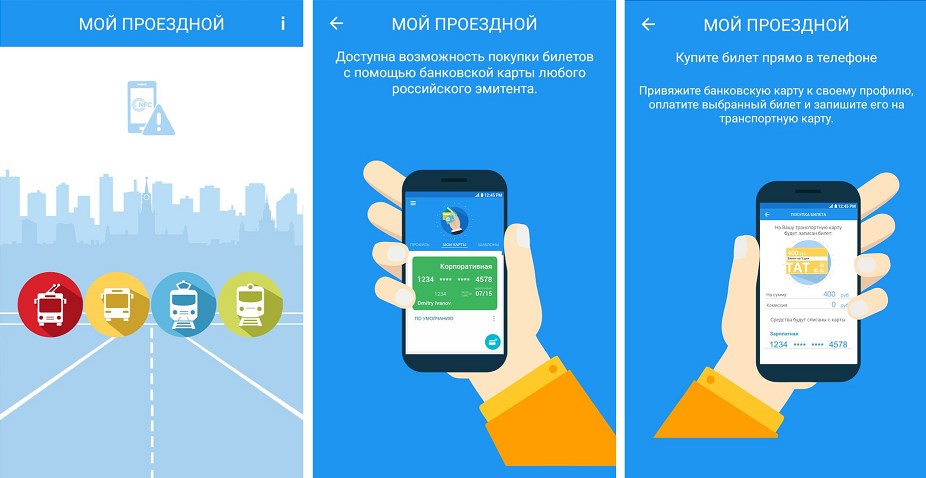
Troika balance in the My Travel Card mobile application
In mobile communication stores, you can also connect the “Mobile ticket” option to smartphones with the NFC function and, after concluding an appropriate agreement, pay for travel in public transport via a smartphone. Checking the account is carried out in the program through the main menu in the “Balance” tab.
Find out the balance by card number
The Troika special card, like Strelka, is intended to pay for travel on various Moscow public transport operating on city roads and other services. This plastic product is recommended to use when paying for fares for:
- suburban electric trains;
- land transport;
- subway.
In order to check the balance of money on the Troika card, the period of validity of travel documents, the number of unused trips recorded on it, as well as to obtain information regarding travel documents “90 minutes”, “Unified”, you need to attach this card to the information yellow terminals. You can find them in the lobbies of Moscow metro stations. The Troika card is brought to the circle for verification. Its holder receives information on the terminal monitor.
It is recommended to check all registered subscriptions for commuter trains in ticket printers, MTPPC, TsPPK. The checker of the electric train, at the request of the passenger, will look at the balance of the subscription recorded on it using a portable cash register.
Also, the cardholder can check the number of unspent trips on the TAT tickets registered on it. You can do this when entering the vehicle. You can view information regarding the number of remaining trips through the validator at any pass.
Via mobile phone Via SMS
You can determine the balance of the balance on the card using an SMS message. The word “balance” should be sent to number 3210, after which the information of interest on the balance of funds will be available to the cardholder.
Using a mobile phone in the Troika Balance Check application
Checking the account balance at any time using a mobile phone is quite simple. To do this, it is recommended to install an add-on on the device, which makes it possible to monitor the balance of money on the travel card. For this, a special application “Troika Check Balance” is used. The card is brought to the cover of the smartphone, and the result of the request is displayed on the screen.
Checking the balance of the Troika card by phone
Checking the balance is possible through the customer support service of the Troika card, for this you need to call the short number 3210, press button 4 and wait for the connection with the operator, and then request information about the balance of funds on the account.
Can I check the account on the official website?
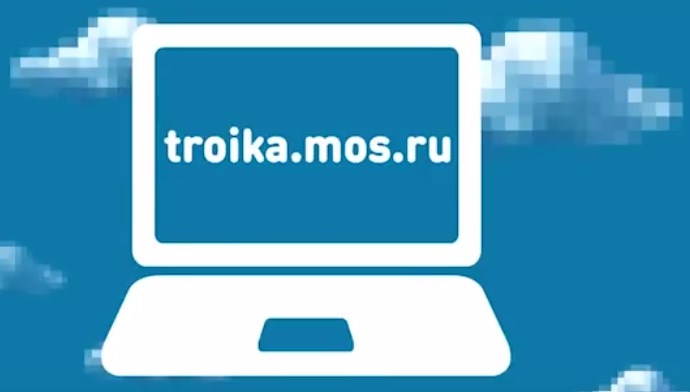
Checking the balance of the Troika card on the official website
At the moment, the official website troika.mos.ru does not provide passengers with the opportunity to find out the balance of the Troika card and the validity period of the subscription online. More than two years have passed since the announcement of the “Personal Account” service for cardholders, but the service has not yet been launched, so alternative methods must be used to check the status of the account.
In the mobile application My travel card
You can check the balance of the Troika card in the mobile application via the Internet at any time of the day using a smartphone or tablet. To do this, it is recommended to install an application for Android, which will allow you to check the balance of the card with complete comfort. There is a certain limitation for users of mobile devices – their devices must support NFC (contactless technology).
Ways to check the balance of the Troika card
No virtual account has been created for Troika cardholders, and therefore there is no way to check the balance via the Internet using the card number. The transport service promises to launch a corresponding resource, but the exact timing of the creation of a personal page is unknown.
You can remotely view the balance of money on Troika only through a mobile device, but this verification option is not available to everyone: it all depends on the phone model and its technical characteristics. It should be said right away that some verification methods that worked before are not available now. These include:
In the first case, it was required to link the card to a mobile phone, and in the second case, knowledge of Troika’s personal number, consisting of ten digits. At the moment (January 2020), both verification options are not available – SMS responses are not received, and operators offer to check the account balance in special terminals.
Since it is impossible to find out the balance of a Troika card by its number either via the Internet or through transport service operators, there are few ways for cardholders to check the balance, namely:
- programs installed on the mobile device;
- special terminals;
- turnstiles, to which Troika is attached to pay for the fare or entrance to the metro.
Via phone
You can find out the balance on the transport card from your phone both through the Mobile Ticket option and through the Troika. Checking the balance “and” My travel card “.
Important: before checking your balance on Troika via your phone, you need to make sure that the mobile device supports the NFC function, a technology for contactless data exchange between devices.
You can activate the option only at the office of your telecom operator. There you can also find out if a particular brand of phone will support this service. Your old SIM card will be exchanged for free for a new one with a contactless communication chip, while the phone number will remain the same. To find out the balance, in the SIM card menu, find the “Mobile ticket” section and go to the “Balance” tab.
Troika. Balance Check
Important: if your device does not support the NFC function, then in the Troika. Balance check” will not be displayed.
Install and run the program. Touch the card to the back of the phone and wait for the information you are interested in to appear on the screen.
The program works on the same principle as the previous one: to find out the status of the account, open the application and bring the card to the back panel of the device.
Important: all of the above methods of remote verification work not only with transport cards, but also with accessories of a similar effect: key rings, rings, tokens, stickers – you can buy them in special souvenir shops.
Through terminals
To check the balance on the transport card, you need to find the appropriate terminal and attach or insert a Troika into it (depending on the type of device).
ICD
On the official page of the Moscow Credit Bank, check where the terminals are located with the possibility of depositing funds to transport cards. Insert the product, go to the appropriate section and enter the Troika number. All the necessary information will appear on the screen.
Help: in the same terminal you can top up your card account.
Yellow terminal in the subway
Terminals designed specifically for working with transport cards have been installed at metro stations. Find one of them and attach Troika to the scanner. After reading the data, the display will show the balance and the rest of the trips.
Important: you can also check your account status at Eleksnet, Megafon and Aeroexpress terminals.
Via validator
When you swipe your card at the turnstile, at the entrance to the metro or public transport, the validator screen displays all the information on the card you are using. For those who regularly travel around Moscow, this is the best option for checking the account of an electronic payment product.
Help: if you did not pay attention to the information shown on the validator, you can ask the controller to check the balance of your card. The employee will apply it to the mini-terminal and tell you the balance.
 NFC Expert
NFC Expert