How to pay for travel in public transport with Strelka, Troika and contactless, where to purchase and top up transport cards – we tell in this article.
You can find the schedule of bus flights to the Moscow region on bus.tutu.ru by selecting the city of departure and arrival. For some flights, you can buy a ticket in advance online, for example:
Arrow Card
The card is valid in public transport throughout the Moscow region. Strelka works like an electronic wallet – you need to put money on it and then bring it to the validator when entering and exiting the transport. You can also register train tickets on Strelka, both single tickets and subscriptions.
When buying a card, you need to deposit at least 120 rubles into your account, and the card itself costs another 80 rubles. If the balance of the card is below 80 rubles, it cannot be paid. If the card turns out to be unnecessary, you can return it to the cashier and get the deposit back. The validity period of the card is 5 years.
Tariffs
Strelka has a differentiated fare system. The price depends on two factors:
- number of trips made (the more, the cheaper each);
- the number of tariff zones crossed (the more zones you cross, the more expensive).
So, the first ten trips within the same tariff zone cost 44 rubles 97 kopecks each, the next ten – 41 rubles 82 kopecks, the next ten – 38 rubles 67 kopecks. All rates on the Strelka website
Benefits
For schoolchildren, full-time students, military pensioners, there is a preferential Strelka. It gives a 50% discount on travel from the base fare. You can get a discounted travel card only at the MFC in the region. There are limits on the number of concessionary trips. Frequently Asked Questions about preferential Strelka
Other categories of beneficiaries registered in the Moscow Region can receive a social card for a resident of the Moscow Region and travel with it free of charge both in the region and in the capital. More
Sales points
- Mostransavto kiosks at bus stations,
- cash desks of the Central PPK and Moscow-Tver PPK,
- Russian Post office.
Payment methods
- in the Strelka app or website,
- at the cash desks of the Central PPK and Moscow-Tver PPK,
- at Sberbank terminals,
- at the terminals and offices of the Svyaznoy network,
- in mobile applications of banks (Tinkoff, Sberbank, Alfa-Bank and others).
The maximum replenishment amount is 5000 rubles.
Troika Card
This transport card has been used in Moscow for a long time, and from February 1, 2021, it began to operate in the Moscow region. List of routes on which the map is valid. On buses where you can pay with Troika, there is a sticker “Troika cards are accepted here.”
To pay for the fare, you need to use the “Troika” in the “Wallet” mode – replenish the account and bring it to the validator at the entrance to the transport.
When buying a Troika, you need to pay the security deposit of the transport card — 80 rubles. The card is valid for 5 years from the last recharge.
The more trips you make, the cheaper they are.
The cost decreases after every ten trips. Public transport fare:
- from 1st to 10th trip — 44 rubles 97 kopecks,
- from the 11th to the 20th trip — 41 rubles 82 kopecks,
- from 21st to 30th trip — 38 rubles 67 kopecks,
- from 31st to 40th trip — 35 rubles 53 kopecks,
- 41 and 42 trips — 32 rubles 38 kopecks.
Troika can also pay for travel on suburban zonal routes.
It is impossible to book discount tickets for Troika. Passengers eligible for benefits can apply for a social transport card.
On the other hand, Troika’s account can be used to pay for entrance to the toilets of the Moscow metro, entrance to some museums, to the skating rinks of VDNKh and Gorky Park, river walks. In addition, there is a loyalty program for Troika owners.
You can buy Troika in many places:
- at ticket offices and vending machines of the Moscow metro, MCC and monorail,
- at the cash desks of Mosgortrans,
- at the cash desks of the Central PPK and the Moscow-Tver PPK.
“Troika” in the form of key chains, rings, bracelets is sold:
- in souvenir shops and information desks of the Moscow metro,
- in Svyaznoy and Euroset communication stores.
You can deposit money into the Troika account both remotely and in the good old way – at the cash desk or self-service terminal.
- at Moscow metro ticket offices and terminals,
- at Mosgortrans kiosks,
- at Aeroexpress ticket offices,
- on Mostrans website,
- in Troika, Moscow Metro, My Travel Card apps,
- in bank apps (Sberbank, Tinkoff and others),
- in Eleksnet terminals,
- from mobile phone account,
- electronic money. More
The maximum replenishment amount is 3,000 rubles, when paying remotely – 2,500 rubles. After remote replenishment, it must be activated by attaching it to the yellow validator in the metro. Owners of smartphones with NFC on Android do not need to do this.
Combined card Strelka + Troika
In 2021, a card that combines Strelka and Troika appeared on sale. It is convenient for those who use public transport both in Moscow and in the Moscow region. There are two accounts on the card, from the balance of which trips are debited. Troika with the Strelka app is sold at metro ticket offices, and Strelka with the Troika app is sold at suburban railway ticket offices and Mosgortrans ticket offices. Troika owners can exchange their card for a combined card at no extra charge. The multicard is replenished in the same ways as the regular Strelka and Troika.
Contactless payment
It is not necessary to buy Troika or Strelka to use transport. You can pay contactless:
– by bank card – such a card has a special icon similar to Wi-Fi;
— or a device with NFC technology (smartphone, bracelet, keychain).
A payment application (Apple Pay, MIR Pay, Yandex Pay, Sber Pay, etc.) must be installed on the smartphone with the entered data of a bank card from which the payment will be debited.
Since the end of February 2022, Visa and Mastercard cards issued in Russia are not supported in Google Pay, Apple Pay and Samsung Pay. Visa and Mastercard cardholders can pay for travel in the standard way by attaching a bank card to the validator. Contactless payment is available only with the help of MIR Pay, Yandex Pay, Sber Pay payment applications.
To pay for the fare, the card or mobile phone must be brought either to the cashless payment terminal at the driver (in this case, you will receive a receipt and ticket, which must be kept until the end of the trip), or to the validator or turnstile. Sometimes the device needs to be attached to the validator both at the entrance and at the exit – this allows you to calculate and write off the cost of the trip, taking into account tariff zones.
The fare when paying by contactless method is 45 rubles.
Cash payment
The fare in city buses is 71 rubles, and in suburban buses the price depends on the distance: for each next 2.5 km you will have to pay 5-6 rubles extra.
Paying for the subway using the phone is now relevant, as it saves a lot of time. It gives you the opportunity to get away from a long wait at the checkout and downtime in queues. The risk of losing your wallet or cash disappears.

Is it possible to pay for the metro with a smartphone
Now you can pay by phone for the metro wherever there is a turnstile with PayPass support.
Any gadget is not suitable for making a payment. The mobile phone must support NFC. It is also important to have a connected contactless service or a mobile ticket.
Payment via contactless services

If your phone is equipped with an NFC module, and you want to pay for the subway in one click, without using travel cards, then it is important to have the appropriate application configured. Most Popular:
- Android
- Samsung Pay;
- Apple Pay.
Let’s consider each separately.
Android or Google Pay
This service can be installed on any mobile device with Android OS. The manufacturer has absolutely no role to play here. After that, payment cards are attached, from which money for travel will be deducted. You can also add the Troika transport card here.
Samsung Pay
This system is installed exclusively on Samsung gadgets. After downloading and installing the application, it’s time to download the maps. The procedure is the same as with the previous service.
Apple Pay
Only available on iPhones, iWatch, iPad and Mac computers. It is important that there is iOS, a built-in NFS chip and a configured device lock. Paying by metro phone with Apple Pay is fast and secure.
Setting up contactless service
Let’s take a step-by-step look at how to activate the application and link a card, using Google Pay as an example.
Download and install the application
If your smartphone runs on Android 4.4 and higher, there are no root rights, the original firmware is present, the bootloader is locked and there is an NFS module, then you can go to the Play Market and download Google Pay.
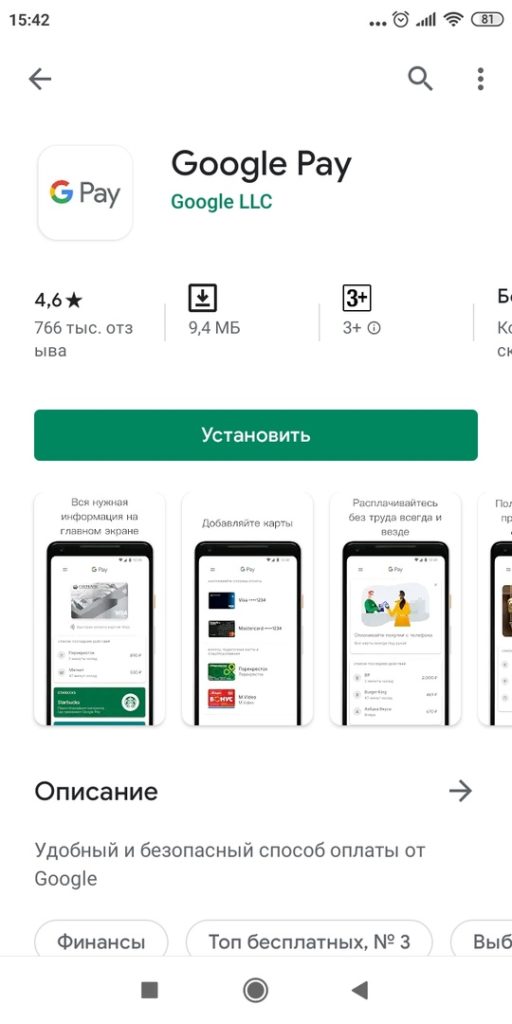
The application is absolutely free. Its installation will not take much time and space on the device.
If the download was successful, then click on “Open”.
You will then be prompted to select one of the existing Google accounts. If not, you will need to register.
Also, for successful setup, you need:
- activate NFC in phone settings;
- set a fingerprint, face scan, pin code or pattern to unlock the screen;
- set the date and time correctly;
- add a supported card.
We will analyze the last subparagraph in detail.
Map binding
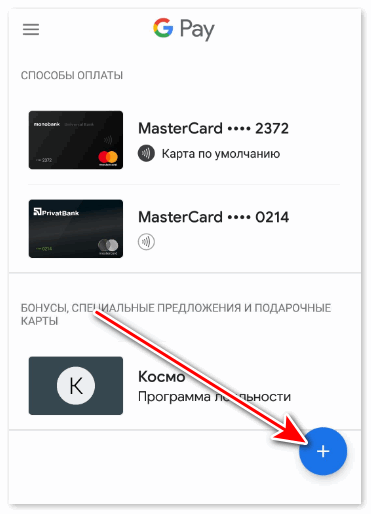
To successfully pay in the subway, you need to add an active payment instrument. It can be a bank card or a transport Troika.
- Click on “Add card”.
- Place the payment instrument in the scanning window or enter the card number manually.
- Enter other data.
- Agree to the terms and privacy policy.
- Confirm everything with an SMS code and proceed further.
If there is support for the linked card and there were no problems, then a virtual payment medium will appear in the system.
Attention! So all subsequent cards are added.
Step-by-step instructions for paying in the subway

Paying for the metro using a phone in Moscow via a mobile contactless service is quite convenient.
A person needs to always have a charged phone and an attached card with a positive balance. The amount should be enough to pay the fare.
You need to act like this:
- Get a smartphone.
- Unlock it.
- Bring the rear panel to the turnstile, place it at a distance of no more than 10 cm.
- Wait for the transaction to happen. This is usually signaled by an audible signal.
- After that, you can freely pass through the turnstile.
The fare depends on the metro fares. Contactless services do not charge additional commissions.
Mobile ticket
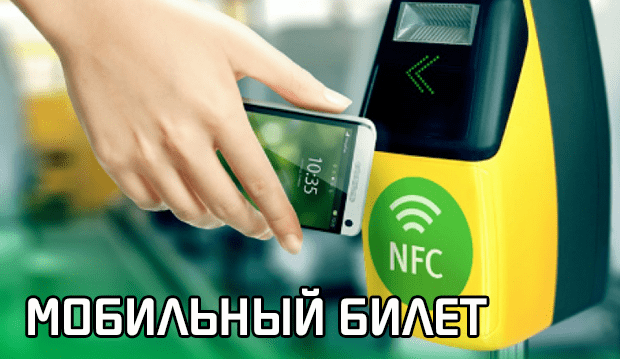
I would also like to mention the Mobile Ticket service. It is offered by operators such as:
- Megaphone;
- Beeline;
- Iota;
- MTS.
The mobile ticket is connected to SIM cards with NFS. These can be purchased in the salon of a mobile operator. If you exchange your SIM card for a new one, then the latter will be issued free of charge.
Such a SIM card will function on any smartphone so that it supports NFS. You can pay not only for the metro, but also for travel to
You will have to replenish your travel card account by transferring money from your mobile phone.
Activation of the Mobile Ticket service is free. To do this, you need:
- Insert a SIM card with NFS into the phone and turn it on.
- Activate NFS in the smartphone settings. To do this, simply move the slider to the “On” position or check the box (depending on the model).
- Connect the service. You need to carefully monitor the letters that come to the phone. They will contain the required request. To activate, enter the number 1 in the SMS and send it in a reply message.
You will have to replenish the balance of the travel card immediately. No action on the part of the subscriber is required, since everything happens automatically. The transferred 150 rubles will be used only to pay for the fare. Also, with this money, buy a movie theater or a zoo. If the amount on the balance of the Mobile ticket becomes less than 90 rubles, then the deduction in the required amount will instantly occur from the main account, that is, until it reaches 150 rubles.
To stop the service:
- Enter the SIM menu.
- Go to the Mobile Ticket section.
- Click on “Shutdown”.
If you activate the service again in the future, then all the funds remaining on the balance will not disappear and they can be used.
You can turn on the service again according to the familiar scheme:
- Enter the SIM menu.
- Choose “Mobile ticket”.
- Click on “Turn on”.
Keep in mind! If the SIM was replaced, then the Mobile Ticket may be inactive for 24 hours.
Benefits of paying for metro fares with a smartphone

Paying by phone in the subway is becoming more and more popular, especially among young people. It is convenient for young people to pay using a gadget with NFS, as this is a quick and easy procedure.
Benefits of paying via NFC in the subway are as follows:
- Independence from cash and cards. No more stuffing your wallet to the limit. You can get rid of it altogether, since you can link several cards to a contactless service and successfully pay by phone in various places.
- Save time. The phone is always at hand. Get it, unlock it and bring it to the turnstile as easy as shelling pears. It will take seconds. But with cards and banknotes, things are more complicated. In order for the passage through the turnstile to open, you will have to make a lot of effort and spend time (for replenishing the card, buying a travel card, etc.).
- Security. No one sees how much money you have in your wallet and does not recognize the card details, because you do not use them, you do not get them in front of everyone. And during the transaction, no data about the payment instrument is displayed, because the system generates a unique digital set each time, and a token is assigned to the card.
- Not difficult to use. Anyone, of any age, can pay through the gadget. Special knowledge and skills are not required.
- Works without internet. Connection to the network is necessary only at the time of connection of the service. No further.
And iPhone owners have a good opportunity to track the location of their mobile device, as well as erase all data in case it is lost or stolen.
But it was not without its shortcomings. main – dependence on the phone. Smartphones with a weak battery drain quickly, which means that you can be left without a Mobile Wallet at any time. You can carry a charger with you, but this is inconvenient, as you will constantly have to be in search of an outlet. As an option – buy a Power Bank. With it, keeping your phone charged will be easy.
Inconvenience with work can also arise during card binding, technical failures, etc. But no one is immune from this, so we will not focus on this.
Conclusion
You can pay for the metro from your phone with a smartphone that contains NFC and a customized special application. Linked cards or SIM cards with NFS help transform the gadget and use it for payments. For a successful transaction, the turnstile must be equipped with PayPass.
With this payment method, you do not need to unlock your phone, enter passwords or use biometric data
Since December 16, the Troika virtual card has been officially launched in Moscow. This was announced by the press service of the Moscow Department of Transport.
Virtual Troika allows you to pay for travel with a transport card loaded into your smartphone’s wallet. Supports Samsung Pay and Google Pay on Android smartphones with NFC.
Virtual Troika allows you to pay for travel in the Moscow Metro, MCC, MCD and on land transport. At the same time, paying for travel is similar to using a bank card loaded into a smartphone – just bring the phone to the turnstile or validator, which is marked with a special sticker announcing the possibility of accepting bank cards. It is planned that next year all metro terminals will be equipped with a virtual Troika for fare payment.
With this payment method, you do not need to unlock your phone, enter passwords or use biometric data – the ticket is read automatically.
Previously, the project was tested in the Moscow metro — the launch of the pilot with the participation of passengers took place in August, and in November, Muscovites have successfully passed the virtual Troika more than 20,000 times in public transport.
Launch of a virtual Troika in the Moscow Metro app. The following subscriptions are available for purchase: “TAT” for 30 days for trips on the ground transport of Moscow, “Unified” for 30, 90 and 365 days – with the possibility of unlimited trips in the zones “Central” and “Suburb”. Their cost will be the same as for physical cards. Next year, the service will have a “Wallet” and other types of tickets.
There are tickets in the Moscow metro that you should never buy.
I work as a cashier in the metropolitan metro and noticed how difficult it is for people to figure out tickets and prices: there is incomplete information in the tariff card, and cashiers are often rude or do not understand the tariffs themselves. As a result, people buy unfavorable tickets, and some of the trips burn out.
I will tell you what subdivisions the Moscow metro has, how the rates for contactless payment, the Troika card and the Single ticket differ, and I will explain how to save on trips. The prices that I will indicate are valid for January 2023. But every year they change – see the current ones on the website of the Moscow Metro.
What is MCC, MCD and monorail
The classic subway is mostly underground. In 2023, these are 250 stations, but 7 of them are closed for reconstruction:
- Warsaw.
- “Kantemirovskaya”.
- “Kashirskaya” of Zamoskvoretskaya and Bolshaya Koltsevaya lines.
- “Kolomenskaya”.
- “Technopark”.
- “Tsaritsyno”.
Stations make up 14 lines. But besides the classic metro, Moscow also has the MCC, MCD and the monorail. Almost all stations of these lines can be transferred from the classic metro for free. But passengers often confuse them, so I’ll tell you about each in more detail.
The MCC, or the Moscow Central Circle, is a line of city electric trains, it goes along the ground and above the ground. This is a joint project of Russian Railways and the metro: you can go to some MCC stations directly from the underground ones. At the same time, you will not have to pay for entrance to the MCC. The main thing is that no more than 90 minutes have passed from the moment you started your route.
Trains on the MCC run less frequently than on the metro – every 8 minutes.
MCD, or Moscow Central Diameters, connects the cities of the Moscow Region and passes through Moscow. In fact, these are ground lines of suburban electric trains – they also apply to both the metro and Russian Railways. In 2023, two diameters operate: from Lobnya near Moscow to Odintsovo and from Nakhabino to Podolsk and back. In August-September 2023, they promise to launch the third diameter, which will connect Zelenograd and the Hippodrome station, which is located outside the city of Ramenskoye. A total of five diameters are planned.
The MCD has three zones: central, suburban and distant. But the far one is not yet formally related to the subway. At the stations of the central zone, you can transfer from the metro for free – just like at the MCC. But if you enter a suburban area, the fare will be more expensive.
Trains run on the MCD not as often as in the metro, but according to their own schedule.
The monorail belongs to the subway – it is also called the light metro. This is an elevated line in the north of Moscow, which runs from the Timiryazevskaya station through Ostankino and VDNKh to Milashenkova Street. Its length is only 4.7 km, and it has six stations. You can pass them. Monorail trains run every half hour.
Most of the tickets you buy on the metro are valid for all of these systems. Tariffs are of three types – for contactless payment, for the Troika card, and for the Single ticket. Let me tell you what they are and how they differ.
Tariffs for contactless payment
In the subway, it is not necessary to stand in line at the ticket office and buy tickets. You can pay for the fare using a phone that has either or Or a contactless bank card – it has an antenna icon. But only “Visa”, “Mastercard”, and “Mir” cards are suitable.
Each metro station has several turnstiles with special stickers. In the classic metro they are black, with antennas, at MCD stations they are red. You need to attach a phone or a card to them – and the turnstile will open. And in a few minutes, money will be debited from the account. An exception is if you have a Visa or MasterCard card. Money will be debited from Visa the next day – immediately the entire amount that you spent over the previous day. And first 1 will be debited from Mastercard, and after a few days – the rest, also for a day. So don’t think that the fare is only 1.
With contactless payment, one trip will cost 56. This applies to the metro, monorail, MCC, the central zone of the MCD and surface transport. If you need to include the MCD suburban area, the trip will cost 71.
To connect Face Pay, you need to click on the “Submit biometrics” button on the main screen of the Moscow Metro application. And then follow the instructions
Contactless payment is beneficial if you rarely use public transport. Or when the payment system has a profitable promotion.
To find out about such promotions, you need to look at the websites of payment systems or the metro itself. Or pay attention to advertisements in the subway.
What is Troika
“Troika” is a plastic card on which you can record trips as many times as you like. I believe that Troika is necessary for everyone who comes to Moscow even for a few days.
Where to get Troika. The card can be obtained at any cash desk, its validity period is five years from the date of last use. The deposit for it is 80. This means that if Troika is no longer needed, it can be returned and the deposit returned. But the money from the account will not be returned to you and you cannot withdraw it – you can only spend it.
There are nominal “Troikas” with a photo of the owner. They can be ordered at the Mosmetroshop online store for 200. There are also key rings, bracelets, stickers and inserts with Troika functions. They can also be ordered at Mosmetroshop and picked up at any box office.
But a non-standard “Troika” cannot be returned like a regular one: its value is not a deposit, but just a price.
The classic Three looks like this
Top up Troika at ticket offices or metro terminals, online or via SMS.
If you top up the card online or via SMS, the payment must be activated at the machine or through the yellow terminal at the station.
In these terminals, you can top up Troika or activate a payment
How to return the card. To hand over a Troika, you need it to be working and without damage: deep scratches, breaks, bends, inscriptions and stickers. And if it is linked to your personal account on mosmetro.ru, you must first untie it.
But I do not recommend getting rid of Troika, even if you have moved from Moscow or bought a car. Money is stored on it for five years and only then “burns out”. During this time, you may suddenly need the Moscow subway. And if there is money on the card, you no longer have to stand at the cashier or pay with a contactless card, which, although not much, is more expensive.
If Troika is not working, contact the cashier. It happens that it is canceled, that is, it is located and the cashier will see it. But to find out the reason, you will have to contact the service center.
Sometimes the terminal simply does not see the card, for example, if it suddenly becomes demagnetized. Usually in this situation, the cashier will offer to give it for examination. To do this, you need to fill out an application, and after 10 working days come to the station for a card. For this time, I advise you to get a new Troika, and then return it. Or pay contactless.
If you have lost Troika, you will not be able to return the money, even if you have its number and a receipt stating that you replenished it. An exception is if you registered it in your mosmetro.ru personal account. Then you can simply buy a new card and transfer money or a subscription to it. In this case, the old card will be blocked. In general, always register Troika in your personal account on mosmetro.ru.
Troika tickets and fares
You can put money on the “Wallet” of “Troika” or write a subscription to it.
“Purse” is when you replenish “Troika” by the amount up to and ride on it until the money runs out. You can only make one-time trips using the “Wallet” – you cannot write down a subscription for it.
There are four tariffs:
- One trip by ground transport, metro, monorail, MCC or MCD central zone — 50
- a trip, if during it you moved to the suburban area of the MCD – 65 But not from land transport.
- If the trip is not only to the suburban zone, but also to the “Far”, then the cost will be 65 + 30 for each zone.
- “90 minutes” fare — 75 This includes one trip on the metro, monorail, MCC and MCD in the central zone and an unlimited number of transfers on ground transport. The main condition is that the entire route should take less than an hour and a half, and it is impossible to use ground transport between the metro, MCC, MCD at this rate.
Money is automatically deducted from the Wallet. The fact is that the history of your trips is recorded on the map: at which station and what time you entered, where and when you left. Depending on this, the amount is calculated.
Let’s say you traveled by one mode of transport and did not change anywhere. Then 50 will be deducted from the card.
Now suppose: you entered the classic metro or a station that belongs to the central zone of the MCD. When you put the “Troika” to the turnstile, 50 will be debited from it – at the minimum rate. But if you go further to the suburban area of the MCD, then 15 more will be debited from the card when you leave the station. That is, the second tariff is activated.
Finally, let’s imagine that you first took the subway, and then took the bus. And less than 90 minutes have passed since you started the route. When you went down the subway, 50 were debited from the card, and when you got on the bus – another 25. The whole trip cost you 75, that is, the “90 minutes” tariff worked.
In general, “Wallet” is convenient if you do not travel by transport every day or switch from one type of transport to another.
Subscriptions can be for 60 trips – they are valid for 45 days. Or unlimited: for 30, 90 or 365 days. Moreover, if there is money on the “Wallet”, and you want to record a subscription, then it will work, and the money from the “Wallet” will not be spent.
Troika subscriptions are beneficial for those who use public transport every day. All of them apply to surface transport, the metro, the monorail, the MCC and the central zone of the MCD. And in unlimited tariffs, you can also include the suburban area of the MCD.
How much do Troika subscriptions cost in 2022
Without MCD suburban area
With MCD commuter area
Be careful with the fare for 60 trips. Suppose you already have an unlimited limit for 30 days on your card, and it has not expired yet. If you top up your card for 60 trips, these trips will not be debited until the first 30 days are over. But the countdown of 45 days has already begun. That is, when 30 days expire, you will have to spend 60 trips in less than 45 days.
With unlimited tariffs, there is no such set-up by terms: the unlimited period begins to operate when the previous one ends. Even if you paid for it in advance.
Dates and trips from all subscriptions cannot be rescheduled or extended for another period. For example, if you bought a subscription for 30 days, but you were not in the city for two weeks, no one will return the money. And if you bought a subscription for 60 trips and did not spend all of them, they will burn out.
With a 60-journey pass, you can enter the transport one after another. But it won’t work like that with unlimited: there should be an interval of 4 minutes between trips.
How else to save money with Troika. The “Early Time” promotion, which I have already mentioned, also applies to Troika owners. If they enter the metro on a weekday from the moment the metro opens until 07:15 or until 09:15, the trip will cost them 25 instead of 50. But the route must start at the station of the Tagansko-Krasnopresnenskaya or Nekrasovskaya line.
And for those who use a subscription for 60 trips or Troika unlimited tariffs, compensation will be credited to the Wallet once a week – 25 for each day.
Troika also has a City loyalty program. I advise you to install the “City” application and register your card there. Every time you deposit more than 250, 3% will be returned as bonuses to the app. They can replenish the “Wallet”.
In the City app, cashback is credited not only for topping up Troika, but also for purchases from program partners
Why you shouldn’t buy “Single” tickets
A single ticket is a red cardboard card. It can be used by the classic metro, MCC and monorail. And also by tram, bus and trolleybus. But “United” does not work on WDC.
One or two trips can be recorded on a “Single” ticket, and you can also pay a daily, baggage or calendar fare. But this is almost always unprofitable.
The tariff for one and two trips is valid for 5 days, including the day of purchase. If the ticket is for two trips, they can be spent immediately after each other. That is, two people can pass on one ticket.
This tariff is the most disadvantageous, although most tourists buy it. In 2022, one trip on it costs 62, and two – 124. Let me remind you that with the Wallet, a one-time trip will cost 50, and with contactless payment – 56.
A “single” ticket for one or two trips can be bought not only at the box office, but also at the self-service terminal
When you have used all the trips, you will have to throw away the “Single”: new trips cannot be recorded on it. So this is not only unfavorable, but also non-environmental ticket
The daily rate is for one day and three. During this time, you can travel on a ticket as many times as you like, but the interval between trips must be at least 20 minutes. That is, two people will not walk on it in the subway one after another.
Nothing is said about the daily rate even on the metro website. But I know that now a ticket for a day costs 285, and for three – 540. This ticket is beneficial if you come for a couple of days, make at least six trips a day and do not change from one mode of transport to another. Then they will be cheaper than 48 – this is a little more profitable than contactless payment or Wallet. There, for one trip, you will have to pay 56 or 50, respectively.
Baggage fare. According to the rules for oversized baggage, you need to buy a separate ticket – at the baggage rate. Oversized baggage is one that has the sum of length, width and height. It also includes items that are long, such as skis or skirting boards.
Baggage fare is available only on the classic metro. It does not apply to the MCD, monorail and land transport. A ticket for it costs 60, and this price has not changed for several years. But over the years of work, I have never sold a single such ticket.
The benefit of such a ticket is that when you enter the subway with bags, the turnstile doors will be open a little longer than with a regular ticket. But it makes no sense to overpay for this: if you are afraid of getting stuck, contact the security service – these are employees who check luggage before entering the subway. They will give you free advice on how best to proceed.
This is a ticket for oversized baggage. Never seen anyone buy it
Discount tickets and fares
In the Moscow metro, only the benefits of Moscow and the Moscow region are valid. If you are a student or retiree from another region, you will not be able to use them.
Children under 7 ride in Moscow transport for free. You can take the child in your arms or by the hand and go with him through the baggage turnstile: it is wider than usual.
The card of a schoolchild, student or graduate student must be issued where you study, and at the metro ticket office you can only replenish it.
Unlimited for one calendar month with such a card costs 470, for three – 1340. At this rate, you can travel by metro, monorail, MCC and the central zone of the MCD. And if you only need ground transport, you can add a subscription to the card for a month for 300 or for three months – for 870.
The social card is assigned to residents of Moscow and the region who are entitled to benefits. These are pensioners, children and parents from large families, people with disabilities, honorary donors and many others. With such cards, travel in public transport is completely free.
If you are eligible for a benefit, you can apply for a card at the Social Security or at the MFC. It is useless to hold concerts and wave IDs at the metro ticket office: the cashier will still not be able to issue you a social card.
Remember Moscow metro fares
- Metro rates apply not only to the subway, but to all public transport.
- If you rarely use it and do not change from one type to another, pay contactless. One trip will cost 56. And if you are going to the MCD suburban area, then 71.
- Another option is to issue a Troika card and put money on the Wallet. The trip will cost 50, and to the suburban area of the MCD – 65. And if you use two modes of transport within 90 minutes, you will pay 75. The exception is the suburban area of the MCD.
- If you travel by transport every day, sign up for Troika subscription. They come in 60 trips over 45 days and unlimited trips for 30, 90 and 365 days.
- Do not buy red “Unified” tickets – only a daily one is profitable. And then, only if you make more than 6 trips per day and do not change to different types of transport.
- In the Moscow metro, there are benefits only for Muscovites and residents of the Moscow region.

The functionality of modern smartphones has expanded so much that they quite successfully compete with full-fledged computers. Among the many useful options, various methods of contactless payment with NFC have appeared. All purchases, as well as travel in public transport and the subway are now paid in one touch. New technologies have made it possible to turn the Troika payment card into an electronic wallet. Below is a step-by-step instruction on how to pay for travel by phone on the bus and subway, how to link and top up a trio from an NFC phone to pay on public transport.
Features of the Troika mobile app
Making contactless payments via NFS has become more efficient thanks to the special Troika mobile application. In fact, this is an analogue of an electronic wallet that allows you to pay for travel in land transport and the subway. Now you do not have to waste time buying tickets and standing in line at the box office. The user-friendly interface of the application makes it possible to quickly check the balance of the Troika card and, if necessary, replenish it directly through the smartphone.
For the first time, a card payment method appeared in the cities of Moscow and St. Petersburg. The population liked this service, especially in the presence of diverse tariffs. The problems of having ordinary money, buying and saving tickets have disappeared. Currently, the card itself is not required. Tied to the phone, it retains all its functions.
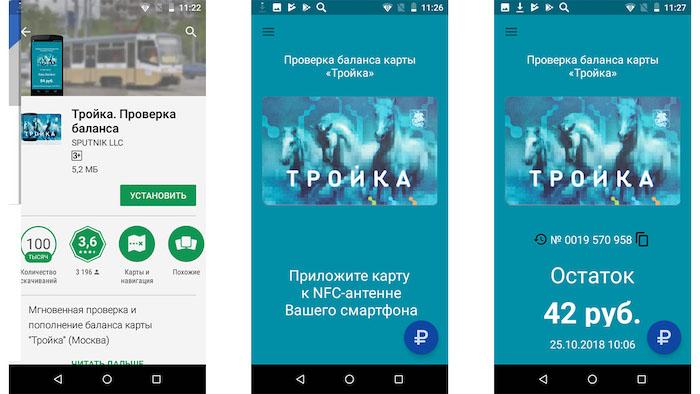
Using the Troika mobile application, the following actions are performed on the phone with NFC:
- Checking the balance of funds even in the absence of the Internet.
- The card balance can be topped up almost instantly.
- View in detail the history of all replenishment and payment transactions.
- Keep track of the number of rides remaining for a given pass.
- Possibility to buy a new subscription after the old one has expired.
- Binding of any Russian bank cards, which increases the security of financial transactions.
- Fare in public transport, if there are appropriate terminals.
System requirements for installation
First of all, the phone must have an NFC module for contactless communication, without which the application will not be able to function normally. Requires Android version 4.0 or higher. The smartphone must have official firmware installed, without any root rights.
As for iPhones, the troika card via NFC will not be able to work in the same way as on smartphones. The iOS app is under testing and is not yet officially available to users.
How to use the application on a mobile phone
Next, a simple registration and account creation is performed. After that, you are logged into the application, where access to all functions is opened. At the next stage, you need to bind the troika to the phone, so the card is purchased in advance. Upon completion of all settings, contactless fare payment will become possible in all types of public transport.
How to link a card to a smartphone
Linking and adding a Troika card to your phone is a mandatory action, without which the application will not work. On smartphones and iPhones, this operation is performed differently.
Link to Android
Before you start any action at all, you should check for NFC. Not all gadgets support this feature, therefore, an alternative would be to purchase an NFC tag or a special SIM card with contactless technology. Currently, they are issued by mobile operators MTS, Megafon and Beeline.
After preliminary preparation, you can bind the troika on a smartphone with Android OS:
- Click on the utility icon and open the installed application.
- If you want to see the information about the application.
- Identification. Any method is chosen – by fingerprint, by face, etc.
- The card is applied to the smartphone, as close as possible to the NFS module.
- The plastic media will be copied and converted into electronic form. Next, the map menu will appear on the screen.
For iphone
iPhone owners can now also attach their Troika card and use it for contactless payments. All actions are performed in the following order:
- Open the Wallet application, which stores all types of cards, including bank ones.
- Select “Add card”.
- Scan a card or enter data manually.
- Confirm user agreement.
- An SMS with a verification code will be sent to your phone.
- After that, the transport card can be considered linked to the iPhone. I will fight the possibility of contactless payment.
How to add tickets to a troika card
When traveling by public transport, tickets are required. In order to pay normally, you need to replenish the balance in a timely manner. It turns out the same purchase of tickets, only in electronic form. You can do it in such ways.
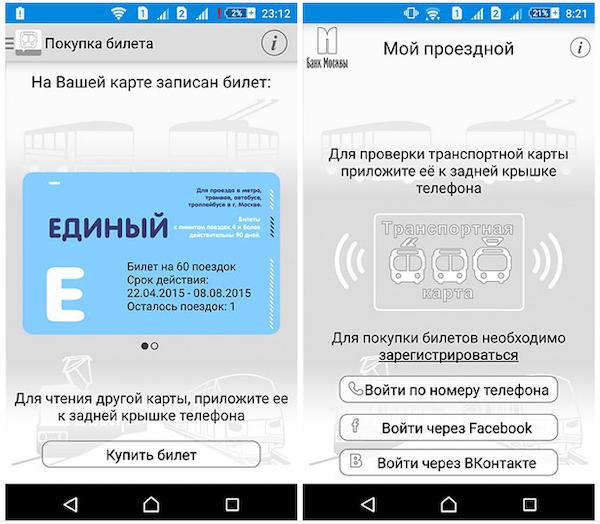
First of all, record using the mobile application installed on the smartphone:
- On the main page at the bottom there is a button “Buy a ticket”.
- After clicking on it, a certain type of ticket is selected.
- After clicking on “Continue”, you need to pay for your choice with a bank card.
You can solve the problem of how to write down the necessary tickets on the card through the ticket office of the station or metro. It is necessary to give Troika to the cashier and say which tickets and for what amount you need to pay. Payment is made in cash or with a bank card.
How to find out the balance of a trio by card number
Before replenishing a Troika card, you need to check its balance. There are different ways to perform this operation. Let’s consider them.
Via terminal
A special transport terminal is installed at almost all boarding gates. When the card is used to pay for the fare, the balance and the withdrawn amount are displayed on the screen at the same time.
Many terminals and validators are different. They work differently and at the very first use, you may not have time to read all the information. It appears only for a short time, after which the monitor goes blank. Some devices use fonts that are too small and difficult to read.
The best way is to use the yellow terminal, which are located in all the halls of the metro stations. The card is applied to the reader, and the screen will display information about all tickets placed on the card. The balance of the electronic wallet will also be displayed.

Via Internet
The same can be done using the application “Transport cards of Moscow”. This utility is considered unofficial, but, nevertheless, it is able to provide reliable information about travel tickets for the Moscow region.
In mobile ticket
The “Mobile ticket” option is an excellent tool for checking the balance of funds in your account. It is connected to a mobile phone by an operator in a communication salon. In the main menu there is a button “Balance”. After clicking on it, the necessary information will appear on the screen.
Smartphone with NFC
This operation is available to smartphones equipped with the NFS module and a special program installed on them – Troika. You can use this service after performing the following steps:
- Installing the application from the Play Market Troika. Balance check. Download and installation is automatic.
- The plastic card is applied to the back cover for 3-5 seconds. Further, all data on the balance of funds and the number of unused trips according to the tariff are displayed on the smartphone display.
In addition to the NFS function, you will need an Internet connection and an updated version of the installed application.
Find out the balance of the three by sms
If it is impossible to use any of the previous methods, you can check the balance on the card using SMS. Since the phone was specified during registration in the application, the SMS service provided specifically for such cases is used. All actions are very simple and are performed in the following order:
- You need to use the short telephone number 3210. An SMS with one word “Balance” is sent to it.
- In the response message, the system reports the exact balance of funds on the card account.
This service is available to users of mobile communications MTS, Megafon and Beeline.
Through the application my travel card
The special application “My travel card” is considered one of the most convenient ways to check the status of a card account. In addition to the NFC module, you will need an Internet connection.
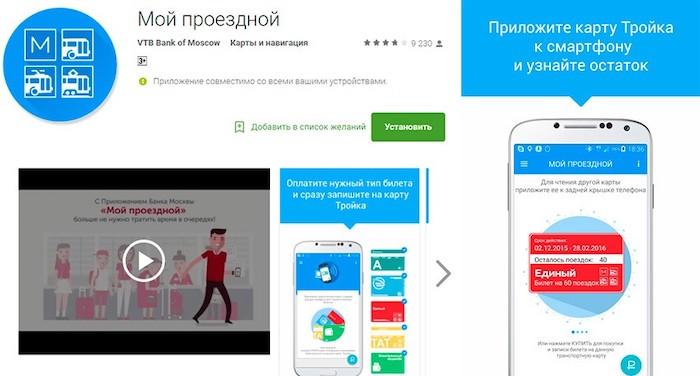
After that, the Troika card is applied to the back of the phone, at the location of the module. Information about the remaining funds, the number of available tickets for the bus, trolleybus and other modes of transport will appear on the screen.
Where to call to find out the balance of the three
Often there are situations when there is no Internet connection or the user has a regular mobile phone used only for calls. In this case, you can call the Troika hotline, where customers receive urgent support. There are two main working numbers – 8800-100-77-90 and +7495-539-54-54.
To get information about the balance of funds, you must tell the service worker the number of the card you want to check. Usually, it is on the reverse side. The service department provides more than just help. If necessary, the client receives detailed information on all incomprehensible issues of using a digital card.
Website balance check
Currently, Troika’s official website does not provide information about the account status. Initially, it was planned to create a personal account for each client, like mobile operators. At the entrance to it, all personal data, including the balance, should have been displayed. However, this service has not yet been launched, so all other considered methods are used to check the balance.
For owners of smartphones with the NFS function, replenishment of an account on a Troika card is possible using special applications Troika or My travel card.
This operation is performed as follows:
- After opening the application, you need to go to the payment section.
- The card is applied to the back of the phone and held for a few seconds to recognize the number.
- Then the card number and balance appear on the screen.
- “Plus” is pressed and the amount for which the payment will be made to replenish the account is entered in the window.
- Select the payment method – from a bank card or mobile phone. In the first case, the details are filled in and the debit amount is confirmed.
- Wait for the funds to arrive and make sure they are credited.
- Transfer information from phone to plastic card. To do this, you need to reattach it from behind and wait. The data will be transferred within a few seconds.
Instructions on how to pay with a troika for a ride on the subway
Contactless payment for the metro and other modes of transport is available to owners of gadgets with the NFS function. All transactions are carried out quickly and easily with the help of electronic wallets.
Through Android Pay and Apple Pay
To fully use the Troika card on your phone, it must have the NFC function. You can check the presence of the module using the settings in the wireless networks section. After the card is linked, all payments are fully made through the phone. The metro turnstiles are equipped with terminals that provide contactless payments. You must set up the desired ticket in advance, after which it remains only to attach the module to the reader.
With Android Pay
Before passing through the turnstile, the application opens in advance and the Troika card is selected in it. Further, the smartphone is brought to the terminal, and the funds are instantly debited from the balance. The fare when paying with Troika is less than with bank cards.
Via Samsung Pay
The dedicated Samsung Pay application is developed by the company based on proprietary technologies. It works in the same way as other services, but only works with certain Samsung Galaxy models. An electronic wallet is pre-installed on devices. The user will then have to add a bank card to the Samsung Pay app. This will allow not only to pay for purchases, but also to replenish the balance of the transport card.
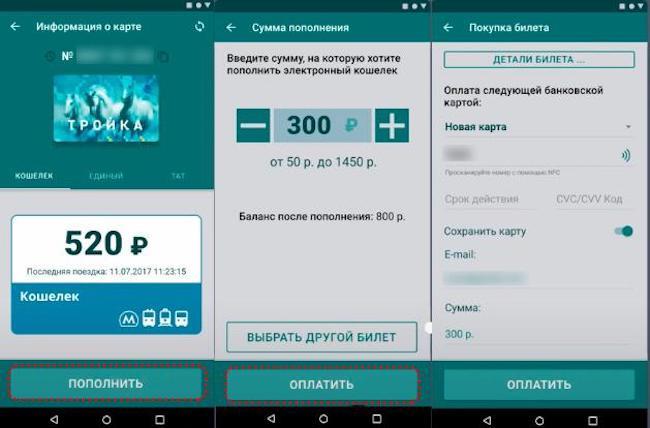
How to add a travel document to the app? Through the NFS, all data is transferred to a smartphone, after which it can be used as a means of payment. To pay for the metro, you need to install the additional application “Moscow Metro” – the latest updated version.
From Apple Pay wallet to iphone
Since Troika’s mobile services are temporarily unavailable to iPhone owners, they actively use the Apple Pay payment system. In this case, the decision on how to link a bank card is carried out in the same way as in other payment systems.
Payment in the terminal is carried out according to the following scheme:
- iPhone must be prepared before payment.
- Unlock in progress.
- The interface of the payment system appears.
- Perform fingerprint identification by touching the Home key.
- The phone is brought to the terminal for payment and withdrawal of funds. Successful operation is confirmed by a beep.
How to pay for the bus fare by phone
The Troika universal card makes it possible to pay for trips not only in the metro, but also in other modes of transport. Its capabilities are significantly expanded through the use of phones with the NFS function.
All bus boarding areas are equipped with turnstiles. There are also terminals for contactless payment. The payment zone is marked with a special red or yellow circle. The smartphone is brought to this place and held for a few seconds until the information is read. Money is debited automatically, according to the current tariffs.
To make a full-fledged contactless payment, you need to check the balance and make sure that there are enough funds. The minimum amount must not be less than the cost of one trip.
Advantages and disadvantages
The new technology of contactless payment for transport services has not yet been widely used, but has already won some sympathy from users:
- Significant time savings. There is no need to stand in huge queues, as it used to be. Replenishment of the account is carried out online, and for payment it is enough to touch the reader.
- Ease of use. The number of useful features in smartphones is increasing every year, and contactless payment is a real confirmation of this. The need for cash disappeared even earlier, and now you can no longer carry bank cards with you. All financial information is in one place.
- Saving money. With contactless payment from a smartphone, the cost of the trip will be less compared to other types of payments. In the Moscow metro, promotions are often held with significant discounts on the services provided.
Since this system is still very young, it naturally has some disadvantages. Security measures are not yet fully thought out, and users sometimes become victims of scammers. Attackers use false NFS tags, withdrawing funds from passengers’ accounts. You should be more careful, because false marks are different from real ones. In case of fraud, you need to urgently contact the operator to block the account of intruders. This is quite easy to do, since all information about customer payments is tracked and you can always take timely action on it.
Possible problems with payment
Since the system is still too young and is just beginning to be used normally, some failures and inconsistencies in operation are quite possible. Sometimes it happens that after the money is credited, they are not credited to the account and the terminal screen shows a zero balance when checking. Often the culprits are a bank card or an electronic account. It is with them that they ultimately have to be dealt with.
In some cases, problems happen with the card itself. In this case, you need to contact the service center for verification. It is possible that the money came to the account, but the card itself did not get due to a malfunction.
Video instruction
You can pay for trips in the Moscow metro with a Troika card, a bank card or a smartphone.
All these methods save time, and for some they also give discounts on travel. Let’s talk about them in more detail.
 NFC Expert
NFC Expert