Payments without a card attract with simplicity and convenience. Back in 2016, paying via NFC was a rarity. Now banks vying with each other offer their customers cards with an NFC chip, embed functionality for contactless payment into applications. Sberbank is no exception: Visa and Mastercard cardholders can pay for their purchases using their phones and watches without the use of a plastic base. We will tell you how to set up NFC for paying with a Sberbank card on iPhone and Android smartphones.
On iPhone
For making contactless payments on iPhones, a special system is used – Apple Pay. It works through NFC technology and takes the best qualities from it:
- financial transactions are not stored in the device memory;
- information about the cards is classified and cannot be transferred to intruders;
- in order to make a payment, you must confirm the transaction using a fingerprint, PIN code or a retinal scan.
Which iPhones support NFC
The following models of Apple mobile devices work with wireless payment technology:
- iPhone SE, 6, 7 and up;
- Apple Watch.
Apple Pay with NFC technology allows owners to pay in stores, subways, apps. On terminals that accept contactless payment, a special Apple Pay or NFC symbol is indicated.
To work with contactless payments on an Apple device, Touch ID and authorization in iCloud are connected, otherwise the option will not work.

Adding a card to Wallet
How to link a card to an NFC phone using the Wallet app:
- Open Wallet, select “Add card”.
- At the top of the program, click the “Next” button.
- Enter card details using the smartphone’s camera or manually.
- Specify the surname and name on the front side of the card, click the “Next” button.
- Enter the plastic expiration date, security code.
- Accept the terms of the agreement. If you do not accept, you will not be able to use the service.
- An SMS code will be sent to the phone, it is entered in the application and is needed to verify the identity and identify the subscriber;
The card is activated and ready for use.
Connecting a card through Sberbank Online
To work through the official application of the bank, you need to make sure that it is installed on your smartphone and does not require updates.
How to connect NFC for Sberbank Online payments on Apple iPhone – algorithm of actions:
- Log in to the bank application on iPhone.
- Select a card from which payments will be made using contactless payment.
- Click “Add to Apple Pay”.
- Add a card to Apple Wallet by clicking on the button of the same name.
- If there is a choice between iPhone and Apple Watch, then the device from which the payment will be made is indicated.
- Specify information about the owner, accept the user agreement;
The card has been added to the contactless payment service and is ready for use.
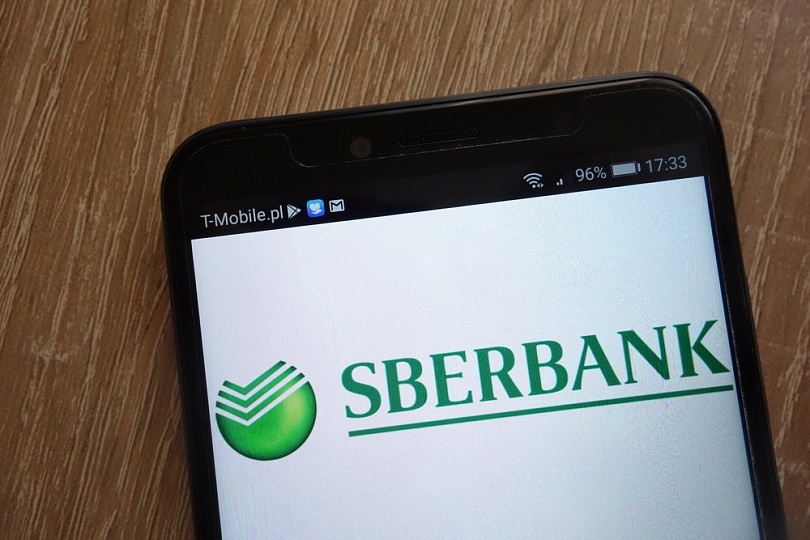
On Android
Connecting a Sberbank card to the Google Pay mobile service is free and does not require time. The service is reliable in terms of security: the NFC connection is secure, information on cards and transactions is not saved on the phone.
To know how to pay via NFC from an Android phone, you need to understand that there are some device requirements.
- Android 4.4 and above;
- official Android firmware;
- disabled Root rights;
- the presence of an NFC sensor.
To make payments via NFC from a phone, terminals in stores must accept contactless payment, which is indicated by an icon on the screen of the device or special stickers at the checkout.
NFC connection
To work with contactless payment, the owner of a smartphone must make sure that his device supports NFC technology. To do this, it is recommended to do the following:
- open the smartphone settings, make sure that the item NFC or “Contactless payment” is available;
- check for the presence of the NFC logo on the back of the phone or in the area of the battery under the cover;
- find the instructions for the phone, make sure that there is a Near Field Communication or NFC item.
Not all manufacturers put the NFC logo on the phone, but this technology must be specified in the settings or instructions, otherwise you will not be able to use contactless payment.
How to set up NFS on Android for Sberbank and other payments:
- Go to the smartphone settings, item “Wireless” or “Connections”.
- Find the tab with NFC, move the slider to the “On” position.
- If your smartphone has a “Contactless Payments” item, you need to check the application that is used by default for payment.
The NFC connection is left enabled by default so as not to waste time turning the service on or off. You don’t have to worry about the battery or device memory: NFC does not use smartphone resources.
https://youtube.com/watch?v=gUqnzSfbSJY%3Ffeature%3Doembed
Adding a card to Google Pay
To pay for purchases using NFC, the user must have the Google Pay application on their phone, otherwise it is installed through the Play Market. Connecting a Sberbank card to a payment service is carried out in two ways: through the bank application and in the Google Pay program.
Google Pay app setup:
- Install the Google Pay app.
- Open, go to the “Payment” section.
- Activate the “Payment Method” button.
- Add a new card: take a photo of the front side or enter the details manually: card number, expiration date, last name and first name, CVV code on the back side.
- Further, the owner indicates information about himself: place of residence, postcode, phone number, and agrees to the terms of use of the program.
The application checks the entered information, for this information is sent to the bank, an SMS message is sent to the phone. If all information is correct, the card is added to the application. If not, the app reports an error and recommends trying again.
https://youtube.com/watch?v=YfkNyIFHz04%3Ffeature%3Doembed
Connection to Sberbank Online
In the bank application, the user can independently pay bills, manage cards and make purchases using a contactless chip. How to connect NFC to Sberbank Online:
- Install the bank application from Google Play.
- Carry out authorization, go to Sberbank Online.
- Open the required card for payment.
- Find and activate “Add to Google Pay”.
This method is convenient because you do not need to enter data from the card yourself, they are automatically entered from the bank application.
Advantages of NFC payments:
- the connection is encrypted with the SSL protocol, the card information is not sent anywhere, the virtual account number is used for payment.
- fast payment;
- no need to mess around with cash and change;
- for payments via Android Pay, additional bonuses are sometimes awarded, promotions are held;
- all bonus programs on the card are saved;
- Any Visa or Master Card is supported.
Payment with a Sberbank card via NFC is the same for all devices:
- The owner selects the application and card for payment;
- Scans a fingerprint or enters a PIN code;
- Puts the smartphone on the screen of the terminal;
- After a short beep or vibration, the payment is made.
Smartphone
today replaces the phone, computer,
notebook, and more recently it has become
means of payment for purchases. Similar
the option became possible due to the appearance of
and spread of NFC technology
or near field communications. If
your smartphone supports the function, you
you can create an electronic copy
bank card and pay without contact
with a terminal. In the article you will find
recommendations on how to set up NFC
for payment by Sberbank card.

In Russia
contactless payment technology
first appeared in 2017. For 2 years
NFC spread across
throughout the country, today almost all
stores equipped with terminals,
able to read data not only
set up for contactless payments.
will be able to pay for purchases, just

Compatibility check
bringing the smartphone to the bank terminal.
Offer
to the payment terminal.
If
payment will be made on the screen of the device
“Done” will appear and will sound
characteristic sound signal.
Sberbank
and Google Pay guarantee safety
operations. When reading a card, its data
are not stored in the smartphone, you can
don’t worry about cash
will be stolen.
More details
for how to set up NFC on Android, see the link:

Activating NFC on Android

NFC Sberbank on Android

Direct installation of Android Pay



How to pay with Google Pay

How to add a card to SberPay
We will tell you about the SberPay service from Sberbank, what it is, what features it has, how to add a card to it and whether it can be done today.
How to add a card to SberPay
How to pay with SberPay
SberPay is a contactless payment service designed for Android OS devices for Sberbank customers. With it, you can pay in stores that accept contactless payments using MIR payment system cards.
The system guarantees the complete security of the user’s money and card data.
SberPay features
- Making payment for purchases.
- Checking the card balance during the payment operation.
- When touched, the paid amount and currency appear on the smartphone screen.
- If there are not enough funds on the card, the user receives a notification.
- It is possible to adapt the application to the design of the card.
You can add a card using the functionality of the mobile application.
What you need to add a card
To add a card to the SberPay service, you will need the following:
- Be a Sberbank client, connect to Sberbank Online, install a mobile application.
- Android smartphone with NFC contactless payment technology and operating system version 7.0 or higher.
- MIR card issued by Sberbank.
Step by step instructions
How to add a credit or debit card to Sberpay:

How to pay with SberPay
- Start the service.
- Log in with your fingerprint.
- Check the operation.
- Touch the phone to the terminal.
When manually started
- Create a shortcut to launch manually.
- Confirm the operation.
- Bring the phone to the terminal.
Why the card is not linked
The problem may occur due to a lack of communication, if the card has expired or is blocked.
Important! At the moment, the bank has temporarily limited the addition of cards with SberPay. After the restrictions are lifted, the bank informs customers. You need to follow the appearance of such an opportunity on the bank’s website.
Lack of support
Linking a bank card may not work due to slow internet, communication problems. In this case, you should just wait.
Card expiration date
If the card expires, you need to reissue it in a timely manner.
Blocking
If the card is blocked, it will not be possible to link it.
What to do if problems arise
No, the service only works with Sberbank cards.
Is it possible to pay for purchases in an online store through SberPay?
Yes, you can do it by simply clicking on the SberPay button.
Conclusion
- You can connect a credit or debit card of the MIR payment system issued by Sberbank to SberPay.
- For the current day, cards are temporarily not added to SberPay.
Full year without interest
180 days without %
PJSC Bank FC Otkritie
120 days maximum
PJSC BANK URALSIB
In May 2017, the Android Pay payment platform became available in Russia. It is the development of the American concern Google, which is one of the world leaders in the field of information technology. Naturally, such innovations could not pass by the leading participant in the Russian financial market – Sberbank, which was among the first to offer its clients to use the new payment platform for active use.
Which devices support the technology
Advantages and disadvantages of Android Pay
How to connect a Sberbank card?
What cards are supported?
How to pay with Android Pay?
How is security ensured?
What is Android Pay?
Android Pay is similar in most of its functionality to two other similar platforms for making various payments, namely Apple Pay and Samsung Pay. It provides owners of smartphones and so-called “smart” watches that use the Android operating system with the ability to link a bank card to them and make payments in a contactless way. This relatively new technology is extremely convenient and comfortable for use by bank customers who own plastic cards, although it has a number of limitations due to the fact that not all outlets and ATMs are still equipped to work with it.
Which devices support the technology
A significant part of modern mobile devices is capable of supporting Android Pay. To do this, it is enough to fulfill only two mandatory conditions:
- the presence of an NFC module built into the smartphone;
- the phone uses the Android operating system developed by Google.
Compliance with these requirements ensures that Android Pay can be used effectively.
Advantages and disadvantages of Android Pay
The main advantages of the new technology that allows making contactless payments are:
- no need to constantly carry a plastic card of Sberbank or another credit institution;
- The payment platform service allows you to link any number of cards to one smartphone. At the same time, when paying, the user chooses which plastic to use in each case;
- The Android Pay payment platform, unlike Samsung Pay or Apple Pay, is not tied to a mobile phone brand. The main thing is that it supports Android;
- payment speed. The contactless method is much faster than the traditional one;
- high level of security. When paying with a smartphone, it is not possible to copy the data of a card belonging to the user. In addition, all information must be securely encrypted, and the need for payment is confirmed either by a fingerprint or a special code.

It is important to understand that, as with any new technology, the Android Pay payment platform has certain drawbacks. These include:
- lack of equipment in some outlets necessary for making contactless payments;
- the inability to withdraw cash from most ATMs and terminals that do not have the functionality to serve contactless mobile devices;
- termination of access to the payment platform when the battery of the smartphone is low. In this case, the user will either need to charge the phone or use a bank card directly.
Of course, the first two shortcomings will be eliminated fairly quickly, as the number of shops and self-service devices that have the ability to make contactless payments is growing rapidly. In the next 2-3 years, almost all retail outlets and payment points will be equipped with them.
How to connect a Sberbank card?
Currently, Sberbank customers are offered two options to connect Android Pay to a card of a credit institution:

Tariffication of the service
Using the Android Pay contactless payment platform is offered to Sberbank customers absolutely free of charge.
What cards are supported?
The Android Pay payment platform supports all Sberbank cards except for Maestro Visa and Electron. This applies to both credit and debit cards of a financial institution.
How to pay with Android Pay?
The procedure for making a contactless payment using a smartphone and the Android Pay platform is extremely simple. To pay, you do not need to somehow specifically configure the phone, just unlock the screen, and then bring the smartphone to the payment terminal. Almost instantly on the screen will appear the inscription “Done”, which means the successful completion of the payment.
Where is payment accepted?
Payment using the Android Pay functionality is carried out at merchants and self-service devices that have the ability to make payments in a contactless way. Their number is constantly increasing. In addition, a large number of different websites and mobile applications provide a similar opportunity today.
How is security ensured?
A high level of security is ensured by using the most modern technologies, and the client is given the opportunity to choose the protection option – using a graphic key or a fingerprint.
Differences from Apple Pay
The main difference between Android Pay and Apple Pay is that the first payment platform is not tied to a specific smartphone brand, and in addition, it allows you to link an unlimited number of bank cards to it.
Paying with a smartphone in Russia is becoming more and more difficult every day. First, Google Pay stopped working in Russia, then Apple Pay was turned off for Russians, and after that, SberPay started having problems linking Mir cards. In fact, of all the possible ways to pay for purchases using the phone, only two remained: Mir Pay and Samsung Pay. Moreover, some problems periodically arose with the first one: either the card was not added, or the application simply crashed. It turns out that the last ray of hope for us was the payment service from Samsung. No, of course, it is possible that something will happen to him, but so far the phones of the Korean brand are almost the only devices that can be recommended for purchase.

Paying with a smartphone in Russia is almost impossible. Luckily there is Samsung.
Does Samsung Pay work in Russia
At the moment, we can say with confidence that Samsung is the company that turned out to be the most loyal to Russian users. Not only does Samsung Pay still work in our country, but the Galaxy Store also has many Russian applications that are not available on other sites. Yes, it will no longer be possible to link Visa and Mastercard to Samsung Pay, but it is important to understand that it was not the company that set such restrictions, but the payment systems themselves stopped working with Russian banks.

Samsung has not introduced any restrictions for Samsung Pay in Russia. It’s just that Visa and Mastercard refused to work with Russian banks.
Is it possible to pay for Samsung Pay in Russia
Samsung itself commented on the situation with Samsung Pay back in mid-March. In its Telegram channel, the company said that the service continues to operate in Russia, but “due to the restrictions of international payment systems in relation to Russian banks,” some operations will not be available:
- Adding Visa and Matercard cards of Russian banks.
- Payments and money transfers using Samsung Pay with Mastercard and Visa cards of Russian banks.
- The issuance of new Virtual Troika tickets in the Moscow Metro app is no longer available. Those tickets that were added earlier will work.
At the same time, World cards of any banks are added to Samsung Pay in Russia without any problems. The list of banks that work with Samsung Pay can be found on their official website. That message was written by the Samsung Russia channel on March 14, but during this time there were no changes.
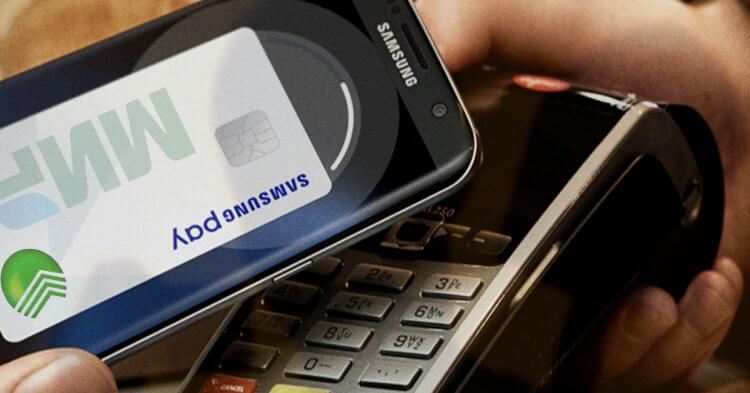
Mir Cards still work with Samsung Pay without any problems.
Of course, it is far from certain that Samsung Pay will not be disabled in Russia in the near future. Now it’s not necessary to think ahead, but I think: if Samsung is so resistant to American sanctions, then if in the future, for example, Google Play is completely turned off in Russia, I would rely on Samsung’s Galaxy Store most of all. I used to bet on Huawei, but, unfortunately, I lost.
How to add a card to Samsung Pay
I think that many Samsung smartphone users still have only Visa and Mastercard cards linked to Samsung Pay, so some of them mistakenly think that Samsung Pay does not work in Russia. If you are one of them, I suggest you quickly link your Mir card to Samsung Pay in this way:
- Open the Samsung Pay app on your smartphone.
- On the main page of the application, click on the button with the “+” sign in the Bank cards section.
- Next, a message will appear on the screen asking you to allow taking photos and videos, click Allow.
- Scan the World map using the camera, or enter the data manually.
- Click “Accept all” in the pop-up window with the terms of service of the Bank.
- Then go through the verification through the SMS code that will come to your smartphone.
- Enter your signature with your finger or stylus, press the “Save” button.
- Done, your card has been added.
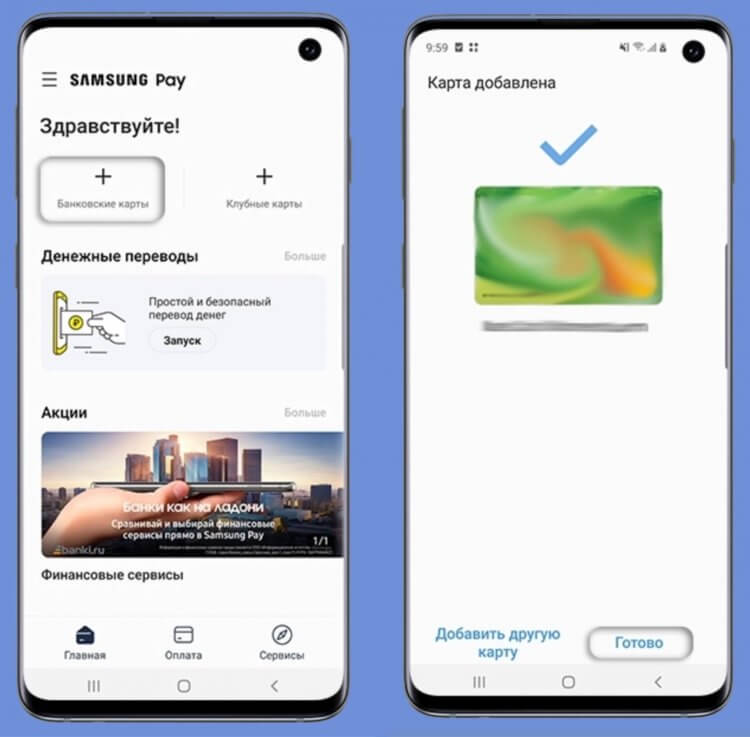
Adding cards to Samsung Pay shouldn’t be a problem.
You can store up to 10 bank cards in the application at the same time. To pay for goods using Samsung Pay, just swipe up from the bottom of the lock screen. Also, you can always set up a side button for Samsung Pay payment:
- Go to Settings on your smartphone.
- Next, open the Additional functions section, go to the Side key subsection.
- Check the box next to Pay with Samsung Pay.
TOP 10 products from AliExpress that are hard to find in stores.
Judging by the current state of affairs, it seems to me that the answer to the question Which smartphone to choose in 2022 in Russia is extremely simple. Plus, of course, if any of you are considering an alternative to the iPhone, Samsung is the only phone I can recommend at the moment.
Although we often criticize modern smartphones, they have made our lives incredibly comfortable. Imagine an ordinary person from the Russian outback just 20 years ago: he might not even have a push-button dialer, and he paid for groceries in the store exclusively in cash, which often fell out of his pocket and spoiled his mood until the next paycheck. Today, every owner of a bank card can pay by phone. To use it, you first need to understand how to set up NFC.

Since 2022, contactless payment via Google Pay has not been working in Russia, so you need to look for workarounds
Contactless payment in Russia
If this material had been published a couple of years ago, I would simply say that contactless payment in Russia works the same as in the whole world. But at the beginning of 2023, reservations have to be made. Be that as it may, NFC works in Russia, though not with all cards and not with all applications.
As for the first point, you need a MIR card to make contactless payments by tapping your smartphone to the terminal. Visa and MasterCard systems do not work at the moment. There is an alternative option – payment by QR code, which is gradually gaining popularity in our country. It can be used by holders of any cards, be it Visa, MasterCard or MIR.

Now NFC payment is available only to holders of MIR cards
Another point is common, it applies to everyone, regardless of their country of residence. The main condition for making contactless payments by tapping your smartphone to the terminal is the presence of an NFC sensor on your device. The NFC Check application will help you check its availability. Run the program and click the “NFC Check” button. We saw a green checkmark and the inscription “Supported” – feel free to proceed with choosing an application for payment.
NFC payment apps
Since NFC payment is available only to MIR cardholders, the best application is Mir Pay. Probably, some of you will remember that the MIR works in Samsung Pay, but I hasten to make a reservation: only on Samsung smartphones that have passed the EAC (PCT) certification. I propose to learn about what Rostest is in a separate article.

Mir Pay is the only app that can replace Google Pay right now
Today Mir Pay is the best program for NFC payments, but not the only one. She has an opponent in the face of the SberPay system, which is available in the SberBank application for Android. However, it only works with MIR cards from this bank. All other organizations offer to use either Mir Pay or payment by QR code.
❗ Share your opinion or ask a question in our telegram chat
How to set up contactless payment
Now let’s talk about how to make a payment by phone. If you decide to use the Mir Pay service, you will need:
- Launch the Mir Pay application.
- Press the “Start” button, and then – “Add a card”.
- Enter your card details or scan it using the suggested means (camera or via NFC).
- If several cards are added, then do not forget to select the main one.
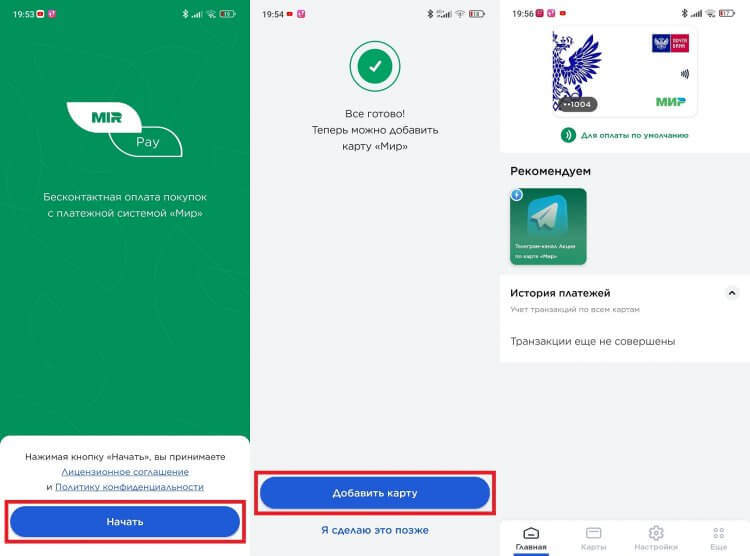
You can add several cards to Mir Pay at once, but only one will be used for payment (switching between cards is allowed)
- Launch the SberBank application.
- In the search box, enter the query “SberPay”.
- Go to the “SberPay – pay by phone” section.
- Click the Connect Card button.
- Select the card that will be used to make payments.
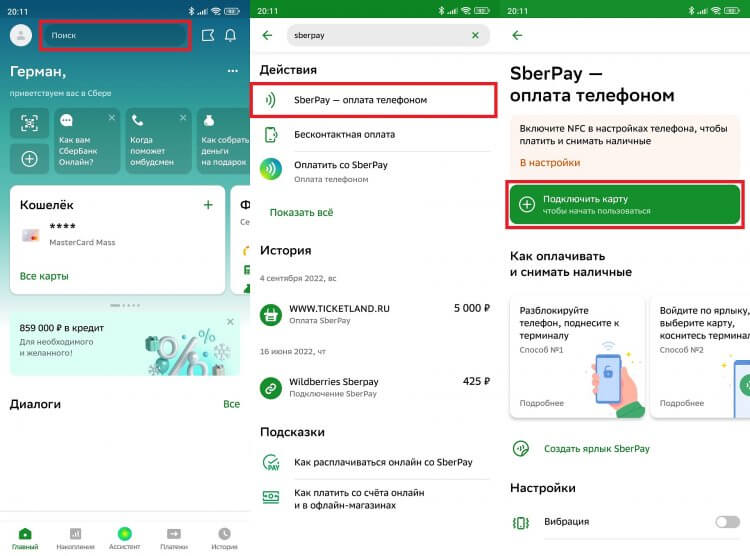
Sber customers who own MIR cards can use the SberPay service
🔥 Check out Ali Baba’s Chest telegram channel, where we have collected the best products from Aliexpress
- Open device settings.
- Go to the section with NFC settings using the search bar.
- Open the “Contactless payments” tab.
- In the “Payment by default” item, select the desired application.
- Set the value “If no other payment application is open” in the item “Use the application by default” if you plan to pay with two programs at once.
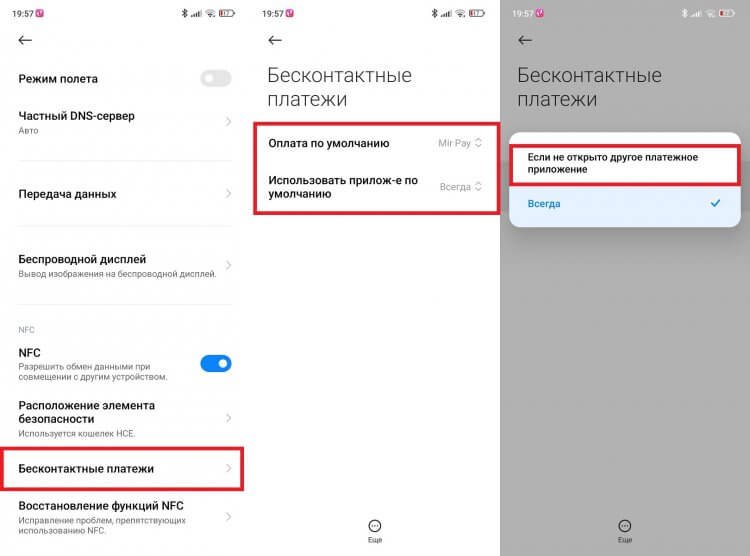
The names of some menu items on your smartphone may be different
This completes the NFC payment setup. And now it’s time to talk about how to pay via phone.
How to pay by phone instead of a card
Contactless payment by touching your smartphone is only available if NFC is enabled on your mobile device. It can be activated through the notification shade (control center) or device settings.
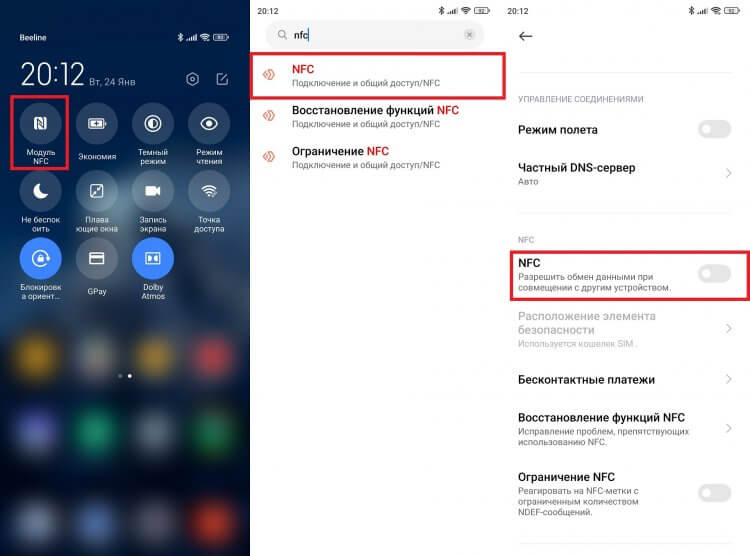
NFC consumes very little power, so you can always keep it on
Now, when you go shopping, just unlock the screen and bring your smartphone up to 10 centimeters away from the back of the payment terminal or touch the device to it. If the purchase amount does not exceed the limit (for example, in Mir Pay it is 3,000 ₽), you do not need to do anything else, the transaction will go through instantly. If the limit is exceeded, you will need to enter the PIN code of the card or put your finger on the fingerprint scanner on your phone.

It is not necessary to put the smartphone close, but sometimes NFC does not work at a distance of more than 5 centimeters
Although you are prompted to select a default application in the smartphone settings, you can pay with SberPay and Mir Pay at the same time without changing the settings. Make Mir Pay the main means of payment and pay through it by removing the screen lock. In the case of SberPay, before making a transaction, click on the service icon located on the main screen.
What to do if contactless payment does not work
It happens that even after all the settings, NFC payment does not work. Perhaps the problem is related to the location of the sensor or its power. It is usually placed on the side of the camera or below it. In the case, the accuracy of operation for obvious reasons is reduced.

NFC is usually located near the camera block
In addition, you must make sure that the application for payment is correctly selected, and that the card is valid and has sufficient funds on it. If still nothing happens, do the following:
- Open the NFC settings on your phone.
- Go to the “Location of the security element” section.
- Select “HCE Wallet”.
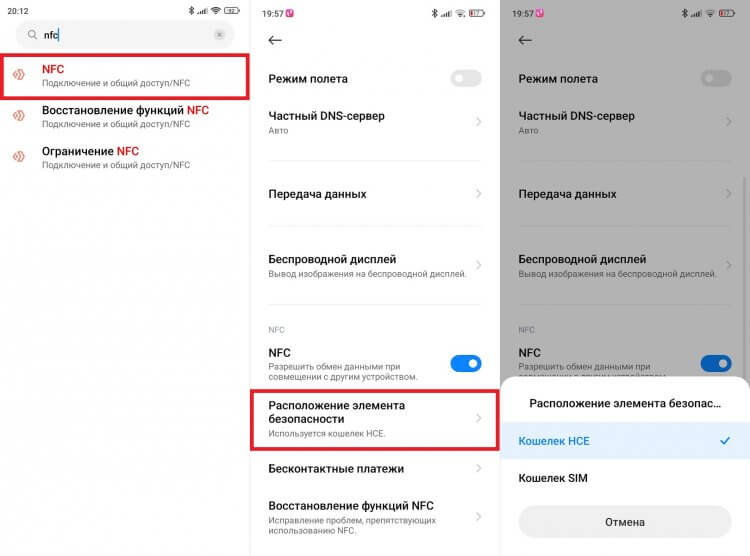
Often, contactless payment works only through the HCE wallet, which does not affect the process in any way
Such manipulations often help out when NFC does not work on Xiaomi. Check if there is something similar in your phone settings. In addition, the device must have an up-to-date version of the payment application. And do not forget that sometimes Mir Pay does not work, for which there are a lot of specific reasons.
On Samsung smartphones, unlike Apple, there have never been problems with choosing payment services. Google Pay, Samsung Pay, Mir Pay – use the one to which the soul lies. Since March, the choice has been slightly reduced. Google Pay dropped out of the list, and Samsung Pay stopped supporting Visa and MasterCard cards. The possibilities, of course, became smaller, but it was still possible to pay using the phone. At the moment, buyers of new Samsung smartphones are faced with the fact that they are unable to add their Mir cards to Samsung Pay.

I am glad that on Android you can always find an alternative to non-working services.
As it turned out, this is a massive problem, and equipment sellers are aware of it. But only one large network notifies about it. Let’s see what is the reason for such restrictions and how now to pay for your purchases to owners of Samsung devices.
Samsung Pay — World card

If the Mir card is not added to Samsung Pay, don’t panic.
The parallel import mechanism has been successfully functioning in our country for several months. It is thanks to him that new smartphones and other electronics appear on store shelves. Not all manufacturers were included in the list of allowed parallel imports. Only companies that continued to supply devices to Russia managed to avoid this.
❗️WE HAVE A SUPER-COOL TELEGRAM CHAT. DEFINITELY JOIN, YOU WON’T REGRET
Samsung does not belong to such companies, and its devices are allowed to be imported into our country using this mechanism. For those who do not yet know the essence of the process, let us briefly recall. A certain company purchases devices intended for another state, excluding all contacts with the manufacturer of these devices. Such gadgets were initially certified for other countries and are not intended for use in Russia.
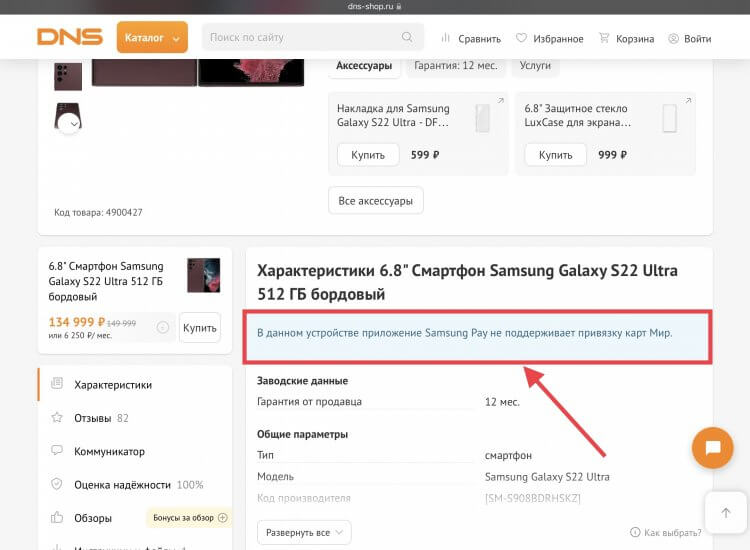
This is what the ad looks like on the Samsung Galaxy S22 Ultra page.
This is how Samsung smartphones are now on sale. You can still determine this using the information on the page with smartphones in various large online technology stores. It indicates that the seller’s warranty applies to the device. It is the sellers who give a guarantee for equipment imported through parallel imports.
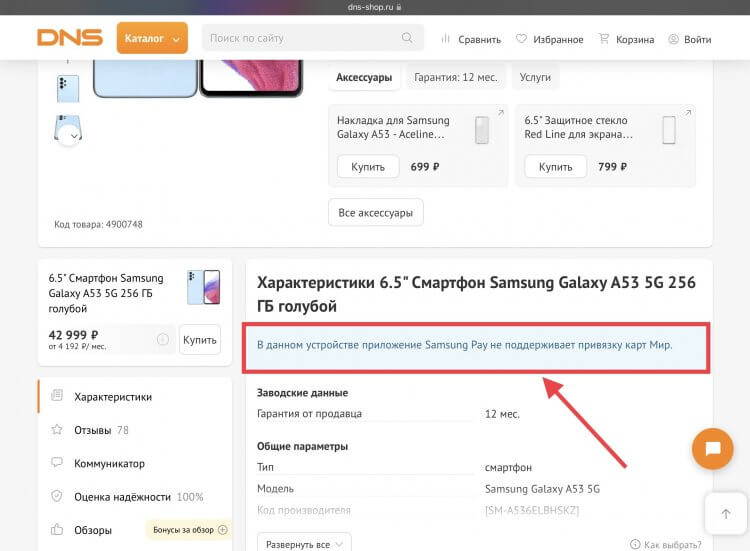
All Samsung smartphones are affected by this problem.
Often, for the sake of high sales, large retailers go not only to various tricks and promotions, but sometimes to deceit. As practice has shown, only one large network informs its customers that Samsung devices imported through parallel import and intended for other countries do not support adding Mir bank cards to Samsung Pay.
That is, users who have bought new Samsung smartphones, when trying to add a World map, simply will not be able to do it. It is not clear whether this is due to sanctions or simply to the lack of support for World maps in the country where the smartphone came from. The fact is important. At the same time, it is not at all clear whether it will be possible to return such a device back to the seller, justifying this by the fact that one of the key functions does not work normally.
Mir Pay to Samsung

Mir Pay is the best alternative to foreign payment services right now.
In this whole situation, only one thing is really annoying. Why only one major store has posted such information on the page of each such smartphone. Why does no one else have the courage to admit this to customers? I have only one answer to this question – an irresistible desire to earn money. And users will figure out what to do. The most interesting thing is that Samsung Pay has a very worthy alternative that you can use without any problems. The difference with Samsung’s proprietary payment service will not be visible.
❗️ SUBSCRIBE TO THE ALIBABA CHEST TELEGRAM CHANNEL TO BUY ONLY THE BEST GOODS FROM ALIEXPRESS
If you have purchased a new Samsung smartphone and the Mir card is not added to Samsung Pay, then most likely this device is not intended for the Russian market. To use your phone as a means of payment, simply install the Mir Pay application on it. Add your bank card and pay without any problems. The principle of operation is the same as that of Samsung Pay. Simply unlock your smartphone with your fingerprint or passcode and tap it on the terminal. The payment will be posted automatically.
Mir Pay has only one limitation. This application works exclusively with Mir payment system cards. Adding a Visa or MasterCard to the program will not work. For those who still do not have a Mir card, I suggest using the YuMoney service. In a nutshell, let me remind you the principle of its work.
- Download the YuMoney application and start a wallet with replenishment using any of your bank cards.
- Create a virtual card for offline payment.
- Choose YuMoney as your default payment service.
After that, it will only be enough to replenish the Yu.Money wallet with the amount you need and pay for purchases in stores using a smartphone. Payment is carried out according to the principle similar to other payment applications. Unlocked, brought, paid.
In general, Samsung smartphone users will not be left without offline payments using their phone. It’s just that retailers need to have the courage to tell consumers about the limitations and alternatives before they buy. Then buyers will be able to accurately make an informed and balanced choice. And for those who have already bought smartphones with limitations in Samsung Pay, choose an alternative payment method and use it. You won’t even feel the difference.
In one of the previous articles, we already talked about the Google Pay mobile payment service from Google. This time we will talk about a similar solution from Samsung. Now you will learn what Samsung Pay is, how to install it, set it up and how to use it.
What is this program

Samsung Pay is a mobile contactless payment service developed by Samsung Electronics and used on Samsung phones. The service allows users to pay for purchases using mobile phones and smart watches.
One of the main differences between Samsung Pay and its competitors is that it supports not only NFC payments, but also electromagnetic transfer technology (MST) payments. This allows you to pay even on older terms that only support magnetic tape cards.
Magnetic Secure Transmission (MST) technology transfers payment card information directly into the plastic card slot. This tricks the terminal into thinking that a real card has been swiped.
An application of the same name is used to provide the Samsung Pay service.
How to install Samsung Pay
If you have a Samsung phone, then this application must be pre-installed. If not, then you can install it from the Google Play app store. To do this, just go to Google Play, use the search and install Samsung Pay.
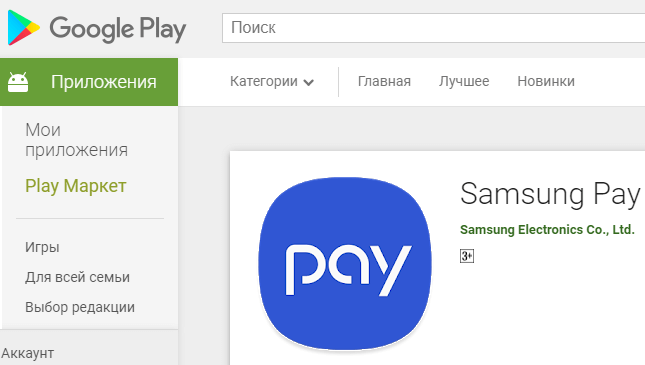
Once installed, the Samsung Pay app will need to be configured to include payment cards. After that, Samsung Pay will be ready to pay for purchases.
Which phones support Samsung Pay
Unlike Google Pay, which works on any modern smartphone with NFC, Samsung Pay payment service is available only to users of Samsung smartphones. At the same time, only relatively recent models are supported. Below we provide a complete list of devices on which you can use this service.
Devices with an asterisk (*) support payment via NFC and MST (magnetic tape emulation). Other devices only support NFC.
Also note that Samsung Pay will not work on rooted devices. In this case, restoring the standard firmware will not help. Rooted devices are permanently unable to use Samsung Pay.
What cards does Samsung Pay support
In order for the Samsung Pay contactless payment service to work, it must be supported not only by the phone, but also by the user’s bank. At the moment, the following payment cards can be connected to the service:
- Alfa-Bank (MasterCard and Visa);
- Tinkoff Bank (MasterCard and Visa);
- VTB24 (MasterCard and Visa);
- Rocketbank and Tochka (MasterCard);
- Yandex (MasterCard);
- Raiffeisenbank (MasterCard and Visa);
- MTS-Bank (MasterCard and Visa);
- Sberbank (MasterCard and Visa, except Electron series);
- Bank Saint Petersburg (MasterCard);
- Russian Standard (MasterCard);
- “Opening” (MasterCard and Visa);
- BINBANK (MDM Bank cards)
In the future, the list of banks and cards will expand. Contact your bank support for detailed information about the support of this service.
How to set up Samsung Pay
For Samsung Pay to work, you need to set it up first. To do this, launch the Samsung Pay app, sign in with your Samsung account, and agree to the terms of use.
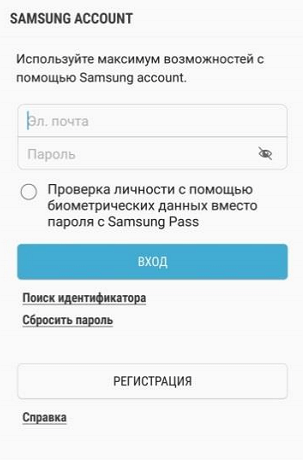
After that, set up a convenient way for you to unlock your phone. Only reliable unlock methods can be used with Samsung Pay. For example, an iris scan or a fingerprint.
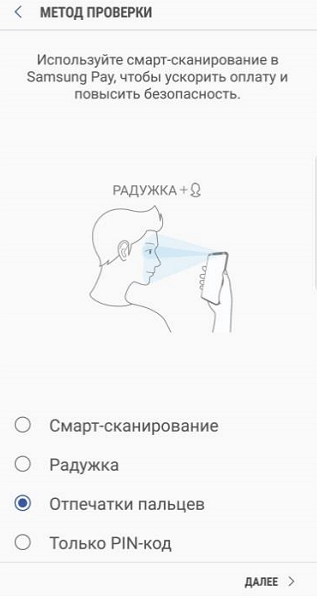
The app will also ask you to enter a separate PIN code for Samsung Pay. This PIN will only be used in this app and is different from the main PIN that is used to unlock your phone.
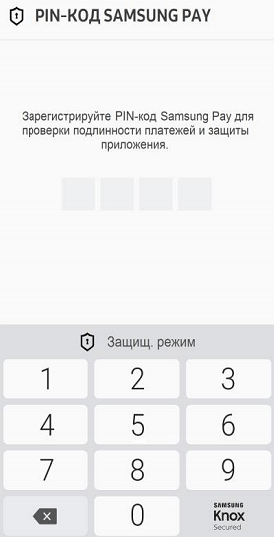
This will take you to the main interface of the Samsung Pay app. Here you need to go to the “Payment” section and click on the “Add card” button.

To add a card, simply scan it with your phone’s camera.
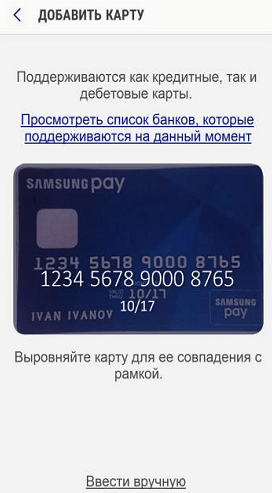
If there are difficulties with scanning, you can click on the “Enter manually” button and fill in the card data yourself.
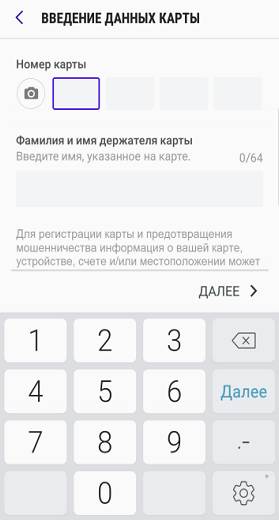
After entering the payment card data, the application will require you to perform verification using an SMS message. Your phone will receive an SMS with a code that you will need to enter in a special field.
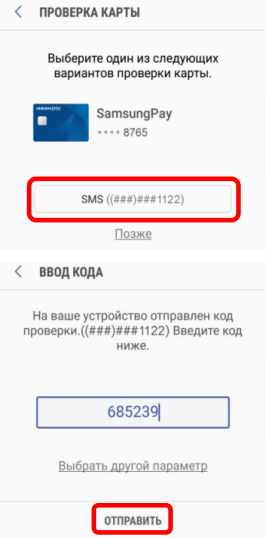
The last step in setting up Samsung Pay is to enter your signature in a special field on the screen.
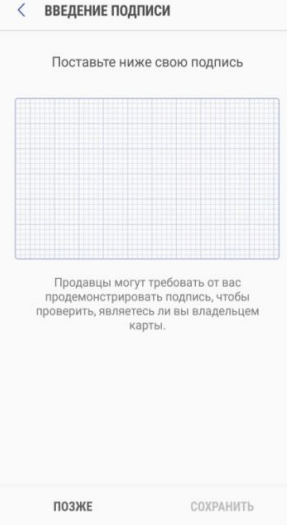
This completes the setting. Wait about 10 minutes for your card to successfully register with Samsung Pay. After that, the phone can be used to pay for purchases.
How Samsung Pay works
Once everything is set up, Samsung Pay is ready to go. To pay for purchases, you need to tell the cashier that you will pay with a card, and then swipe up from the bottom of the screen. This gesture will automatically launch the Samsung Pay app and get it ready to go.
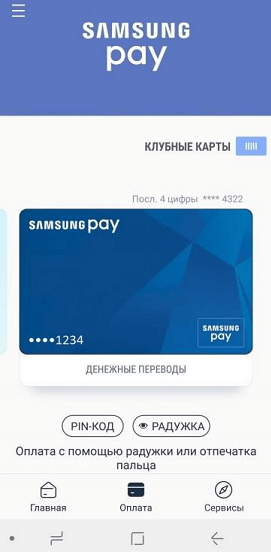
After launching the application, you will need to log in using one of the configured methods. This could be an iris scan, a fingerprint check, or a PIN code. After authorization, the phone must be brought to the payment terminal.
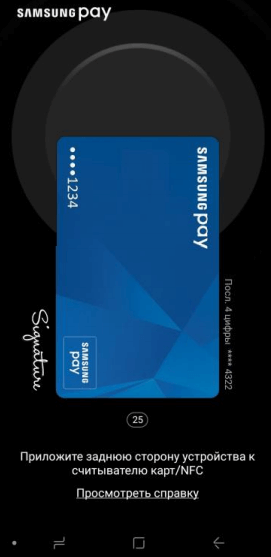
To pay using NFC technology, the phone must be brought to the top of the terminal.
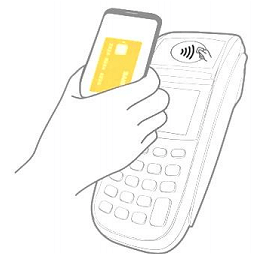
If the terminal does not support contactless payment using NFC, then the phone must be brought to the magnetic stripe reader (on the right side of the terminal). In this case, the payment will be made using Samsung MST (Magnetic Secure Transmission) technology, which emulates the magnetic stripe of a payment card.
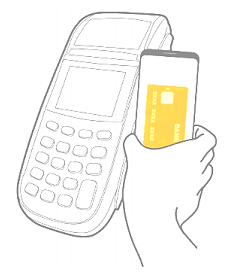
After that, the terminal should fix the payment, and a corresponding message should appear on the phone.
Using modern phones, you can chat in instant messengers, watch videos and use the necessary applications. But development does not stand still, so in stores you can already find many smartphones with a built-in NFC module. Such models allow you to pay for purchases in restaurants, cafes, shopping centers and other establishments where a terminal is installed that supports contactless payments. It is very convenient and safe, since all bank card data is transmitted in encrypted form. In this article, we will tell you how to set up payment via NFC on an Android phone.
NFC payment apps
A mandatory criterion for making contactless payments using a smartphone is the presence of an NFC module in the device. Also, a special application must be installed on the phone, in which all bank cards will be stored. The most popular and proven is the Google Pay app. This is the official payment tool from the developer of the Android operating system.
In order to start working with this application, you need to install it and complete the initial setup. To do this, go to the Play Market, enter the Google Pay query in the search box and open the page with the program. On the page that opens, click on the “Install” button and wait for the installation to complete. Then you will need to launch the application, log in to your Google account and add a payment card.
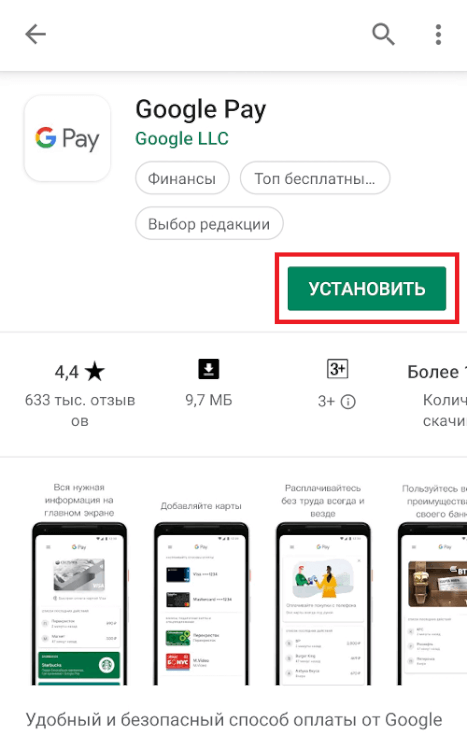
Google Pay is a universal application suitable for all Android phones with NFC. But there are also specialized applications designed for specific smartphone models. For example, Samsung Pay or Mi Pay. These applications can only be used by owners of phones of the respective brands.
How to set up NFC payment on Android
The first step is to activate NFC before making payments. This is done in the smartphone settings. For example, on a Xiaomi phone, you need to do the following:
- Open the settings.
- Go to the “Additional functions” section.
- Put a tick next to the item “NFC”.
- We also recommend that you go to the “Security element location” subcategory and set the value to “HCE”. If this is not done, then there may be problems with making payments.
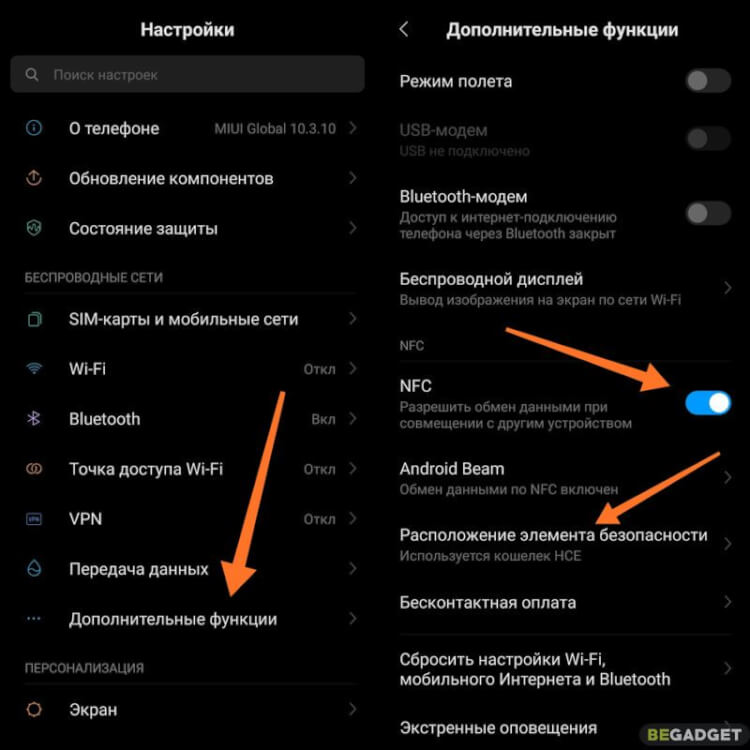
If you use a phone from Honor or Huawei, then to enable NFC, just open the notification shade and activate the desired setting.
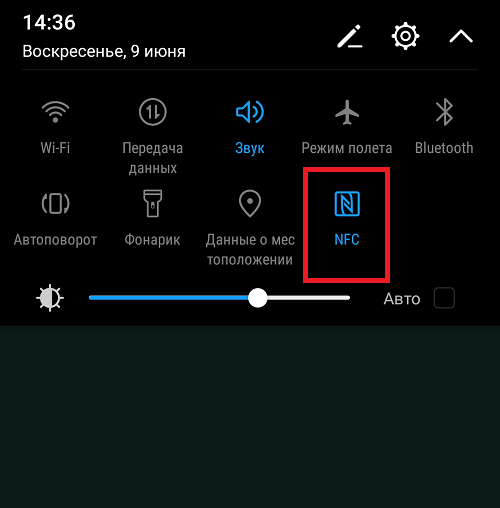
After that, you can proceed to adding a card. If you use Google Pay, you need to do the following:
- Click on the “Settings” button located on the start screen.
- Next, select “Payment Method”.
- Point the camera at the bank card and follow the recommendations of the application. You can also add a card manually by entering its number, expiration date and CVV code.
- We carefully review the license agreement and click on the “Accept and continue” button.
- Now you need to set password or fingerprint protection. Without this procedure, you will not be able to use contactless payments.
- We confirm the card details by checking the box “Receive SMS”. A message with a secret code will be sent to the phone number associated with the application. Important figures must be entered in the appropriate field of the application.
Now the bank card is linked, so you can use it as a payment.
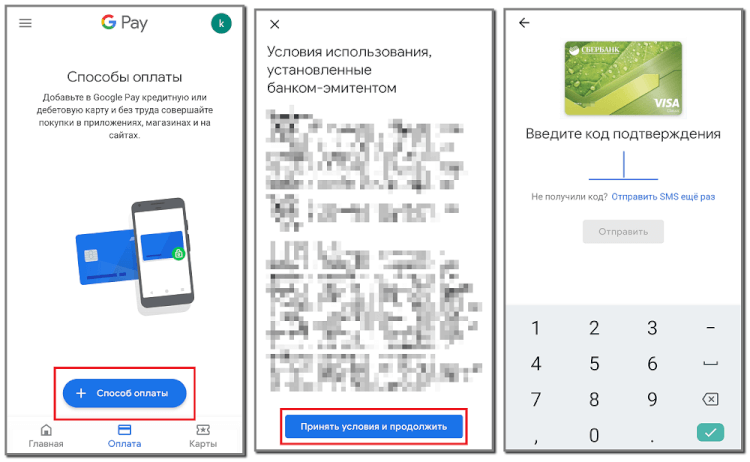
In case of using the Samsung Pay application, the setup procedure is similar:
- We perform authorization in our own Samsung account.
- Add a fingerprint for security or create a PIN code.
- Click on the bank card icon or the “Add” button.
- Point the camera at the card, carefully following the frames. It is necessary that the outline coincides with the virtual frame.
- Click on the “Next” button and accept the license agreement.
- Then an SMS with a secret code will be sent to the phone linked to the account. We remember it and enter it in a special field of the program.
- Adding a virtual signature.
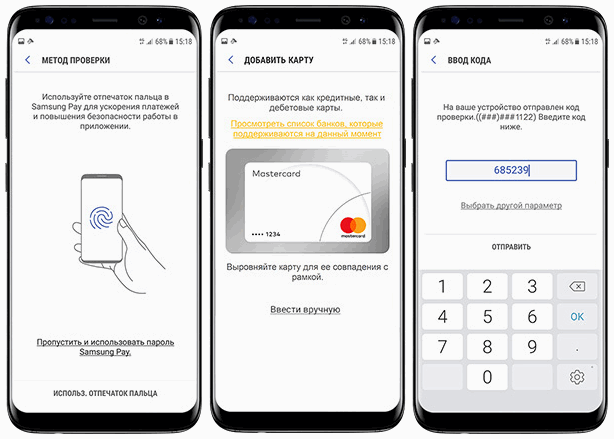
Thus, setting up NFC payment on an Android phone is not difficult at all. You can use the universal Google Pay app to make payments. Or install a specific program for your smartphone.
Founder of the Smartfonus project and author of more than 2,000 articles on IT for various websites.
Samsung Pay is a unique development adapted for contactless payments in terminals with NFC and MST support. You can pay for goods even where there is an old reader that only accepts cards with a magnetic stripe. Keep up with the times, learn how to pay for Samsung Pay and you will greatly simplify your life, save time.

Samsung Pay works exclusively on devices from its manufacturer. The firmware also plays a role – it must be original. It is also important to have an NFS module in the gadget.
Contactless payment can be connected to a number of smartphones and watches from Samsung, namely:
- Samsung Galaxy A6, A7, A8, A9, A20, A30, A40. A50, A80;
- Samsung Galaxy J6+, J4, J7, J5;
- Samsung Galaxy S10e, S10, S10+, S9, S9+, S8, S8+, S7Edge, S7, S6Edge+, S6, S6Edge
- Samsung Galaxy Note 5, Note 8, Note 9, Note10, Note10+
- Samsung Gear S3 classic,
- Samsung Gear Sport;
- Samsung Galaxy Watch;
- Samsung Galaxy Watch Active, Active2.

When buying, you need to look at the technical characteristics of the device. It is important that the gadget is equipped with an NFS chip.
Launching Samsung Pay for the first time and adding a card
In order for Samsung to pay by phone, you need to prepare the device, link the payment instrument.
If your smartphone supports NFC, please make sure the firmware is updated to the latest version. An outdated one will not allow you to fully configure the service and work with it.
Initially, you need to find Samsung Pay. It is preinstalled and you don’t have to download it.
Keep in mind! The absence of an application in the phone menu may indicate non-original firmware or that the smartphone does not support Samsung Pay.
If Samsung Pay is found, the instructions for setting it up are as follows:
- Launch the application.
- Enter your Samsung Account details.
- Accept the terms of service.
- Click on Launch.
- Select the type of identification (pin code, fingerprint, iris scan).
After you need to add the card itself. Without it, paying by phone will not work.
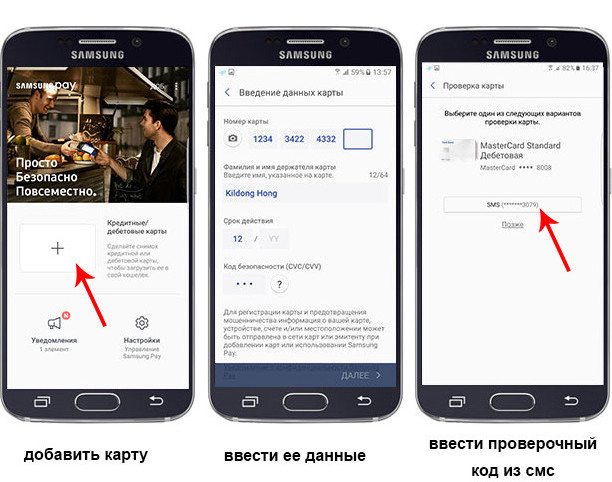
- In the application, find the inscription “Payment”, then “Add card”.
- Choose the most suitable among the two options (scanning a payment instrument or entering data yourself).
- Accept the terms of the bank.
- Sign (with stylus or finger).
After the card will be added to the system.
Attention! Subsequent means of payment (up to 10 pieces) are tied in a similar way.
Linking the card to the watch
If you have a Samsung Watch, you will need the Galaxy Wearable app to add a card. If you have a Gear watch, then download the Samsung Gear program.

If the application is already installed on the smartphone, then you can start linking the payment instrument. For this:
- Launch Galaxy Wearable or Samsung Gear (depending on watch model).
- Go to the “Payments” section and then open Samsung Pay.
- Press
- On the watch, confirm the action. Study all the training points, follow the instructions. Set up a screen lock.
- Hold the back button. This will launch the Samsung Pay app on the watch.
- On the phone, click on “Add card”.
- Scan it. Another option is to enter data manually.
- Wait for confirmation.
- Check “Accept All”. By doing so, you agree to the terms of service.
- Pass identification. To do this, click on SMS. You will then receive a password on your phone. Enter it and submit.
- Leave a caption on the screen and save.
- Confirm actions on the watch. At the end go to
Pay with your smartphone anywhere

Before learning how to pay with Samsung Pay, it’s good to know where such payments are allowed.
You can pay via contactless service from Samsung at:
- stores, supermarkets, salons;
- public transport (metro, trolleybuses, trams);
- the Internet (on sites that support Samsung Pay payment, for example, on aliexpress);
- applications;
- cinemas, theatres, circuses, etc.
Gas stations and parking are no exception.
Keep in mind! In all of the listed places, it will be possible to pay via Samsung Pay if there is a terminal with PayPass support and support for the Samsung service at the checkout.
Payments via Samsung Pay
You can conduct money transactions using Samsung Pay using a terminal (via NFC or MST) or via the Internet.
Payment in terminals
Consider payment instructions using a phone and a watch.
Smartphone payments
To pay via mobile, you need:
- Launch Samsung Pay (swipe up on the screen with your finger).
- Log in (enter a password or put a finger to scan a papillary pattern).
- Select a card (if several payment instruments are loaded into the application).
- Bring the gadget to the terminal and wait for a notification about a successful transaction.
Wearable Payments
To pay for goods from a watch, you should:
- Press the top button on the right.
- Turn the bezel to select a payment card.
- Sign in.
- Approach the reader with the watch.
After a successful withdrawal, the watch will vibrate and a check mark will appear on the screen.
If you took the watch off your wrist, you will have to enter the pin code every time you pay. If they are on the wrist, then authorization will be required only once.
How to pay with Samsung Pay in online stores and apps

Through Samsung Pay, you can safely pay for online purchases. Online shopping attracts many, but sometimes people get burned because they fall for unscrupulous sellers. Highlighting these cards often leads to loss of money. With Samsung Pay, this is impossible, since all information remains hidden.
Don’t know how to pay with Samsung Pay online? Then follow the instructions:
- Visit the site where you want to buy something.
- Add items to your cart.
- At the time of payment, click on “Pay for Samsung Pay”.
- Log in, that is, enter the password and mail from your Samsung account.
- Click on the card you want to withdraw money from.
- Confirm your actions with a fingerprint.
Attention! With Samsung Pay on the Internet, you can work with any browser. There are no restrictions, as in Apple Pay.
Many online stores work with this contactless payment system. But this is not the limit. Samsung promises that in the future the list of partners will actively increase.
Now you can pay via Samsung Pay in apps. The technology is the same as described above.
Can I use Samsung Pay abroad
Samsung Pay partners are numerous banks of the Republic of Belarus (Belarus) and the Russian Federation (Russia). If users of the service go to another country, then it is worth clarifying whether bank cards of a particular financial organization are accepted there and whether Samsung contactless payment is possible there. Such information can be obtained from the employees of the issuing bank.
Do I need to be connected to the internet to use Samsung Pay
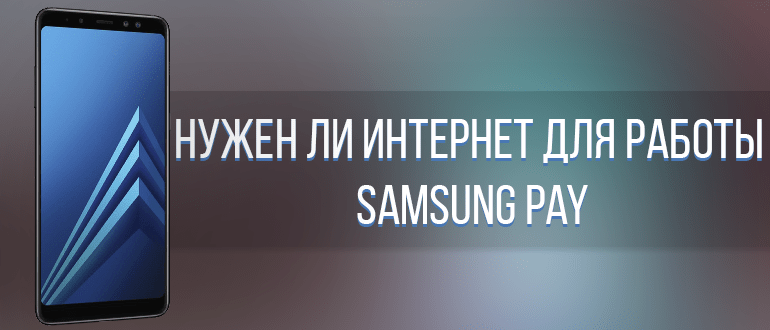
You can enter the service to pay for purchases without the Internet. It works offline.
Network connection is required only when you first start Samsung Pay.
 NFC Expert
NFC Expert