Contactless transaction method is very popular among consumers. This is not surprising, this method saves time, and for a successful payment you need to have a card with a built-in antenna in your pocket or a mobile device. Many companies are actively developing a new technology for exchanging information at a distance, and now almost every ATM is equipped with a microchip reader. From the article you will learn how to use ATMs with NFC from Sberbank.
How an ATM works
The company began to actively develop and distribute contactless payment technology, now almost every ATM of the organization will have a special NFC module installed. In the West, such devices have been used since 2003. Thanks to the NFC microchip, there is a wireless exchange of information over a short distance. To transfer data, you will need to bring the transmitter (bank card or mobile device equipped with the same chip) to the reader. This contactless method has great potential and not only in the financial sector. The technology is actively used in the creation of modern mobile devices.

An important condition for a successful transaction is the presence of an identical module on the receiving device. This is exactly what representatives of Sberbank decided to take advantage of. Now, in order to withdraw money or pay for services, you need to attach your bank card or smartphone to the terminal on the panel of the universal ATM. Such devices appeared quite recently on the domestic market, and ordinary people hardly noticed the equipment upgrade. Now they can be found in any major shopping center.
To determine if an ATM supports this function, just look at it. In the presence of the NFS module, a reader is displayed on the front panel, which shows the corresponding logo in the form of waves and the PayPass or PayWave signature. Please note that not all bank cards support such contactless technology, compatible credit cards show the same symbol – a dot that emits waves.
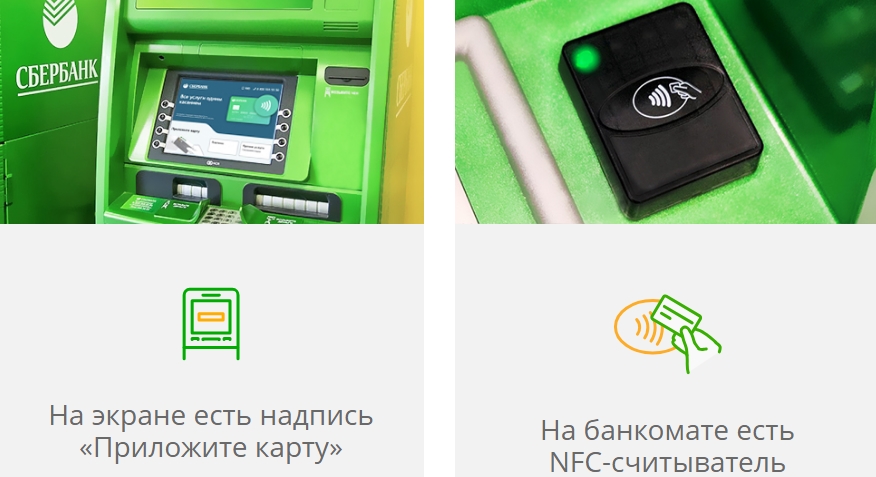
The following can use the new method:
- Owners of compatible bank cards.
- Consumers whose mobile device is equipped with an appropriate NFC module. Now all major manufacturers are trying to use such chips in the manufacture of smartphones. Therefore, almost all modern models can transmit in a contactless way, with the exception of obsolete phones.
- Owners of special accessories from Sberbank – bracelets, rings and key fobs, in the case of which similar transmitters are embedded.
The information exchange operation takes literally a few seconds. A short-range wireless connection is created between the RFID chip, the antenna on the credit card, and the reader on the ATM.
What cards does it support

Please note that not all bank cards support this technology. The first credit cards with a contactless transaction method appeared on the domestic market back in 2006, and 10 years later they began to be widely used by the masses.
Initially, ATMs operated using the PayPass system and accepted only plastic from MasterCard. Later, Visa credit cards with their PayWave payment system became available. From this we can conclude that the new equipment works on a contactless basis only with Visa and MasterCard cards. All other Sberbank products are used in the standard mode.

To know for sure, look at the appearance of the credit card. If it shows a logo in the form of waves, then you can safely pay with it in any store and withdraw money from an ATM in a new way. On such plastics, a special RFID chip and an antenna are installed, which imitate the signal and transmit information to the reader of the receiving device.
In addition, a bank card can replace your mobile device, provided that it is equipped with an NFC microchip. To check, go to the system settings section of your smartphone, and then to wireless networks. Here is the relevant item. On some phone models, the module must be started manually. Go to the same tab and put the checkbox in working condition.

This technology saves time and simplifies the transaction. You do not need to carry a wallet, credit cards and cash in your pocket. Everything you need is in your mobile device. To date, several official applications from different manufacturers have been released – Apple Pay, Samsung Pay, Android Pay and others. Add your card to the utility, and to pay or withdraw funds, bring your smartphone to the reader terminal and confirm the action by pressing the fingerprint scanner, if available.
In a similar way, you can program a special keychain or bracelet from Sberbank and link your credit card to it. Sberbank plans to fully finalize and replace equipment by 2019.
What does contactless service provide

A new type of making payments or withdrawing cash from an ATM has the following advantages compared to the classic one:
- High speed of information processing. Using contactless technology, you save a lot of time. You do not need to insert a credit card into the receiver, wait for the system to process the information. Attach the card to the reader and enter the security password, after that the main menu will open in front of you.
- Convenient. Thus, you can pay for any services or withdraw money, even if you left your wallet or credit card at home. You will be rescued by a mobile device that is equipped with an NFC chip, as well as if there is plastic added to the payment application.
- Safety. Do not worry about the protection of personal data, the exchange of information takes place at a minimum distance and lasts a few seconds. Attackers will not be able to intercept the signal from the card and use it for their own purposes. The advantage is that when the ATM freezes, it will not jam your plastic, and the microchip or magnetic strip on the credit card will not be damaged or scratched – which increases its correct operation. After the successful completion of the service and the transaction, the reader immediately breaks the connection with the RFID chip, which prevents the repeated debiting of money from the personal account.
How to use the card

Decided to try a new technology? It will not be difficult for you, just follow these steps:
- Find the nearest ATM equipped with NFC module.
- Bring a credit card to the reader and hold until you hear a beep.
- At the next stage, the system will ask you to enter a security code for the plastic.
- After that, the standard menu will appear on the display.
- To withdraw funds or pay for services, select the appropriate items and follow the recommendations.
- Click on the service you want to pay for. For example, mobile communication.
- Click on the name of your provider and enter your mobile phone number.
- Enter the amount to top up.
- On the next page you will see the final amount of the payment and a confirmation request. If everything is written correctly, then click “Next”.
- Bring your bank card to the reader.
- After that, the money will be automatically transferred to the specified account.
- Be sure to take the check to confirm the procedure.
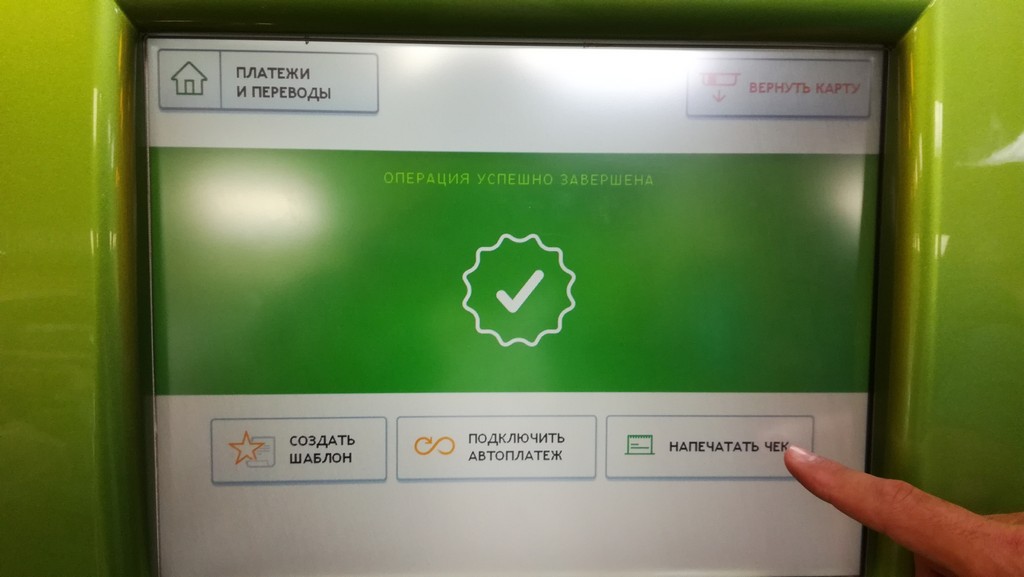
This completes the whole process. As you can see, I had to spend much less time.
Sberbank follows the development of technical progress and introduces new technologies to serve its customers. The article examined in detail the features of the operation of a contactless ATM and instructions for replenishing and withdrawing – use it to your health.
Currently, they can be found in any city. According to a bank representative, they plan to completely re-equip all equipment by 2019. Now it is not necessary to carry a wallet and money with you, it is enough to have a card and a mobile device with an NFC microchip in your pocket to withdraw money.
How to withdraw money without a card?
If you remember the PIN code from the card and you have an Android phone, then you can log in to an ATM using the Mir Pay or Samsung Pay applications and withdraw money as usual.
If you do not remember the PIN code, withdraw money using the QR code.
- Place your smartphone on the ATM scanner.
- Unlock your smartphone with a PIN or fingerprint.
- Enter the PIN code from your card and use the ATM as usual.
How to create a QR code and withdraw money using it?
- Select an account, currency and enter the amount you want to withdraw. Click Get QR Code.
- Bring the QR code to the ATM scanner – it will recognize the code and dispense money.
Do not send the QR code to other people, otherwise they will be able to withdraw money without your knowledge. If you suspect that your QR code has been stolen, cancel it.
How to deposit money using a QR code, card number, contract or phone number?
- Choose the appropriate deposit method.
- Enter the contract, card, phone number or scan the QR code.
- Deposit cash and click “Deposit”.

The financial institution provides customers with the opportunity to withdraw funds by phone number, which is a fairly successful event, since there is no need to remember a long card number – you just need to bring your smartphone to the module that is attached to each Sberbank ATM. However, how easy is the issuance of money and what data must be entered to confirm the operation? Can I use a PIN code from a card?
Life story
The user approached the ATM and brought the phone to the reader in a second, the ATM asked for a PIN code, out of surprise he entered the code from the card, but what’s wrong? The ATM did not accept the information. Perhaps the second time, as a sign of confirmation, the phone did not raise it that way.
At the same time, the authorization method on the phone has changed, which previously required entering a password. In order not to think for a long time, he set the first PIN code that came to mind on the phone and tried again, but the ATM refused to obey, but he accepted the PIN code of the card without problems.
And this is logical, because this is a device from a bank, in which all the algorithms are summed up in order to use codes related to bank products, and not phones, from which they do not receive information.
No need to use plastic, there is a phone that will solve all problems:
https://youtube.com/watch?v=QsGrSTNGUMU%3Ffeature%3Doembed
How to use the service
So, after unlocking the phone in any convenient way, the ATM will ask the user for a PIN code.
Important: remember the PIN code is required from the card with which the transaction will be carried out, that is, if several cards are connected in mobile banking, and money is to be withdrawn from 2, it is important to indicate the codes from both.
If only one card is indicated as the main one, which is available for most users, then to withdraw, you need to enter data only from it.
How to withdraw funds
Instructions for withdrawing funds are extremely simple, if everything is already clear with the PIN code:
- bring the phone to the reader;
- when the ATM requires – enter data from the card;
- then the ATM menu will open with several functions, as in the standard case;
- press cash receipt and enter the amount;
- then, at the request of the ATM, once again bring the phone to the module;
- wait for the desired result.
Important: in this case, the whole process will take a little longer than with a card.

How does the new service work and what are its advantages?
What are the differences in withdrawing funds via card and phone
In this case, there are several undeniable advantages:
- the phone is always at hand, today’s layman will forget anything at home, but there is no phone;
- there is no fear that something will get stuck in the ATM or regarding the loss of the card;
- funds are withdrawn instantly – the main thing is to act according to the instructions.
Among the minuses is a discharged phone and not all ATMs are so equipped with smart modules.
Is it safe
It all depends on which of the contactless transfer options the user uses. If this is the latest novelty from ApplePay or Samsung Pay, then there has not yet been theft of funds from these resources, in addition, they are deprived of 2 shortcomings of their predecessors Visa PayWave or Mastercard PayPass.
- any transaction for any amount is being confirmed, that is, it is no longer possible to use 1,000 rubles without a PIN code;
- Now the NFC module is inactive on a locked phone and it is impossible to read information from it, as well as to make an unauthorized debit.
Contactless cash withdrawal from an ATM:
https://youtube.com/watch?v=tsE8-3nGG9s%3Ffeature%3Doembed
Conclusion
Using this option, as seen with the latest technology, is extremely simple and completely safe.
Both manufacturers use tokens that do not store data, but encrypt it. And the use of an ATM to withdraw funds through the phone provides the user with the opportunity to always receive the necessary cash.
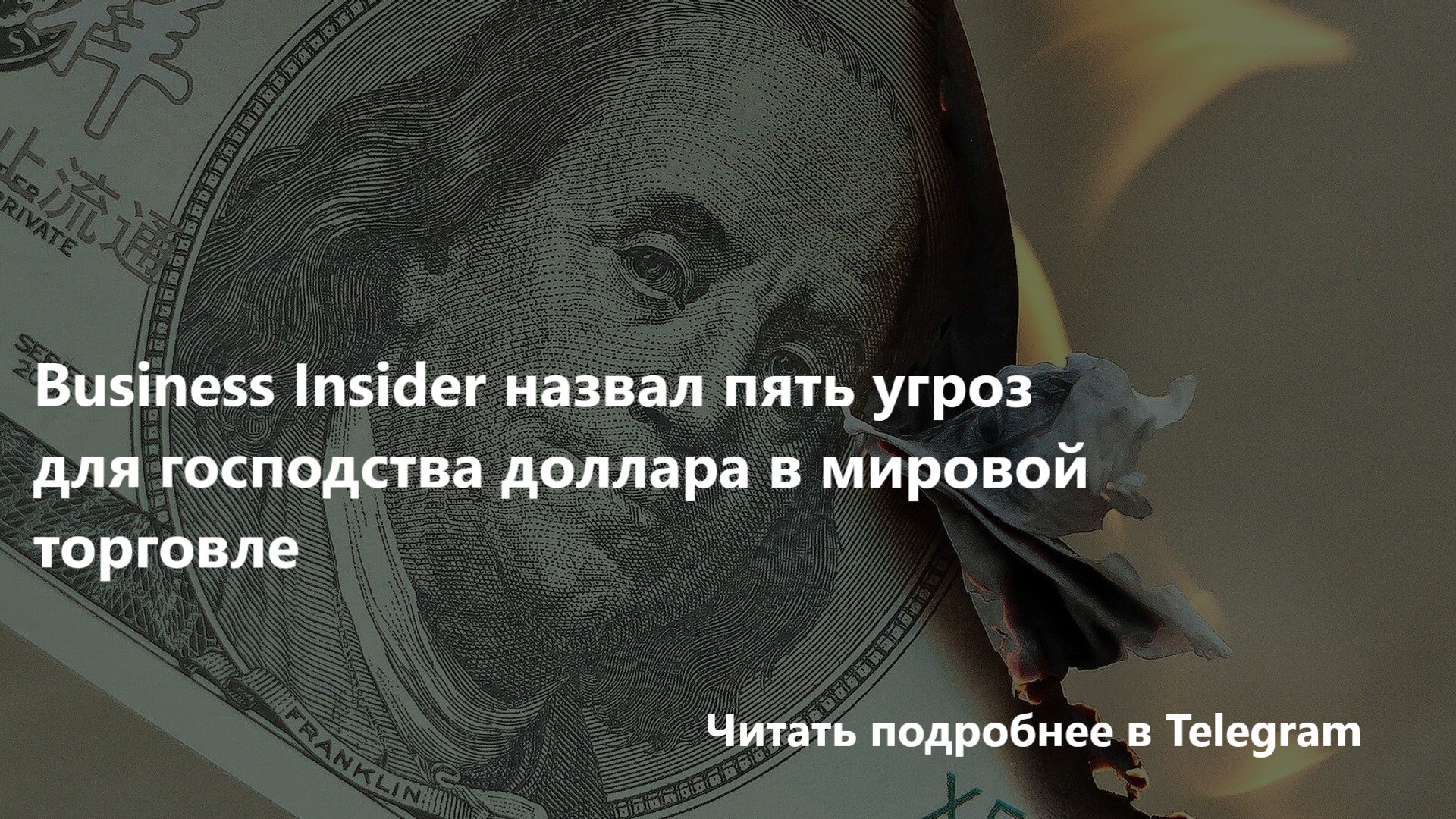
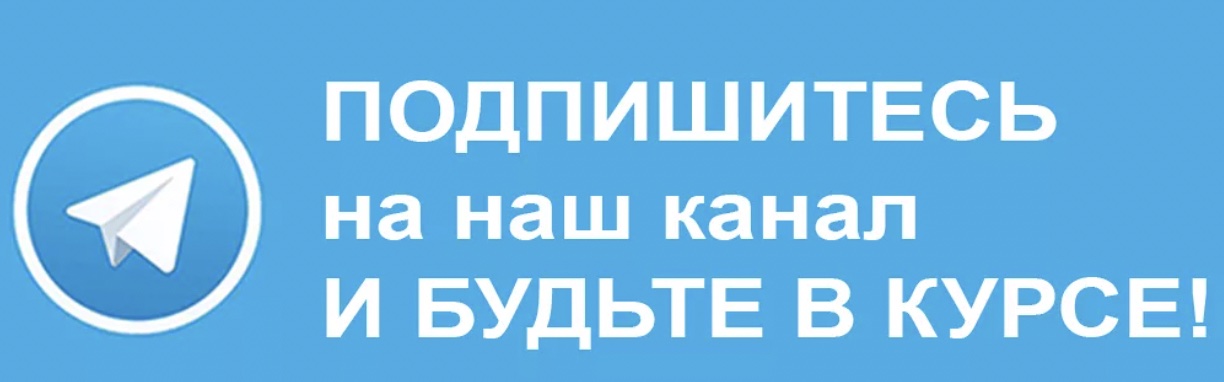
First, make sure that your smartphone supports NFC – contactless payment technology through a mobile device. Now gadgets with such a function are not only expensive flagships, but also budget models that everyone can afford.
Buy a smartphone with NFC
Mobile payment systems Google Pay, Apple Pay, Samsung Pay
Multiple cards can be added to the app. By default, the main payment remains the one whose data was entered first, but this order can be easily adjusted in the settings.
To pay, it will be enough to bring the device to the payment terminal, after unlocking the screen. Wait until the screen displays a message that the payment went through.
If you are still afraid to add your regular card data to the application, get a virtual one and link it to the service. Its only difference from “plastic” is that it does not have a physical carrier. Usually, virtual cards are issued almost instantly, and they can be issued in the mobile application of your bank or through the website of a financial institution.
A virtual card cannot be lost or forgotten, and it is also impossible to steal it. All data is stored at your fingertips, right in your smartphone. The main thing is that the device is protected from malware by a reliable antivirus program.
Wallet apps
It seems that we have dealt with bank cards, but what about store discount cards? In addition to popular payment services, there are also many special applications where you can store such “plastic”.
The choice of mobile applications for bonus cards is huge, and using them is quite simple: just spend a few minutes and transfer all plastic cards to the application on your phone, and next time it is better to leave your wallet swollen from discounts at home.
You can also add debit and credit cards to some of these series. As for discount cards, they can also be stored in applications like Google Pay, which we wrote about in the last section.
Also among popular wallet apps:
- “Wallet” is a convenient and simple program, just scan the card with the camera, and it will be added to the application.
- Apple Wallet is a branded application for iPhone users, with its help you can not only store discount cards on your phone, but also pay for purchases.
Withdraw money from an ATM without a card
If you suddenly need cash, but you didn’t have a card with you, you can withdraw the required amount from an ATM using your smartphone. To receive money, put your phone to a special reader, enter your PIN code, select the cash withdrawal option, indicate the required amount and confirm the operation by holding your smartphone to the reader again.
This method works if the contactless payment function is supported by both the smartphone and the ATM. However, sometimes you can withdraw cash without a plastic card without NFC. Some ATMs have a QR code scanner. It works like this: go to the banking application on your phone, get a special code, bring your smartphone to the scanner, withdraw money.
Payment by biometrics
In some large Russian stores, you can now pay for purchases not only with a card or smartphone, but also with the help of biometrics – a system for identifying people by physical characteristics. A special camera is installed at the checkout, the buyer just needs to look into it – and that’s it, the payment has passed.
In order for the system to start recognizing you, you need to provide your biometric data, this can be done at the bank that provides such services, and agree to their processing. Of course, while such technologies are not available everywhere, but over time, payment by biometrics will appear everywhere.
What are the advantages of contactless payment
- No need to constantly carry a wallet with a bunch of plastic cards that may not always come in handy.
- When withdrawing cash from an ATM, there is no need to be afraid that the card will get stuck in the receiver.
- Paying for purchases with your smartphone is safer. When paying, a temporary generated token is transmitted, that is, neither the cashier nor the store receives information about your card, and even in the event of data theft, attackers will not be able to use them.
- With many bank cards, purchases up to 1,000 rubles go through without a PIN code, which only plays into the hands of scammers – having taken possession of the plastic, they can manage the money until the card is blocked. And when you pay for a purchase with a smartphone, before each operation, the phone asks for a fingerprint, a face scan, or asks for a password.
Of course, in order to pay for purchases from a smartphone, you need to set up the desired application on your phone in advance. You also need to constantly keep your smartphone charged. Finally, if your smartphone doesn’t support NFC, it’s time to fix it. Now a suitable device can be bought quite inexpensively.
How to withdraw money from a mobile phone – cash out funds
Almost every person has a situation when, for some reason, an amount accumulates on the mobile phone account, which needs to be cashed out. To withdraw money from the balance, mobile operators have provided different ways.
How to withdraw money from phone to card
Each mobile operator has its own algorithms for withdrawing cash from the account. Subscribers can withdraw money to wallets of electronic payment systems, bank cards, via Russian post. A cellular communication user has the opportunity to replenish the balance of another subscriber or pay for a purchase in an online store. Learn more about how to withdraw money through a bank card:
How to transfer to Qiwi Wallet
It is important to remember that money can be withdrawn from a mobile phone account via QIWI only from the balance of the number to which an account is registered in this payment system. The first thing to do is to create a QIWI electronic wallet by following the instructions on the site. Further algorithm of actions:
- Log in to your account.
- On the main page, find “Top up wallet”.
- Select “All deposit methods” on the left.
- Next, open the “Mobile phone account” tab.
- Then select the desired operator.
Different mobile service providers have different transfer fees. Withdrawing money from a mobile phone to a QIWI wallet is carried out by the following mobile providers:
How to withdraw to Yandex wallet
Today this system is the most popular in Russia. To replenish your wallet, follow these steps:
- On the Yandex-Money website, click “Top up” – “From mobile balance” and indicate the mobile phone number.
- Wait for SMS from the operator (wait from 1 to 20 minutes).
- Confirm the transfer by reply SMS.
You can withdraw money from your phone only after it is linked to the Yandex-Money system. The service is available to the following mobile operators:
Transfer to WebMoney
- On the main page, find the option “Top up wallet” – “From phone+”.
- Enter the amount in rubles in the window that appears (from 10.00 to 5000.00).
- An SMS will be sent to the phone number to confirm the transaction.
- After the money will be credited to the account.
Each mobile provider has its own commission percentage. It is:
Money transfers
You can withdraw money from your phone using money transfer systems. Sites of mobile operators have special forms in which you must specify:
- phone number;
- transfer amount;
- name, patronymic, surname of the recipient;
- passport number and series (Beeline);
- sender data (Megafon).
Several money transfer systems are available to subscribers of mobile operators. Among the most popular:
Withdrawal via Russian Post
You can withdraw cash from your mobile phone via Russian Post. Cash withdrawal is carried out in the following way:
- Indicate your phone number and information about the recipient on the receipt.
- Write the amount you want to withdraw from the phone.
- Choose the most convenient post office.
The money is deducted from the balance along with the commission. For different companies providing cellular services, it is:
Getting money from an ATM
You can withdraw money from your phone through an ATM. Only Beeline provides its subscribers with such an opportunity. Action algorithm:
- Send a request to number 7878, indicate the amount you want to withdraw.
- Wait for an SMS with instructions on how to proceed.
- After completing all the requirements, you will receive another message with a PIN code that you will need to withdraw money.
- Find “Beeline money” ATM, enter phone number, PIN code and get cash.
Videos
https://youtube.com/watch?v=9whz7167PE4
Found a mistake in the text? Select it, press Ctrl + Enter and we’ll fix it!
Despite the fact that the vast majority of payments in our country are made non-cash, banknotes are still in use. Yes, and for sure you have come across a situation where the terminal does not work in the store. Therefore, cash is still relevant, but sometimes we simply do not have a card with us to withdraw it. If at this moment you are about to run home for a plastic card, then I suggest you stop and exhale, because a smartphone that is always in your pocket will help you out. Take it in hand to figure out how to withdraw money through an ATM without a card.

Is it true that you don’t need a card to withdraw cash? Now let’s figure it out!
- Is it possible to withdraw money without a card
- How to withdraw money without a card
Is it possible to withdraw money without a card
Of course, the answer to this question will be positive. Moreover, there are several ways to withdraw money from an ATM without a card. But first, it is important to make a few reservations, without knowing which you will not be able to get the coveted bills.

You can withdraw money, but you need to prepare
For the implementation of each method, certain conditions must be met. The main one is the presence of a bank application on a smartphone. It will allow you to complete the preparatory steps. But sometimes you can do without it. We will talk about all the nuances further.
The most banal way to get money without a card is to contact the bank office and apply for a withdrawal without a means of payment. Let’s be honest, the option is extremely inconvenient. Plus, you only need a smartphone to find the nearest branch on the map, so this method is out of the scope of our site. Therefore, we will only talk about how to withdraw money without a card with a phone.
Withdraw money via NFC
Since I am a Sberbank client, all the options described below will be relevant for those who want to withdraw money from a Sberbank ATM without a card. However, your organization probably offers the same methods.
Today, almost every ATM has an NFC tag. Therefore, you can withdraw money without a card by simply tapping your mobile device on it. But first you need to set up contactless payment on your phone. See how to do this using the example of SberPay (for Sber customers) and Mir Pay (for cardholders of the MIR payment system).

Unlock your smartphone and touch it to such a mark
If you took care of setting up payment via NFC in advance, then everything should work. After unlocking and applying the smartphone, a field will appear on the ATM screen in which you need to enter the PIN code of the card. Next, you will see the maintenance menu, where among the options you can easily find “Withdraw cash”.
❗ Share your opinion or ask a question in our telegram chat
Withdraw money by QR code
The first option for withdrawing cash without a card is not suitable for everyone, as some smartphones lack an NFC sensor, and someone has not yet set up contactless payment. If you belong to this category of people, then it would be better for you to withdraw money using a QR code. And now I will tell you how to do it.
Consider two examples. The first is to withdraw cash without a Sberbank card. Among the options on the ATM screen is “Withdraw through SberBank Online.” She is what we need.
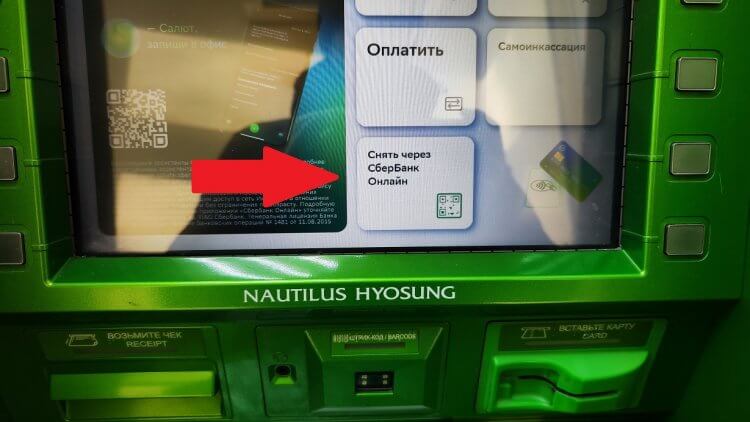
Use this option if you want to withdraw money from Sberbank via QR code
Select it, and then pick up a smartphone and follow the instructions:
- Launch the SberBank application.
- When you select the “Withdraw via SberBank Online” option, a QR code will appear on the ATM screen, which you need to scan. Therefore, in the application on the phone, press the scanner button and point the camera at the terminal display.
- A field for withdrawing cash will appear on the smartphone screen. Enter the required amount and click Continue.
- To confirm the withdrawal, press the “Scan QR code” button and point the camera at the ATM screen again.
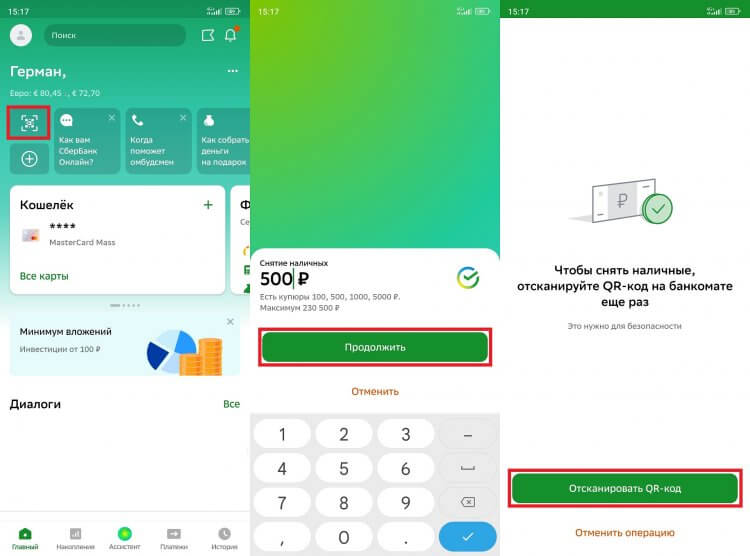
Sberbank offers to withdraw money by scanning the code with a smartphone
The second example is to withdraw money from a Tinkoff ATM without a card. In the case of this bank, the function is implemented a little differently. You don’t need to press anything on the terminal, but you only need the Tinkoff online bank application:
- Start the program.
- Open the Payments tab.
- Go to the “Withdraw Cash” section.
- Select a card and enter the desired amount.
- Click the “Get QR code” button.
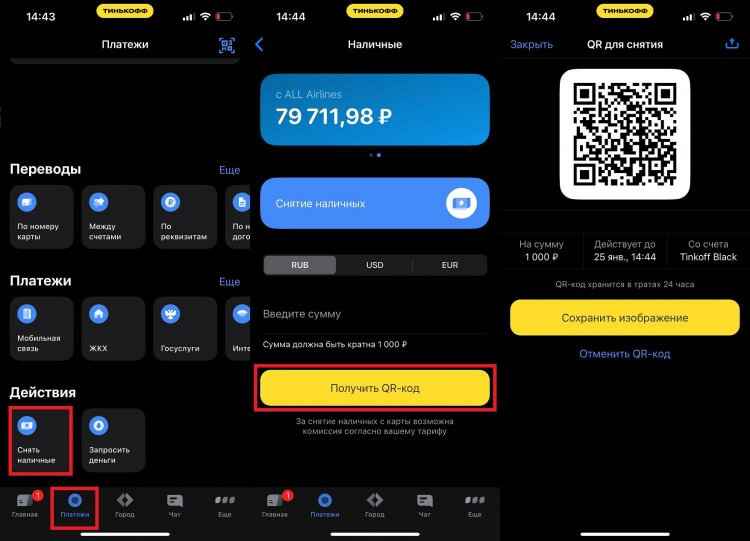
In Tinkoff, QR withdrawal works differently
Next, you need to bring the code to the Tinkoff ATM scanner, which is usually located on the right or below. The NFC method is also relevant for you if contactless payment was previously set up.

This is what the QR scanner looks like in Tinkoff ATMs
For clients of other banks, I recommend checking how cash withdrawals via QR work in the service terminals of your organization. We saw the scanner – create a code through the application. No scanner – use the QR reader function inside the program.
🔥 Check out the Ali Baba Chest telegram channel, where we have collected the best products from Aliexpress
Biometrics in banks
The final option, how to withdraw cash without a card, will work even if you do not have a smartphone with you. True, only on condition of preliminary registration of biometrics at the bank (face image and digital voice cast). You can do this either in the office or through a mobile application. As an example, consider biometrics in Sberbank:
- Launch the app.
- Click on your profile icon.
- Scroll down the menu and select the “Face and Voice Recognition” option.
- Go to the section “At ATMs”.
- If you see the inscription “Connected”, then you do not need to do anything, and you can simply read the instructions that Sberbank offers. If biometrics (face scanning and voice recording) was not done, the application will offer to take a picture a couple of times.
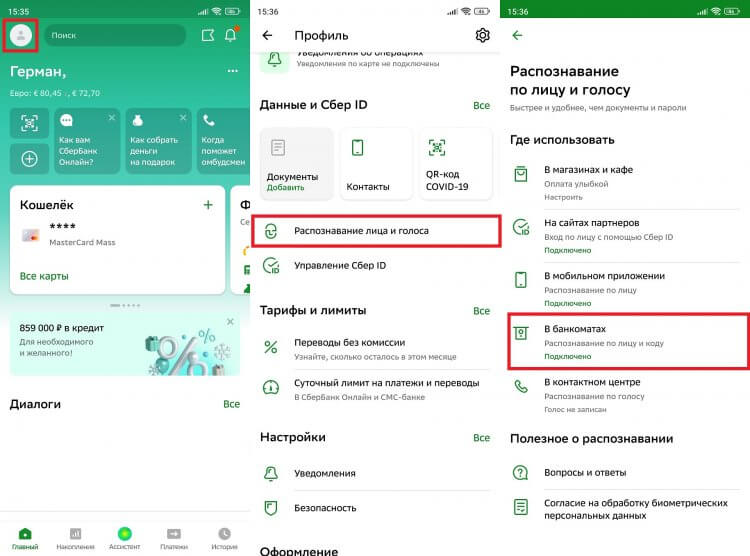
Usually they offer to register biometrics when receiving a new card at the bank office, but you can do everything yourself
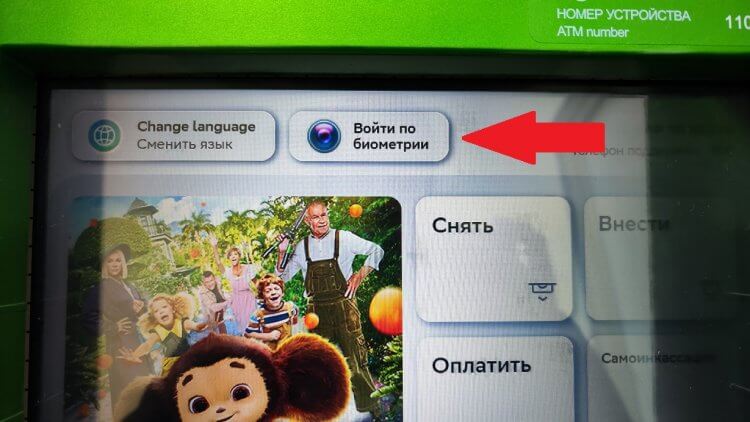
Biometrics is supported on all ATMs with a camera
Next, you will need to create a security code in order to use the biometrics in the ATM in the future. It will be different from your card PIN as it is five digits instead of four. Attach a card or smartphone to the NFC tag, enter the code in the terminal and repeat it. All! Now you will see the biometrics service menu, among the options you will have to select “Withdraw cash”. And next time, a card and a smartphone will not be needed.
I cannot vouch for the availability of the service in every organization, but a few years ago all Russian banks were required to collect biometrics, which is then transferred to the EBS – the Unified Biometric System. So first, consider whether you want to share face and voice data. Second, check if your bank provides biometric services.
From any debit or credit card
The VTB Bank team announced the expansion of the possibility of contactless cash withdrawals at its ATMs.
Now bank customers can withdraw funds using a QR code through VTB Online from any debit or credit card. Previously, this technology was used when withdrawing cash from digital cards.
The new functionality allows you to withdraw cash from any debit or credit card opened under a comprehensive service agreement using the VTB Online mobile application. The client needs to scan the QR code placed on the main screen of the ATM, then select the card from which the funds will be debited, enter the required amount and confirmation code, after which the cash withdrawal will begin.
The service for receiving cash from VTB ATMs without the use of plastic cards was launched in 2020. To carry out this operation, users had to first activate the “Cash withdrawal without a card” service in VTB Online, after which the funds on the master account became available for contactless withdrawal. Last autumn, the bank’s customers got the opportunity to withdraw cash from digital cards without connecting additional services in the mobile application, and now a similar technology is available for all customer cards under a comprehensive service agreement.
Where can I withdraw cash from a debit card?
At Tinkoff ATMs and any other banks. There will be no commission if the limits are observed.
What is the fee for withdrawing cash from a debit card?
0 ₽ if two conditions are met:
- withdraw money from Tinkoff ATMs or withdraw at least 3,000 ₽ at a time from ATMs of other banks;
- do not exceed the cash withdrawal limit on cards for the billing period: 100,000 ₽ — at any ATMs, 500,000 ₽ — at Tinkoff ATMs.
In other cases, cash withdrawal fee:
- 90 ₽ — for withdrawals less than 3000 ₽ at ATMs of other banks;
- 2%, but minimum 90 ₽ – for withdrawals when the monthly limit is exceeded.
If you want to clarify the amount of the commission, call the bank at the number and ask the robot: “What is the commission for cash withdrawal?”
What are the limits for withdrawing cash from a debit card?
There are three limitations that are important to be aware of.
The maximum amount of one operation. At Tinkoff ATMs, it depends on the withdrawal method:
- by card — no more than 1,000,000 ₽, 10,000 $ or 10,000 € at a time;
- by QR code — up to 600,000 ₽, 6,000 $ or 6,000 € at a time. The withdrawal amount must be a multiple of 1000 ₽, 100 $ or 100 €.
Money can be withdrawn any number of times. There are no restrictions on the amount of withdrawal per day or per month, but if you exceed the tariff limit, we will charge a commission according to the tariff. How much can be withdrawn without commission
Other ATMs have their own cash withdrawal limit. Information about the limit is usually displayed on the ATM display before making a transaction, for example, 5,000 ₽ or 75,000 ₽ for an operation.
Cash withdrawal limit using QR codes. In one calendar month, you can generate an unlimited number of QR codes for cash withdrawals, but for a total amount of up to 600,000 ₽. With a Tinkoff Pro subscription and for premium customers – up to 3,000,000 ₽. Withdrawing currency also consumes the limit, taking into account the conversion. The maximum amount is updated on the first day of the calendar month.
You can withdraw using a QR code only the amount for which it was generated. Each code can only be used once within 24 hours of being created.
Temporary limit of the Central Bank for currency withdrawal. Until March 9, 2023, you can withdraw up to $10,000 or the equivalent in euros from foreign currency accounts. At the same time, you can withdraw only the amount in foreign currency that was on the accounts before March 9, 2022 at 00:00. How to withdraw currency according to the temporary rules of the Central Bank
How to withdraw money using a plastic card at a Tinkoff ATM?
To withdraw cash from a Tinkoff ATM:
- Insert a plastic card or attach it to the ATM reader.
- On the home screen, tap “Remove”.
If you want to withdraw more cash or replenish your account, you will need to insert the card into the ATM again and enter the PIN code.
How can I withdraw money without a card using a smartphone or smart watch?
If you have a Mastercard card, you will not be able to withdraw money using a smartphone or smart watch, because the payment system does not allow you to link cards to contactless payment services in Russia.
If you have a Mir card, you can withdraw money using Samsung Pay or Mir Pay on Android phones:
- Attach the device to the ATM scanner.
- Unlock your device with your password or fingerprint. The ATM recognizes the card using Mir Pay or Samsung Pay.
- Enter the PIN code from the card and withdraw money as usual.
If contactless authorization at an ATM fails, use a plastic card or a QR code.
How to withdraw money without a card using a QR code?
If you do not remember the PIN code from the card, you can withdraw money at Tinkoff ATMs using the QR code from the application.
To generate a QR code and withdraw money using it:
QR code for cash withdrawal is valid for 24 hours.
How to withdraw money from a Sberbank ATM without a card and a smartphone with NFC
Not everyone knows about this possibility.

If you find yourself in a difficult life situation and you urgently need money, but you don’t have a card or a smartphone with NFC with you, then there is an alternative solution. It is relevant for Sberbank customers, however, other banks may also have similar life hacks.
You can withdraw money from a Sber ATM without a card using the transfer function in SberBank Online. If you have a phone with this application, you can transfer money to yourself and get it at any convenient bank ATM. This is done very simply:
- go to the SberBank Online application;
- go to the “Payments” tab, select “To another person”, and then “To any person”;
- click “Create transfer” and specify the recipient’s phone number or full name;
- specify the transfer amount and debit card, and then confirm the transfer.
After these steps, a secret code will be sent to the phone, which will need to be entered at the Sber ATM in the “Cash transfer receipt” section (maybe in the “Other” section). You will also need to indicate your date of birth (sender).
If you only have a push-button phone without a bank mobile application, you can call your loved ones to make the same transfer and tell you the code for receiving money. In an emergency, when you don’t have a smartphone or a card, you can try using someone else’s phone to call.
It is important to note that this method of receiving money through an ATM can be used by attackers if your phone gets into their hands. So never forget about screen lock features, passwords, and biometric security.
Contactless ATMs
Sberbank is actively implementing the technology of contactless payment systems in ATMs with a contactless module. It will become even more convenient to pay by simply attaching the card to the reader (from the English “radio-frequency identification” – the definition of radio frequency). The technology has many advantages, so it has been increasingly introduced in the West since 2003. Sberbank plans to completely replace all old ATMs with new contactless ones by the end of 2018.

What is it?
But we are not talking about Bluetooth, which has a significant difference. N FC (from the English “near field communication” – near field communication) is a new way of wireless data transmission. It is interesting in that the transaction of cashless payments is carried out without the use of a chip and a magnetic tape on a plastic card.
Contactless ATMs have appeared relatively recently, but POS-terminals have already become a familiar link between customers and sellers of services and goods. Many are familiar with non-cash payment, which is available in almost all major retail chains, but not everyone noticed a small icon on the terminal in the form of a dot of an emitting wave. On special plastic bank cards, as well as in key fobs and gadgets with the NFC function, an RFID chip with an antenna is installed that receives or transmits encrypted information, or both.
Technology
The operation is instantaneous with a short-range high-frequency connection between the RFID chip and the RFID receiving module. For some devices, you first need to manually activate the wireless module, others can be programmed automatically (passive NFC tags in the form of key fobs, stickers, etc.). Bring two NFC wireless devices closer to each other at a distance of 5-10 cm; the operation will take no more than 5 seconds, unlike the bluetooth connection, which has a much wider radius of electromagnetic radiation and a long data transfer time. The presence of a wireless NFC module is indicated by a special designation, which is standard for everyone.
Owners can use NFC technologies:
- Wireless cards of the international system “Visa” or “MasterCard” (for payment through wireless ATMs and terminals).
- Wireless SIM cards MTS, Beeline, Megafon (for payment by phone).
- Passive tags in the form of NFC stickers or key fobs (open the intercom, adjust the settings of the smartphone, for example, when brought to the sticker on the phone, the sound is automatically turned off).
- Modern gadgets with a built-in wireless module or an external NFC antenna.
The new way of wireless data transfer is the most secure today, because it eliminates the possibility of stealing your passwords and personal information thanks to a very fast connection speed and a short range of the RFID antenna.
Contactless cash withdrawal at an ATM does not require entering a PIN code (in Russia, only transactions up to 1000 rubles), which means that fraudsters cannot use spyware or social engineering (simply, peeping). And saves time.
After making a transaction, the Sberbank contactless ATM automatically breaks the connection with the RFID antenna, which prevents the possibility of re-withdrawing money. In addition, the card will not get stuck in the terminal, its magnetic tape or chip will not be damaged, which significantly increases the service life.
In Russia, as a rule, technologies are introduced a little later, so our first contactless cards were issued only in 2008, but since 2016, many Russian banks have almost completely switched to issuing cards with an NFC chip. In Moscow and the region, wireless cards of the new national payment system “Mir” are used to pay for the metro and the social “School” card, which includes payment for travel, food, and access to educational institutions.
PayPass ATMs only worked with MasterCard customers at first because early contactless cards were not supported by Visa. Contactless Sberbank bank cards are issued in two payment systems: Visa payWave and MasterCard PayPass. Today, there are many different NFC systems that allow you to use even electronic wallets in stores and ATMs. They use mobile applications on smartphones or any gadgets that support electronic money systems:
- Yandex Wallet;
- Qiwi Wallet;
- ApplePay;
- GooglePay;
- SamsungPay.
The use of mobile NFC-systems is not yet possible in all contactless ATMs, but the technology is being actively implemented and will eventually be mass-produced due to the rapid development of technology. The fashion for hi-tech novelties is capturing an increasing share of the market.
How to use?
How to use a Sberbank contactless card at an ATM? Just put your card on a special reader at the ATM with the “PayPass” symbol. If you make small payments up to 1000 rubles. No ID code is required at all. You can also set an even lower limit for transactions without a PIN code, for example, 100 rubles.
Will a Sberbank contactless ATM be useful if you forgot your card at home? Just like always. Just after installing the mobile application on an NFC-enabled smartphone, you need to link your Sberbank card to it. Which cards can be linked must be specified in the personal account of the Sberbank Online application, by calling the hotline or on the official website sberbank.ru. As already mentioned, it can be almost Visa and MasterCard credit and debit cards.
Instruction
The application works differently on each gadget, so for successful payment or cash withdrawal, you need to familiarize yourself with its prompts. Applications always have detailed descriptions of all operations to make it easier for you, but they work the same way:
- You connect a Visa or MasterCard card.
- For the first connection, you will need to enter personal data via a smartphone (full name, card number, CVV code and mobile number).
- Don’t forget to enable the NFC module on your device.
- Now you can use all the services of the bank just by putting your smartphone to the reader of the PayPass ATM.
The peculiarities include the fact that ApplePay uses fingerprint reader technology, unlike other systems. Otherwise, everything happens the same way as with a contactless card. PayPass ATMs should significantly reduce banks’ service costs and speed up customer service.
 NFC Expert
NFC Expert