NFC features
First of all, it is worth noting that you can use NFC communications to pay bills and purchases. To do this, Google offered the Wallet application. Many banks have supported the idea of contactless payment by phone. N FC adapters are installed in terminals for cashless payments in shops and cafes.
In addition to how to use NFC on your phone as a payment method, you can exchange data between devices. It was said above that the speed of such a connection is very low by modern standards – about 400 kbps. Therefore, the technology of combining communication methods was invented. With the help of NFC, devices “recognize” each other, and a connection occurs, and further file transfer is carried out via Bluetooth or wi-fi direct. This provides the possibility of exchanging at high speed, and the connection occurs only by touching the back covers of smartphones.
At the same time, work with NFC tags is possible only if it is available in both phones. This is how Android Beam technology works and its Samsung counterpart Sbeam is a great way to transfer data on an Android phone.
Also, with the help of tags, you can quickly transfer contacts from android to another user.
Instead of introduction
NFC stands for Near Field Communication or “near contactless communication” if in Russian. At its core, this is a small chip that can be embedded in a smartphone in order to transfer data over very short distances at a very meager speed. N FC is very close to the RFID technology that has long been used to tag products in supermarkets, but is based on its more recent ISO/IEC 14443 standard (smart cards) and is designed to be used in portable electronics (read: smartphones) and perform secure transactions (read: payment for purchases).

As with the ISO/IEC 14443 standard, the NFC range is only 5-10 cm, but the difference is that the NFC chip is able to perform the function of a tag and a reader at the same time. In other words, an NFC-equipped smartphone can be both a smart card (a metro card, for example), which is enough to bring it to the reader to pay, and the reader itself, which can be used, for example, to transfer funds between smartphone cards and turn real cards with ISO/IEC 14443 support to virtual.
But this is only “one of” and the most obvious use of NFC. Due to the fact that the NFC chip is capable of transmitting data in both directions and does not require device authentication, it can be used as a simple and more convenient replacement for Bluetooth. With the help of NFC, for example, you can share links, passwords, contact and other data between smartphones by simply bringing them to each other.
Introduced in Android 4.0, Beam pushes the limits of NFC even further, allowing you to quickly transfer entire files and folders between devices, which is achieved by pre-authenticating Bluetooth devices via NFC and then establishing a Bluetooth connection and sending files.
Another possibility is the use of passive NFC tags. These tags, in the form of small stickers, can be purchased for half a dollar apiece and reprogrammed using a smartphone. Each of them can hold 137 bytes of information (in the case of the most common and cheapest Mifire Ultralight C tag), which, again, can be read simply by bringing a smartphone.
You can write the password from your home Wi-Fi into the tag and stick it on the router. Or a code word that the smartphone will respond to. You can organize the automatic launch of the navigator when you install a smartphone in the holder in the car or turn on silent and energy-saving modes when the phone is on the bedside table. A small shopping list of 137 bytes will also fit perfectly.
In this article, we will talk about all the possible applications of NFC in practice, but since in our country payment for purchases with its help has been implemented almost nowhere, we will mainly talk about label-based automation.
How NFC works in the phone
The NFC phone’s wireless communication system works on the principle of electromagnetic wave conversion. The circuit resembles a classic detector receiver.

There are two types of NFC tags:
- Active – require an additional power supply and control, they can transmit any signals.
- Passive – operate without power and contain specific immutable information, i.e. they can only transmit a pre-programmed signal.
Consider the example of the connection of two phones.
There is a coil and a capacitor, which are an oscillatory circuit; the diode detects an external magnetic field and sends this signal to the reader – this is the circuit of the NFC tag.
There are two devices with such labels, when you bring them to each other, the label of one of them induces its oscillations to the second label – they are detected and the second device “responds” to the first one. Thus, the process of data exchange, identification, etc. is cyclically repeated
This is a generalized principle of the NFC system in the phone.
Usage scenarios
We will look at the most popular models of powerful, stylish and high-quality phones with NFC technology support in 2017. Let’s start:
- Samsung galaxy S. Its price at the time of writing is about 650-700 dollars. Display – 5.5, 8 core processor, 32 GB of memory and 4 RAM. The metal case is a modern appearance and additional protection of the internals of the device. Powered by 8-core processor from Samsung, clocked at 2.3 GHz.
- Sony Xperia XZ Premium – $750, slightly more expensive than Samsung. It has twice the amount of memory – 64 gigabytes and a more powerful camera of 19 MP, versus 12. The processor from Qualcomm has 8 cores operating at a frequency of 2.45 GHz.
- The LG H870G6 costs $750, but its display is larger at 5.7 inches. Processor from Qualcomm 4-core 2.35 GHz. 64 GB of storage and 4 RAM ensure stable operation, and a 13-megapixel dual wide-angle camera ensures good photo quality.
- XIAOMI Mi6 6/128GB costs $600, its powerful 2.45 GHz octa-core qualcomm processor, 6 GB RAM and 128 GB memory turn the smartphone into a real multimedia center for games and any applications.
- Samsung galaxy A7 is the cheapest in this list, it costs less than $400 and is therefore quite popular. A good processor from Samsung, although slower than on previous copies – it has 8 cores, and a frequency of only 1.8 GHz, in conjunction with 3 GB of RAM and 32 GB of permanent memory, made it an excellent phone for the Internet. In addition, it has protection against dust and water, a good camera and good performance.
The list of smartphones with NFC was compiled from popular phones priced over 20,000. Not every user will choose a fairly expensive phone, either for financial reasons or for some other reason. Is there something cheaper?
As mentioned earlier, phones with near-field communication technology filled almost all price segments, including budget phones. We offer you to get acquainted with phones in the segment up to 15,000 that support NFC, and their prices.
- Nokia 5 Dual Sim – costs almost 250 dollars, it has a normal, but not so up-to-date processor – Snapdragon 430, 8 cores with an operating frequency of 1.4 GHz, runs on android A 13 MP camera will allow you to make good clear pictures.
- Motorola E Plus XT1771 – $200, cheap MTK 6737 quad-core processor, good autonomy – a great phone for everyday use for undemanding users.
- The Sony Xperia X is a real $250 background camera, a good lens and a 23 MP sensor that will make your photos bright and sharp. The 6-core Snapdragon 650 and 3 GB of RAM will allow you to play even modern demanding games.

Three decent NFC phone models that almost anyone can easily buy.
In fact, there are a lot of scenarios for using tags. For example, I use tags to store passwords and home automation, someone to automatically unlock a smartphone and automatically launch a navigator in a car. Tags can be glued on a table, on a laptop, on a key chain, inside a book, on a business card, or sewn under clothes. Therefore, the range of their application is huge, and in the end everything depends only on your imagination.
Write data
We will use NFC TagWriter to write data. Using the application is quite simple. We start, tap on the Create, write and store item, select New, then select the type of data to be written. The most useful types are contact, plain text, phone number, Bluetooth connection data, URI, and application. There is even a web browser bookmark and an email message in the list, but what they are for is not entirely clear.
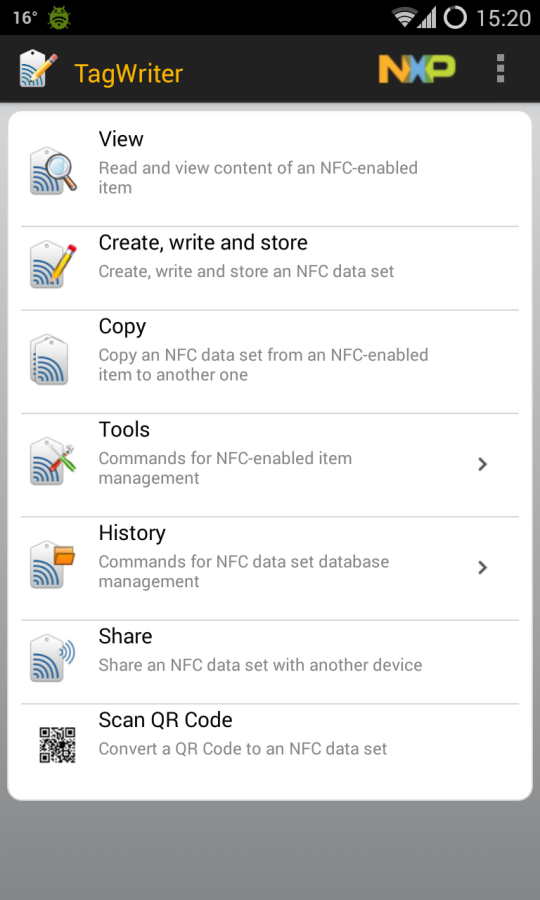
Next, fill in the required fields (for example, the website address in the case of a URI), click Next and get to the options screen (screenshot “NFC TagWriter: message options”). Here you can specify the application that will be launched after reading the label (Add launch application) and set protection to be overwritten by a third-party device (Apply Soft Protection).
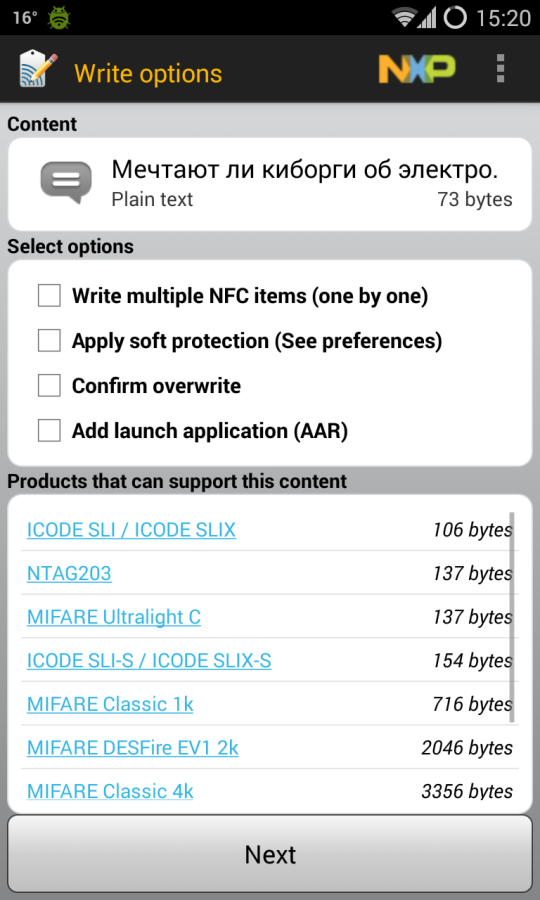
Press Next again and bring the smartphone to the tag. Voila, our data is in it. Now they can be read by any smartphone with NFC support. But what does it ultimately give?
Which Chinese phone with NFC to buy?
Inexpensive phones with NFC support can be bought literally for a penny. Chinese phones with near-field communication can be ordered directly from China, thereby saving quite a lot. Popular now Xiaomi brand produces models in different budgets, ranging from cheap to expensive. Which xiaomi has NFC support? In fact, there are quite a few of them, pay attention to the line: Mi4, Mi5, Mi6 and others – they all have this function.
The cheapest rugged phone with NFC is AGM A8, waterproof and runs on android 7 and quad core MSM8916 – you can buy it in the range of $150-200.
Conclusion

NFC technology has a lot of applications, and I am sure that in five years NFC tags and payment terminals will be everywhere, from billboards to supermarkets. And I hope that at least this time Russia will not lag behind the whole world for fifty years.
Modern technologies not only simplify but also speed up our life and make it more comfortable. This technology will not only save time, but also do it very safely.
The security of the connection is guaranteed by near-field communication, because you almost touch the tags when transmitting data. Applications that use NFC technology allow you to use the gadget not only for payment, but also to change phone modes when you read the tag. You can place tags in your car, home, bedroom, and set up which parameters will match which tag – this greatly automates your device.
How do you know if your phone has NFC?
At a minimum, you must have a smartphone based on Android 4.0 and above with NFC support.
As mentioned earlier, the NFC technology itself must support the Mifare Classic standard, and this can only be verified in a practical way.
On the website of the Bank of Moscow, you can view a list of models that support this technology, but please note that the list is not final. This is only a small percentage of all those devices that will work with Troika cards. To view, follow the link and find the item “List of phone models”. Click on a tab to view all models.
| ALCATEL | Acer | Asus | HTC | HUAWEI |
|---|---|---|---|---|
| ONETOUCH POP S9 | Liquid Express | Padfone 2 | One | ASCENT P7 |
| ONETOUCH IDOL2 Mini S | Liquid Glow | Padfone S | Desire 610 | |
| Victoria 5035VG | One X | |||
| 922 | One M8 | |||
| One M9 | ||||
| One Max |
| Lenovo | LG | Motorola | Samsung | |
|---|---|---|---|---|
| Nexus 7 (2012 c NXP PN65) | Sisley S90 | Optimus 3D Max | Droid Razr | Nexus I9250 |
| VIBE Z2 | Optimus G | Droid Razr HD | Note II | |
| P780 | Optimus G Pro | Droid Razr Maxx HD | SIII | |
| Vibe Z2 Pro (K920) | Optimus 4X HD | Moto X | SIII Neo | |
| Optimus L5 | SIII Core | |||
| Optimus L7 | Core DUOS | |||
| Optimus LTE | S5 G900F | |||
| Optimus Vu | ||||
| Prada 3.0 | ||||
| Optimus Vu2 | ||||
| G3 | ||||
| G4 |
| Sony Xperia | Panasonic | Philips | YOTA | Xiaomi |
|---|---|---|---|---|
| Практически все модели с NFC | ELUGA | Xenium W336 | Phone2 | MI 2A |
| I908 | ||||
| W8555 |
| ZTE | Megafon | MTC | Wileyfox |
|---|---|---|---|
| Grand S | Mint | 975 | Swift 2 |
| PF200 | Swift 2 Plus | ||
| Grand X | |||
| Render | |||
| Kis | |||
| Sprint Flash |

Будет ли поддерживать ваш смартфон технологию или нет — зависит от самого разработчика. Если у производителя смартфонов подписан договор с компанией NXP Semiconductors, значит, поддержка осуществляться будет. Если нет — то и приложение «Мой проездной» корректно работать на таких устройствах не будет.
Возможно, в вашем смартфоне используется эта полезная технология. Чтобы узнать, есть ли в телефоне NFC, можно снять крышку аккумулятора – на его наклейке должна быть соответствующая пометка. Если вы не увидели надписи Near field Communication на аккумуляторе, что делать? Как узнать, поддерживает ли телефон NFC?
Перейдите в телефоне по такому пути: настройки – беспроводная связь (соединения). В этом меню должен быть пункт NFC – нужно включить его, автоматически должен активироваться и Android Beam. В противном случае у вас этой функции связи просто нет, но можно решить и эту проблему. Теперь вы знаете, как проверить, есть ли в телефоне NFC, давайте разберемся, как его установить в android.
Что делать, если NFC нет – NFC антенны и модули для телефона
Не отчаивайтесь, если вы не нашли функцию NFC в своем телефоне. Если конструктивно NFC антенна для вашего телефона – понятие чуждое, не отчаивайтесь, есть простое решение. Установите NFC модуль. Нужно всего лишь найти в продаже сим-карту с чипом NFC и установить её в телефон.
Такую сим-карту NFC можно установить, чтобы совершать платежи с помощью телефона.
Еще один способ установить NFC модуль в ваш телефон – это оборудовать его полноценной NFC антенной. Она наклеивается на сим-карту, а другая её половина помещается под крышку смартфона. Такое переоборудование добавляет очень многие возможности по работе с использованием этой технологии.
Теперь вы знаете, что делать, если нет NFC!
Как включить и пользоваться nfc?
Настройка микрочипов, как и их использование, применяется в разных сферах жизни, все зависит от фантазии пользователей. Продвинутая молодежь устанавливает стикеры по всему дому, что однозначно упрощает жизнь. Несколько лайфхаков где грамотно зафиксировать микротэги, с примерами использования:
- Раздача интернета. Запрограммировать микрочип на раздачу мобильной сети через WI-FI. Затем зафиксировать его на персональном компе или ноутбуке. Допустим такую ситуацию, пропадает проводная сеть, пользователь подносит смартфон к стикеру и запускает раздачу сети через WI-FI. Очень быстро и просто.
- Ночной режим. Микротэг программируется на запуск смены режима работы смартфона. Чип фиксируется в удобном месте в спальне, после прикосновения к чипу, мобильное устройство автоматически снижает звук, понижает уровень яркости или переходит в бесшумный режим. Optionally, you can program a separate label to activate the alarm.
- In the car. A very effective feature for active drivers who use Bluetooth technology to communicate. In the event of an incoming call, you do not need to switch the gadget manually, you just need to bring the mobile phone to a pre-programmed chip and a wireless headset will connect. With one touch, you can turn on your favorite radio station, player or GPS.
- Quick launch. Do you have favorite apps that you use in the same place? Microstickers, programmed for quick launch, will open your favorite application, social network page, email with one touch.
- Payment for purchases. If you fix one programmed label on a PC or laptop, you will no longer need to manually look for the online banking tab, enter a password to enter your personal account. Bringing the smartphone closer to the installed microtag, the user will instantly get into his account and will be able to make a quick and safe payment for the goods.
In the settings and menu of the phone there is a group of parameters “Wireless networks”, click “More” – the list of parameters will open. The NFC item can be turned off, you need to switch the toggle switch on the screen to the “On” position. The NFC setup on your phone is now complete.
 NFC Expert
NFC Expert