How to replenish Qiwi wallet through Sberbank?
Replenishment of a wallet from a bank card account without commission is possible only if the transfer amount is 3,000 rubles or more. To carry out the procedure, you will need:
- 15-digit plastic card number;
- CVC code from the back of the card;
- expiration date of the card.
Unnamed Maestro cards are not suitable for the operation.
https://www.youtube.com/watch?v=oedrS6Pw1_U
To replenish your virtual wallet with a bank card, you need to follow these steps:
- enter Qiwi’s personal account;
- on the top panel, find the inscription “Wallet replenishment” and click on it;
- select “By bank card”;
- fill out the form, transfer and complete the operation.
Visa Qiwi Wallet is a mobile application through which you can replenish your wallet at any time. For the operation, you will need a smartphone with the installed program and Internet access. Money is transferred without a commission fee from a bank card, provided that the transfer amount exceeds 3,000 rubles. The procedure is performed in the same way as through the system on a computer.
Qiwi service cooperates with many Russian banks. This allows you to replenish your wallet account through partner ATMs without commission. Rules for performing the procedure:
- in the main menu, find the inscription “Payment for services or similar and click on it;
- select the section “Replenish Qiwi”;
- enter the account details for the transfer and the transfer amount;
- transfer money and complete the procedure.
You can carry out the operation on the website of your bank in your personal account or on the Qiwi portal. In the first case, you need to log in, go to the translation section and find Qiwi in the list. Next, fill out the form and transfer the required amount to the account.
On the Qiwi website, follow the procedure as follows:
- enter the section “Wallet replenishment”;
- click the inscription “Via Internet Banking”;
- select your company from the list and complete the transfer by filling out the form.
You can top up Qiwi Wallet in cash and by bank transfer. You can choose different methods that do not involve writing off a commission.
There are many different methods of replenishing an electronic account. Almost all of them do not require additional funds for the operation. To find out where you can deposit money, just visit the official website of the company and open the appropriate section. In general, users are able to:
- transfer the required amount from the card;
- credit funds using the personal account of your bank;
- use any convenient ATM or terminal;
- search for the official Qiwi terminal;
- visit the office of the partner company of the payment system;
- arrange a bank transfer;
- write off money from the mobile balance;
- apply for a microloan by opening a suitable page on the Qiwi website.

Almost all of the listed options for replenishing the balance allow you to instantly transfer the required amounts to the desired account. Additionally, you can use the WebMoney service, which allows you to make transfers to the accounts of third-party companies. But in this case, the transfer amount will lose up to 5% of its original size.
One of the most convenient methods of replenishing Qiwi without commission is the use of terminals. This approach can be divided into two global parts:
- crediting through payment system terminals;
- depositing funds through third-party ATMs.
In the first case, users will not have to pay an additional amount if the total amount of the payment exceeds 500 rubles. The process itself will require the following steps:
- the first step is to click on the inscription “payment for services”;
- further in the proposed list, you should select electronic money and click the Qiwi icon;
- the third step is to enter the details of the recipient;
- and the final stage is to deposit money and confirm actions.
It is important to pick up the receipt, as it will allow you to quickly deal with problems if the transfer of money is delayed. You also need a check to track the movement of funds.
When using third-party terminals, additional charges depend on the service provider, but usually there is no additional charge. The procedure for depositing finance may have its own characteristics, but in most cases it is extremely close to that described above.
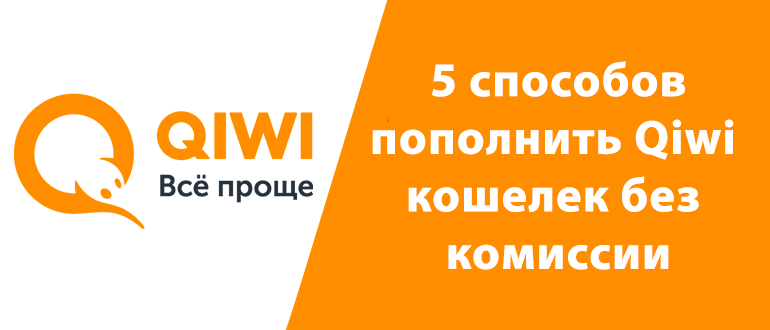
The next method of depositing money into a Qiwi account involves using bank cards. To use this method, you will need:
- visit the official portal of the financial company and log in;
- switch to the balance replenishment section and click on the “from a bank card” item;
- enter the details and the exact amount of funds to be sent;
- confirm the operation.
It is important to note that this campaign does not lead to debiting of funds when the amount of crediting exceeds 3,000 rubles. In other cases, the amount received will be reduced by 1%.
It should be noted separately that additional collection of money by the bank that issued the card is possible.
To get accurate information about the possible debiting of money for the transfer, you should contact the bank’s contact center and ask your question.
Another interesting answer to the question of where to top up a Qiwi wallet without commission is a transfer from a mobile phone balance. But this option has a number of serious disadvantages and is convenient only in situations where users have no other options and choice.
To use this approach and deposit money, you will need:
- log in to your personal account;
- select a mobile phone from the list of possible replenishment options;
- indicate the amount of the payment;
- confirm the transfer.
The payment system does not deduct a penny from the amount received, but mobile companies do not welcome such transfers, therefore they set rather high interest rates for transfers. Depending on the operator, more than 9% of the total amount of the transfer may be additionally debited from the balance of the SIM card.

In order to top up your wallet from a card, you need to go online to your Qiwi interface and select the “Top up” tab in it. A list of banks that act as partners of the Qiwi system will appear on the screen. Find your bank in the list and click on it. If your bank is not in the list, then you need to follow the link “Bank card”.
In the window that opens, you will need to click on the “Details” link. If you previously linked a bank card to your wallet, the system will automatically fill in all the necessary items for replenishing your account – you will only have to enter the replenishment amount. If the credit card is not linked, then in the window that opens, you need to fill in the information on your card and verify it.
When replenishing your wallet from your mobile phone account, you will be charged a commission, the amount of which depends on the services of which mobile operator you use. For example, in MTS and Tele2, the transfer fee will be 9.9%. When replenishing an account from a Beeline number, you will pay 7.95% of the transfer amount, from a Megafon number – 5.6%.
To make a transfer, select the “Deposit” item in your wallet and follow the “Online” link. Choose your mobile operator from the list. Look for the “Additional accounts” section and click on the transfer button. After that, you will need to select the wallet to which you want to send money and confirm the operation.
You can deposit funds to your Qiwi wallet in several ways:
- By transfer from a bank card;
- From a cell phone account;
- Through other electronic systems;
- Using a self-service machine;
- In the offices of partner companies.
Next, let’s take a closer look at each of the options for replenishing Qiwi.
From a bank card
To replenish the Qiwi balance, the owner has several methods available:
- Via internet bank. The user needs to log into the personal account of the financial company. Select the section “Payments and transfers”, “Payment for services”. Specify the system for receiving funds, the amount and confirm the actions with an SMS password;
- Using an ATM or terminal of a banking company. To do this, insert the card into the device, select the required option indicating the action to be performed: payment or payment for services. Then you need to click “Top up Qiwi”, enter the wallet number and the amount of transfers;
- Using the official website of electronic money. To implement this method, you will need to link your personal Visa or MasterCard card product in your Qiwi account. In this case, it is necessary that the same cell phone number is indicated in both financial companies.

Top-up from an Online card is performed as follows:
- Enter your personal account.
- Click “Top up wallet”.
- Select the method – “Bank card”.
- Specify the card to be debited.
- Specify the amount of transfers (from 1 to 50,000 rubles).
- Press the “Translate” button.
After that, an SMS message with a digital password will be sent to the user’s number. To complete the transaction, it must be entered in the appropriate field.
How to link a card to Qiwi? This question is worthy of detailed consideration. The owner must follow these steps in sequence:
- Log in to your Qiwi account, select “Card registration”.
- Specify the banking company, enter the details of the product.
- Enter a blocked checksum in the verification field (less than 10 rubles).
The client can find out the amount of the reserved amount by the hotline number of the bank to which the card belongs.
You can deposit money to your Qiwi electronic account from your mobile phone account. To do this, the client needs to go to the online account. After that follows:
- Click “Top up wallet”.
- In the list on the left, indicate further actions “All methods of replenishment”.
- Select “From mobile phone”.
- Mark the required operator.
- Enter the transfer amount and click “Pay”.
Next, you will need to confirm your actions using an SMS code. This service is available to subscribers of the most popular mobile communication providers. Let’s take a closer look at all the methods.
There are two ways to solve the question “How to replenish Qiwi wallet from Megafon?”:
- In your personal Qiwi Online Account.
- Via SMS sent from your phone.
Sending an SMS message to 8448 is considered a faster and simpler transfer of funds. The recipient’s wallet number and amount must be indicated in the text. Information is assigned with a space.

Replenishment from Beeline is carried out in a similar way. At the same time, the following transaction options are available to the user:
- On the Qiwi website;
- With the help of the Internet resource of the Beeline company;
- Through the subscriber’s personal account;
- By sending SMS messages.
Cash machines
If you need to deposit cash into the account of the electronic system, you can use the terminals.
Specialized Qiwi terminals are installed in many settlements of Russia. You can find out where the nearest cache machine is located using the application map. Rules for replenishing an account through a Qiwi terminal:
- enter the section “Payment for services”;
- go to the menu “Electronic money”
- find Qiwi wallet and click on it;
- enter account number;
- insert money into the bill acceptor, credit it to the account and complete the operation.
In this way, you can replenish your account without commission, provided that you deposit from 500 rubles.
Other systems
You can deposit money to Qiwi without a commission fee through partner terminals. The list of partners with addresses is presented on the official website of the system. The operation is performed in the same way as in the case of depositing money through the Qiwi CASH machine.
Alternative enrollment options
If all of the above methods seem inconvenient, those wishing to replenish their account can deposit cash through partner offices. To do this, it is enough to visit the office and inform the specialists working in it about the purpose of the visits.
At the same time, the exact terms of payment and the procedure for its implementation should be found out from the employees of the servicing bank.

In a word, not a single user should have any difficulties in finding an answer to the question of where to put money on the wallet. The current options allow you to avoid difficulties and easily choose the most preferred method of crediting finance.
Top up Qiwi wallet online
After completing the card verification procedure, click the “Top up” tab again and select the “Bank card” sub-item. A separate window will open for you, which will contain information about the transfer. Choose where you want to send money (to which Qiwi wallet), enter the amount to transfer and confirm the operation.
As a rule, funds are credited automatically. Please note that you can link all the cards you use to your Qiwi Wallet. But then in the online interface, when transferring, you will need to select the card from which the funds will be debited. Depending on your bank, the commission for replenishing a Qiwi wallet will be from 0% to 0.75%.
How to top up a Qiwi wallet in Belarus?
On the territory of Belarus, the Qiwi e-wallet is not yet fully operational. For example, the registration button is not configured, and the service does not recognize the number of the mobile operator. To solve the problem, you need to purchase a SIM card from a domestic communication service provider. Then turn on roaming. At the same time, to withdraw funds, you must connect a Russian bank card.
You can top up your Qiwi account in the following ways:
- Around the clock through the terminal;
- Via mobile application;
- Through bank money transfer systems;
- Via Visa Personal Payments or

The advantages of the Qiwi electronic system contribute to the expansion of the number of active users in Belarus.
 NFC Expert
NFC Expert