Unlock after incorrect password entry
Nothing. To check, enter any menu item that asks for a PIN code, and try entering the standard one.
In this article, we have collected the most common methods for solving such situations, which will help you quickly restore access, and in some variations – without data loss.
The system provides protection against automatic selection of a pin code. Its essence lies in blocking the input window after 6 incorrect passwords in a row. In this case, you must wait 30 seconds and try again.
Remote unlocking is done through a special service called Find My Mobile. The method can be useful in the following situations:
- You need to unlock the device if you cannot remember the password or pattern.
- It is necessary to provide access to a mobile phone or tablet to third parties without revealing secret information. An example is access to games for a child on a tablet left at home.
Of course, the method is suitable only if the preliminary preparation of the mobile device has been carried out.
Loading .
To disable the screen lock through the Find My Mobile service, you must:
- Open the site and select the desired phone.
- In the menu that appears on the right, select “Unlock my device”.
- Wait for the command to be executed: this will be indicated by the change of the color of the icon to green.
The described method will help to unlock if the user has forgotten the graphic key, pin code or password.
Most often, a system error is to blame. Reboot your smartphone and clear the app cache. If it doesn’t help, contact support. If you can’t fix the problem yourself, you need to contact customer support.
How to unlock Samsung password if I forgot it?

Samsung Pay is a service available on Galaxy smartphones. It allows you not to carry a bank card with you. Now users can digitize it, pay for purchased goods from a mobile device.
Additionally, the system can be used for money transfers. It also works with some online services, it is possible to quickly pay for purchases on the Internet without entering card details on the site.
Most terminals used in stores support contactless payment. Their number is only increasing, it is planned that all outlets will be equipped with such equipment in a few years.
A PIN in the Samsung Pay app is one way to protect your personal information. It is used to confirm the activation of the service and perform various operations with a bank card.
In general, there are three security methods in Samsung Pay:
- With a code.
- Through the fingerprint scanner, this is the most convenient option.
- With a digital signature.
Some users choose a PIN to verify. In this case, you need to remember it well so as not to experience problems in the future. But what if the password is lost?
Today, the payment service does not allow you to restore it. This is the official position of the company, the organization wants to ensure maximum security of its system and eliminate the possibility of theft of funds from users’ bank cards.
Forgot your Samsung Pay password? You can solve this problem in the following ways:
- Reset application settings.
- Re-registration.
- Complete device reset.

There are several variations of the factory password, each smartphone has its own. If you know of any others, write it in the comments.
Default factory password: 00000000 (8 zeros). Also 1234, 12345, 0000, 00000. If none of them fit you can reset it. Attention all data will be lost! (Except for those on the SD card, if you remove it). To do this, you need to remove the SIM card and then enter: * 2767 * 8451 # (on some models * 2767 * 3855 #) the password will most likely be reset to 8 zeros.
This method will only work if you have connected your Gmail account to your Samsung phone.
1) Read the pop-up warning. Entering the wrong password five times on the unlock screen will trigger a pop-up warning. The system will be prompted for 30 seconds. Click OK.
2) Point out what you forgot. Direct your gaze to the options displayed at the bottom of the screen. Click Forgot Pattern, Forgot PIN, or Forgot Password. Depending on which unlock method you used to secure your Samsung phone.
3) Log in to your Gmail account. You need to submit your Gmail identification information associated with your Samsung phone. Enter your Gmail username and password in the text field that appears and click the Sign In button.
4) Reset your password. After submitting the correct Gmail username and password, you will be prompted to reset your Samsung password. Create a new password and click OK or Continue. Re-enter your new Samsung password and click OK. This should allow you to access your Samsung phone or tablet again.
Contactless payment technology has been working for a long time. Smartphone manufacturers are trying to keep up with modern services, which is why they develop their own platforms adapted for making such payments. It is enough to link a bank card that you usually use.

Samsung did not stand aside either. But, not everyone can use the presented technology, it depends on your device. Samsung Pay is available on Galaxy smartphones (from version 6), as well as on S3 and Gear models.
Modern developments allow paying by phone by attaching it to the reading terminal. In addition to a smartphone, the equipment itself in the store should also support this technology. For example:
- Terminals equipped with PayPass or PayWave technologies are able to read information at a distance of up to 10 centimeters;
- And the old versions imply the use of the MST system, which is an imitation of a magnetic field identical to a bank card.
Previously, Samsung Pay allowed only MasterCard to be linked, now the technology has spread to VISA. The service does not support Mir and Maestro cards. Perhaps this issue will be resolved in the future.
It is worth noting that the manufacturer has ensured maximum security by developing a special system – Samsung Knox. Owners of certain smartphone models may not have to worry about hacking or theft of payment data.
The company tried to further protect users from fraudsters by implementing Knox, which allows saving information about linked accounts not in the operating system, but in a separate storage. At the same time, access to the service can only be obtained through a fingerprint scan.
But what if I forgot my password in Samsung Pay? Often users turn to technical support for help, where they receive a refusal in response. According to the security policy, it is impossible to recover and change the password provided for in the service.

The only option that solves the problem implies the following:
- You need to reset Samsung Pay on Android, which will delete the added billing information.
- Go to app manager and find contactless payment.
- Then click “Clear”.
- Re-authorize by adding the necessary cards.
You can also reset your smartphone completely. But, it will take a lot of time, because all information will be deleted from the phone, and its parameters will be reset to standard. Then you will need to reinstall the necessary programs and log in to the required services.
Samsung Pay is a mobile payment system. Digital software is enough to displace the bank’s plastic card from everyday use. Samsung releases flagships with support for Samsung Pay technology. Such opportunities allow you to pay for purchases and services exactly as you pay for them with a card. Only instead of plastic bring a mobile phone to the payment terminal. This is called contactless payment.
Operation algorithm:
- touch the smartphone to the terminal;
- unlock by fingerprint or PIN;
- wait for the payment response.
For the purpose of safe use, blocking is the basis, therefore the question of where to get the Samsung Pay PIN code is relevant. There is no way to bypass or disable the block. There are two options for protecting the payment system – fingerprint and protection with a combination of numbers. Since not all devices have a fingerprint scanner, but the middle price segment is popular, we will consider what to do if the password is lost.
Service settings is a mandatory step. The whole process usually takes a few minutes. The algorithm is the following.
- Log in to the system using one of the suggested methods.
- Link a bank card.
- Enter your personal card information.
- Enter the required information in the free fields.
- Scan the card.
- Agree to the terms of use.
- Confirm activation.
The process itself takes up to 10 minutes. If there are any systemic or technical problems, immediately contact the bank representatives.
Here the only option is to request the recovery system. Since it concerns the payment system, personal information and money, you will have to go through several degrees of identity verification. Only upon recovery, the PIN will be new, and the settings will be reset.
Speaking about how to find out the PIN code of Samsung Pay, we note that it is impossible to restore the old PIN code of the payment system. This feature is not available due to the risk of being hacked.

The company’s managers say that there are two ways to get a Samsung Pay pin code.
- Completely reset the basic settings of Samsung Pay. This will remove all files and application information from it. Credit card information will be cancelled. It is possible to do this through the application manager in the main menu. We need the line “Clear data”.
- Re-register for Samsung Pay.
Note that a fingerprint will help you avoid getting into an awkward situation as a means of protecting money from scammers.
Buttons must be pressed quickly. Try several times until you succeed.
Unlock after incorrect password entry
Loading .
Removal of protection by starting the device in safe mode is performed if infection with a malicious application is suspected. The essence of the method is to perform the following actions:
- You need to turn off the smartphone, and when you turn it on again, hold down the volume down button.
- If everything is done correctly, then “Safe Mode” will be displayed in the lower left corner.
- You should try to log in using a regular password or pattern. In this mode, only system applications work, and, accordingly, the malware is blocked and will not be able to interfere with the unlock.
How to hard reset Samsung password?
This method should only be used if the suggestions above do not solve the problem. Resetting to factory settings will destroy all data contained on the phone, including contacts, SMS messages, photos, and more. There are several ways to complete the procedure. Consider the most common.
To remotely reset your Samsung phone to factory settings, you need to:
- Visit the Find My Mobile website.
- Select the required gadget from the list.
- In the menu on the right, click on the “Delete my device” item.
- Click “Delete” again after warning the system to destroy all information.
- Specify the password of the last account that was connected to the smartphone. This security measure provides additional protection if your phone is stolen. If the password cannot be remembered, then the specialists of the service center will help to solve the problem after presenting the documents for the device and purchase receipts.
- Wait until the process is completed and the phone is rebooted.
An alternative way to unlock Samsung if you forgot your password is to flash your phone with a connection to a computer. The need for this method may arise due to damage to the bootloader after unsuccessful unlock attempts. To complete the process you will need:
- USB cord.
- Firmware file downloaded from the manufacturer’s official website. You should be very careful in choosing the version of the operating system for a specific phone model, since the wrong choice can lead to serious damage to the device.
- Program for PC.
Detailed installation instructions can be found on specialized forums. It is not recommended to flash a smartphone without appropriate training and skills.
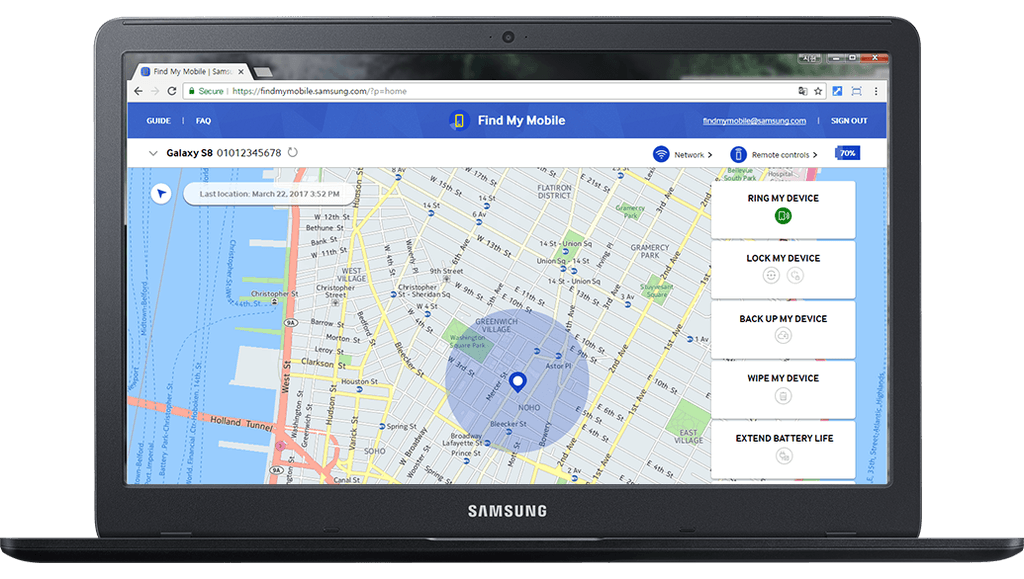
If the above methods did not help unlock your Samsung phone or if you are not confident in your own abilities, then you should contact a service center or a specialist for help. When contacting official representative offices of the company, you will need to present documents for a mobile device and receipts that were issued upon purchase in the store. You will need to pay a certain amount to perform the work, since this case does not apply to the manufacturer’s warranty obligations.
To remove the Samsung password, please turn off your phone first. Just press and hold the power button for a few seconds. Before performing a Factory Reset, remember that you will lose all data on your Samsung phone as a result. You see, Factory Reset is basically a software restore, and will return your gadget back to its original system state, deleting all the files saved on it.
Some good news: Factory Reset will not delete the data stored on your SIM card or Micro SD card. This method does not actually recover your password, but it removes all user data, including any set passwords or security patterns, on the device’s memory so that you can access the Samsung password again.
The volume buttons are on the left side of the phone, the power button is on the right, and the home button is in the very center of the bottom of the screen.
1) Turn off your phone. The usual way of pressing the power button will not work. Instead, hold and press these buttons at the same time: Volume up or down Power Home.
2) When pressing the Volume Up or Volume Down button depends on the Samsung tab you are using. Try trial and error with both buttons.

3) Select to perform a factory reset. In the previous step, a welcome screen will appear where you can select the option “Wipe data/factory reset” using the volume keys. Confirm your choice using the power button.
4) The option can also be presented as “Yes, delete all user data”. Just use the volume keys to select an option and the power button to confirm it.
Give the system a minute or two to complete the process.
Select Reboot System Now. It will appear on your screen. Confirm system reboot with the power button. Wait a couple of minutes for the process to complete, after which you can use the Samsung password again. If none of the above methods helped you, see: How to reset Samsung to factory settings?
If you failed to unlock Samsung password, first of all, don’t panic. Tons of people have been in the same position before, and more will follow in the future. That’s why Samsung (and Android itself) has made it extremely easy to reset your password and regain access to your phone.
1) To unlock your phone using the Samsung Find My Mobile platform, go to the official website by clicking here
2) Log in with the Samsung account you created when you first purchased your smartphone. Of course, this requires you to sign in to your Samsung account, not skip it.
3) On the toolbar, click the “Unlock Device” button.

4) Make sure your phone is turned on and connected to the Internet via Wi-Fi or an active data connection.
5) Click “OK” for the pop-up window that is displayed on the website.
Your phone will now communicate with Find My Mobile and should unlock remotely in a few minutes. Now you will want to go into the device settings and create a new password.
If you encounter any issues along the way, don’t forget to let us know in the comments section below and we’ll do our best to help you.
And now let’s take a closer look at all the unlock options if you have access to the Internet and another working gadget (preferably a PC).
Turn off the TV.
Press in button order:

Turn off the TV.
Press in button order:
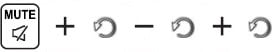
On some remotes, the mute button is combined with the volume button. Click above to activate.

Hard Reset on smartphone
If the phone is locked without internet connection, the previous method will not reset. In this case, you should perform a reset on the device itself. For this you need:
- Turn off the phone.
- Simultaneously press and hold the power button, volume down and return to the main screen. When the company logo appears, the keys can be released.
- In the engineering menu that opens, select the line “Wipe data / factory reset”. Moving through the list is performed by the volume change carriage, confirmation of the action – by the lock key.
- Wait for the process to complete, then select the “Reboot system now” command.
 NFC Expert
NFC Expert