QR code or barcode – a graphic cipher containing encoded passwords, information about a product or some object. We will not go into technical details, paint a story and figure out how many bytes can be encoded. Let’s better find out how to scan a QR code from any smartphone and how to find the right scanning program.
Here is a universal instruction, suitable for all smartphones (iOs and Android): iPhone, Alcatel, Asus, Lenovo, Meizu, Philips, Nokia, Oppo, Phillips, Prestigio, Sony Xperia, HTC, Samsung, Xiaomi (Redme) , ZTE, BQ, Vertex, Micromax, Digma, Fly, Umidigi, Oukitel, Texet, Leagoo, Dexp, Doogie, Huawei (Honor), HomTom, Chinese No-Name, sold under the brands Megafon, Beeline, MTS. Relevant for tablets and iPad.
In the modern world, barcodes serve to:
- Redirecting the user to a given URL, this can be an online store, a site with information or a service,
- Used as an identifier for paying utility bills,
- Encrypt passwords, for example, in messengers (for switching between devices: Viber, WhatsApp and others), Wi-Fi (in public places), and others,
- Apply to cashier’s checks (Lukoil, McDonald’s and others), to participate in promotions, and other activities,
To read the graphic mark you will need:
- camera of a smartphone, PC, laptop or tablet or a trading terminal-scanner;
- Image decoding software.
In this article, we will focus on scanning the tag using a smartphone.
How to scan
A QR code looks like a square shape, in which there are other geometric objects, consisting of small squares. There are larger squares in the corners, smaller squares in the middle. The large squares are arranged in such a way that the scanner can recognize the mark correctly, regardless of the location of the reader. In fact, this is a barcode located both horizontally and vertically. They are applied on a white background, for easy reading by the scanner.
To read the code, you need three things: a smartphone with a working camera, an application for reading, and the code itself. If the device does not have pre-installed scanners, you need to install them. The list of utilities for Android, iOS, Windows, MacOs, and Linux will be presented below.
iPhones can read barcodes “by default”, just point the camera at the image. With Android smartphones, it is a little more difficult, not everyone has such a function out of the box, although a huge number of mobile applications have already been adapted for reading QR. For example, from Sberbank or Alfabank. They have a special software scanner for reading the tag. The Xiaomi brand and some Chinese brands have a scanner function. In Asia, payments through barcodes are very popular.
Scan algorithm for Android:
- Open the scanner application. The camera will automatically work, the view from it will be displayed on the screen. A graphic frame will be superimposed over the image.
- Point the camera at the QR code so that the mark is completely inside the frame. Wipe down the camera if necessary and turn on the flash.
Reading the tag takes from one to several seconds. Recognition speed depends on network congestion and camera capabilities. Most often, the answer comes quickly, the result opens in a new window. The label is decoded into a URL link, with a “go to” button. So you can quickly get to the desired page without searching for it on the network.
To check the performance of any application, let’s leave the QR code in this article. It leads to the English version of Wikipedia.
On Android
Consider the 5 best apps for devices running OC Android:
On iPhone
The latest versions of iOs (starting from the 11th) have the ability to recognize the code without installing additional programs, but with limitations:
- Open the Camera app and select the main camera.
- Point the lens at the mark, hold it for a few seconds, a frame with rounded edges will appear around the square.
- iPhone will prompt you to go to a recognized URL, or prompt you to dial a number.
This method is not suitable for payments on utility bills and others through, for example, Sberban Online. To pay, you will have to go to the client-bank and use the built-in functionality of the application.
Some users, in order to expand the functionality, prefer to install additional programs for scanning barcodes. Let’s take a look at the top 5 apps from the App Store:
How it works on PC
To read and decrypt online, we recommend using special services:
Extensions in browsers
Often, graphic labels are found on websites or Internet services. For quick access to them, you should use additional browser extensions:
Programs
To decrypt graphic labels, you can use third-party programs for different OS versions:
- Windows: QR Code Reader; CodeTwo QR Code Desktop Reader; ByteScout BarCode Reader.
- macOS. Unfortunately, macOS does not have any specialized programs for reading 2D codes. But you can read through Internet services in the Safari browser: webqr.com; qrrd.ru; decodeit.ru
- Linux. For reading codes in this OS, there is also no specialized software available to most repositories. To recognize the graphic cipher, you will have to go to the browser and go to online services. The list of sites is listed above in the article.
Possible problems
When reading barcodes, errors or difficulties in scanning may occur due to:
- Dirty or defective camera optics – clean the lens and check the focus on another image.
- Low light – turn on the flash.
- Internet connection is too slow.
- Internal errors on the site – perhaps the link is outdated or the page has been deleted.
In some cases, it is worth updating the app or software for reading the QR code.
Technical features
Initially, the graphic designation was invented by the Japanese company Denso-Wave in 1994 to mark personal files in the company. The innovation of the code was flexibility. The encoded image contained various information: letters and numbers (in Latin), just numbers, Japanese characters or binary code.
4 types of QR code were developed on this basis:
- digital (for encoding numbers);
- numeric + alphabetic (they use both numbers and letters for encryption);
- in byte format (data);
- in kanji format (for working with hieroglyphs).
To apply any patterns in a QR tag, use an additional Reed-Solomon code with an 8-bit code word.
How technology works
The graphic mark is a square shape. In its center is a “matrix” – a cluster of squares. They can form lines and other shapes. These squares are called modules. Depending on the number of modules, the amount of data that needs to be encrypted increases or decreases. The drawing is applied in contrasting colors. For example: black / white, green / black, dark blue / light brown and other contrasting shades.
In proportion to the volume, the physical size of the QR-tag also grows:
- 441 modules – version 1 (small QR code);
- 31,329 modules – version 40 (largest size and size in bytes).
The graphic mark has its own parameters:
- Positioning. Large squares in the corners that allow the reader to determine the position of the QR tag. Due to this, the pattern is quickly identified and deciphered.
- Synchronization. Each barcode has a special dotted line between the three positional squares. It defines the matrix model.
- Version number. The code itself contains the version number. In 2020, 40 generations of graphic labels are known: from small to large.
- Format. This parameter indicates to the scanner the type of information contained in the image.
- Direction. Additional check mark. Allows the scanner to determine if there is perspective distortion or not. For larger versions of the QR, several control marks are used.
How and where information is encoded
A graphic label looks like a tangle of many lines or clusters of squares. However, this figure contains more information than it seems. All data in a QR code is stored simultaneously in two dimensions: vertically and horizontally.
Thus, it manages to fit into it: 4296 letters and numbers in English, 7089 numbers, 1817 Japanese characters or 2953 bytes of binary code. For example, a typical EAN system barcode can only fit 13 numbers.
Due to the error correction system, the graphic mark can be read even if some part of the picture is missing. The higher the degree of error correction, the less data can be placed in a QR tag, but there is less risk of not reading the image with any modern camera.
Micro QR code
Recently, a variety of graphic type labels is gaining popularity: micro QR code. Its advantage lies in its microscopic size. For its application, only one positioning mark is used. Also in the micro QR-code, the size of the free area has been reduced (empty space around). In the standard version it is equal to 4 modules, in the micro version it is only 2, this allows you to significantly save space for printing on the final product.
Benefits of using
This identification method has several significant advantages:
- Volume. A large amount of information can fit in a graphic label.
- Versatility. The code can contain various data: a link to a product or product, additional information, a geotag on a map, and much more.
- Security. The pattern can be read even if a small part is missing.
- Perspective. Every day more and more companies and firms use the QR code for their own purposes. In 2020, a barcode is not only an informational link or a payment code. This is also: a pass, a movie ticket, medical card details, information on personal documents and much more.
Well, as a bonus – a small size in printing or application, compared to a standard barcode.
Use cases in different countries
Let’s consider use cases on examples of several countries:
- China. Here the QR code is used most often. So in 2018, the Chinese transferred money through the iResearch mobile system in the amount of about 72.1 trillion yuan. Most of the translations were made using barcodes. The Chinese are trying to pay for their purchases through the WeChat app. Payment in it passes just through the graphic mark.
- Europe and USA. These countries are somewhat behind the rest of the world. Here, QR codes are still new, as NFC contactless payments are used. According to surveys, only 20% of American sellers use this system when settling with buyers. Single brands in Europe use a graphic label to protect products from counterfeiting.
- Russia. In the Russian Federation, a QR code is used for various purposes. Most often, to indicate a link to a page on the network, for example, for tourist sites, advertising purposes, promotions, and so on. Sometimes a graphic label can be found on billboards. Government agencies are actively introducing coding into the workflow. During the acute phase of the COVID-19 pandemic in 2020, the QR tag has become the equivalent of a pass in the capital and some regions.
FAQ
Let’s analyze a number of technical questions that users have. Including consider services for creating “encrypted drawings”.
How to create a QR code yourself
You can create a graphic label in two ways: manually and automatically. The first method is quite laborious, and requires knowledge of many technical points. The second method is easier. The user only needs to go to the service and generate a barcode:
How can I pay by QR code
With the help of barcodes, customers can pay for goods in the store. The service is only just beginning to take root in Russia, but soon Sberbank, Alfabank and other financial institutions will launch the functionality to its fullest.
The process itself is as follows:
- Choose an item and bring it to the checkout. The seller will scan all positions and send you a special check with a printed code.
- Enter the mobile banking application from your smartphone, and find the option “Payment by QR code”. In different programs, this item may differ in name.
- Scan the check and wait for the transaction to complete. Confirm the action.
The operation is useful if a person has forgotten a bank card at home, and there is no NFC chip with a linked credit card on the phone.
How to check a receipt
Checking checks is needed to reinsure buyers from unscrupulous entrepreneurs. This system was developed by the Federal Tax Service in 2016. Since 2019, a QR code must be present on any receipt, whether it is a product or a service rendered.
Where is the code on the check
Visual is very easy to define. The graphic key, as a rule, is applied on a white background, in a separate place:
- on checks: in a store, gas stations, from an ATM terminal – in the lower part in the center of a paper sheet;
- on a product pack: from the back of the package, where the product specification or certification information is printed.
Not all products are labeled this way. Until now, most food products are identified by a barcode, the cashier breaks through the position by swiping a 2D scanner over the barcode.
How to download the app via QR code
The operation algorithm is similar to scanning a URL link. You need to turn on the camera or the corresponding application on your smartphone and scan the label. The program reads and decrypts the code, and then redirects the user to one of the market places: Google Play or App Market.
How to Scan WhatsApp QR Code
Scanning algorithm in the messenger to add a subscriber to the contact list:
- Go to the application, and click on the three dots in the upper right corner.
- Tap on “Settings”. In the new window, click on the QR code icon. It is located on the right next to the user’s avatar.
- In the new window, select the “Scan” tab.

In this way, you can enter contact information for a new user.
Where is the scanner in Viber
Step-by-step instruction for Viber:
- Go to the messenger and click on “more” in the lower right corner.
- The user profile will open. Click on the icon in the upper right corner.
- Scan the code on another smartphone to store the number and name of the other party in memory.

How to scan a QR code in telegram
To quickly enter the desktop version of the messenger, you will need to scan a QR code. This operation is required for user authentication:
- Go to the messenger and go to the settings through the three bars in the upper left corner.
- In the new window, click on “Scan QR code”.
In the same window, synchronized versions of the PC program with the specified geolocation will be displayed.
How to Scan Wi-Fi QR Code
This function is available in some models of Chinese smartphones. For example, in Xiaomi. Using a barcode, you can quickly share the settings for a Wi-Fi network with another user. Most often, the QR code for connection is located in the settings “connection and sharing” or “code to connect to the point.” It becomes active when the user turns on the tethering mode.
Is it possible to scan from the screen
Modern displays create a slight flicker, this does not interfere with reading data from the screen. The success of decoding depends more on the quality of the camera, the absence of dirt on the lens and the absence of cracks on the display glass.
How to check the originality of the goods
Some manufacturers protect their goods from counterfeiting by putting a QR-tag on the box or the product itself. It can be: branded shoes (sneakers) or clothes, bags, gadgets and other things. To check the authenticity of the product, you need to scan the code. Details on a specific product will come in a few seconds. They can be used to verify the authenticity of the product.
Is it possible to make money on QR codes
Initially, it is necessary to distinguish between two types of encoding: linear and barcode. In the first case, we are talking about the already known and old barcode. It consists of alternating dark stripes. Q R-code, this is its improved version consisting of “squares”, such a cipher contains more information.
Results
A QR code is a graphic label that contains a large amount of information. To read it, you need to have a camera on any device. You will also need scanner apps for iOS or Android. There are also programs for PC, but it is better to use online services. When recognizing the mark, difficulties may arise, but all of them are most often associated with the hardware capabilities of the camera.
In addition to social network applications and games, it does not hurt to have useful programs in everyday life on your smartphone. Now QR codes are found almost everywhere: on city streets, product packaging and business cards. Of course, to read them, you need special software. The five best solutions for this task will be discussed below.

QR Droid
QR Droid is distinguished primarily by a pleasant and, most importantly, understandable interface. The application has long been known among users of Android devices. Once launched, you can immediately scan the required code. If it contained a link to a web page, it will automatically go to the built-in browser. However, this can be disabled in the settings, or you can set your own version as the default browser. It is also interesting that right from the program you can create your own QR code with the necessary information.

QR Code Reader
If you don’t want to complicate your life and are looking for a simple scanner, then QR Code Reader is a great solution. There is only a camera (you can also choose a ready-made image from the gallery), a history of scanned QR codes and a flash button, nothing more.

The BIDI app is similar to QR Droid in many ways. Here we have great opportunities not only for the usual recognition of QR codes, but also for creating our own. For example, business cards. Very comfortably. There are special separators for phone number, address, email, etc. You can then make the necessary changes to any field.

Neo Reader
Neo Reader is perhaps one of the most powerful solutions, because it allows you to read information not only from QR codes, but also from bar codes. Just like in the store: if the application does not recognize the code, then you can manually enter the numbers below it. There is also the ability to turn the sound on or off, as well as link to the location. The only thing that is strange is that the creation of your own QR codes directly in the program is not provided. Alternatively, a quick link to the respective site is offered.

QR Reader
The first thing that attracts attention after launch is the moving red line. Not sure if they play any role (rather it’s just a decorative element), but it looks interesting. One more thing: the application, judging by the location of the system buttons, works in horizontal mode, keep this in mind (although in reading mode, all content is located vertically). The menu has a history of scans and bookmarks. You can create your own QR codes.

What app do you use to read QR codes?
Powered by AndroidPit
- New to Android
- Applications for Android
Have you noticed this strange trend? QR codes are back. They’ve been popping up all over the place the last couple of years. This can be seen in bike-sharing apps like Uber JUMP and social media platforms like TikTok and IG.
Do you still need to use the app? Surely enough smartphones should already support scanning the QR code in the initial state. We’ll take a look at some of the best QR code scanner apps and whether you need them or not.
The original purpose of QR codes was to track vehicles during production. But
Nowadays, QR codes are used for advertisements linking printed publications with the Internet
media (such as websites, YouTube videos or online product brochures). Another popular sector for using QR codes is
mobile payments.
What are the best QR code scanners and readers for smartphones?
Here are our favorite scanners for 2022. Feel free to go through them and let us know in the comments which ones you prefer to use and why.
But wait – Do you need a QR scanner app nowadays?
Most smartphones like Android and iPhone already have QR code scanning built into the camera app by default. Using your QR Scanner – Try pointing your camera at the QR code to have it scanned and you’re done.

How to read QR codes for iPhone
Thanks to iOS 13, QR code scanning is very fast and original. Scanning is fast and accurate, even in low light. Anyone under iOS 11 will need to use a separate app. for scanning.

How to read QR codes for Android
If you are running Android 8 / Oreo or later, you can scan QR codes natively in the camera app. Anything below OS 7 needs to use a separate app.
This one big problem
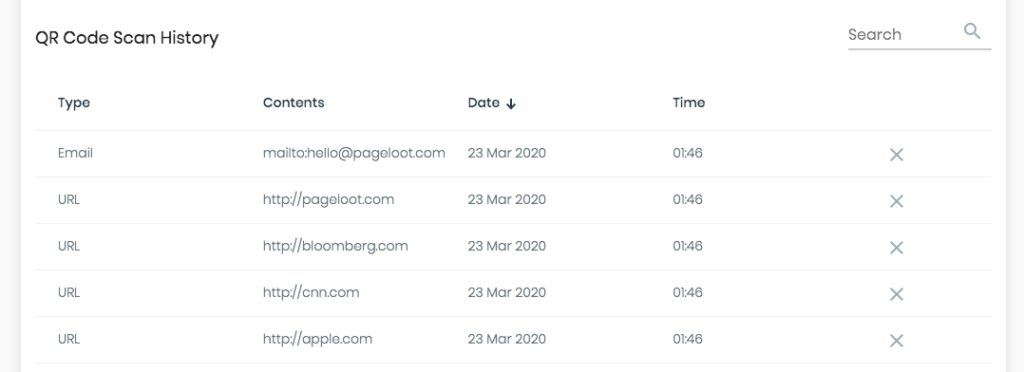
Our big concern in all this is that the history of scanning QR codes is not saved. Why is it so important? The average Joe probably doesn’t know much about this. Although, wouldn’t it be nice to have a list of all those QR codes you’ve scanned in the past?
For
For energy users who demand only the very best, there is a solution for this. You need a QR code scanner app. While many of
they get paid, there are some decent free online scanners.
The use of QR codes is free, no license is required to create them. Similarly for scanning, why should we pay anything? Let’s take a look at some of the best options available today in 2022.
Detailed Review – Top 5 QR Code Scanner Apps

We would definitely put NeoReader in first place. Developed by NeoMedia, this scanner app is very lightweight (only 4MB).
The big advantage of this app is that it scans both QR codes. and barcodes too.
In addition, the application history log can be exported as a list. The downside is that this feature is not free, however, it costs $0.99 to unlock. You would pay another $0.99 to remove the ads, so you get a total of $1.98 for all features.
- Price: Nearly free ($0.99 to export QR code + $0.99 to remove ads)
- Available for: iOS, Android and Windows
- Grab the App: Neoreader.com
QR Code Page Scanner
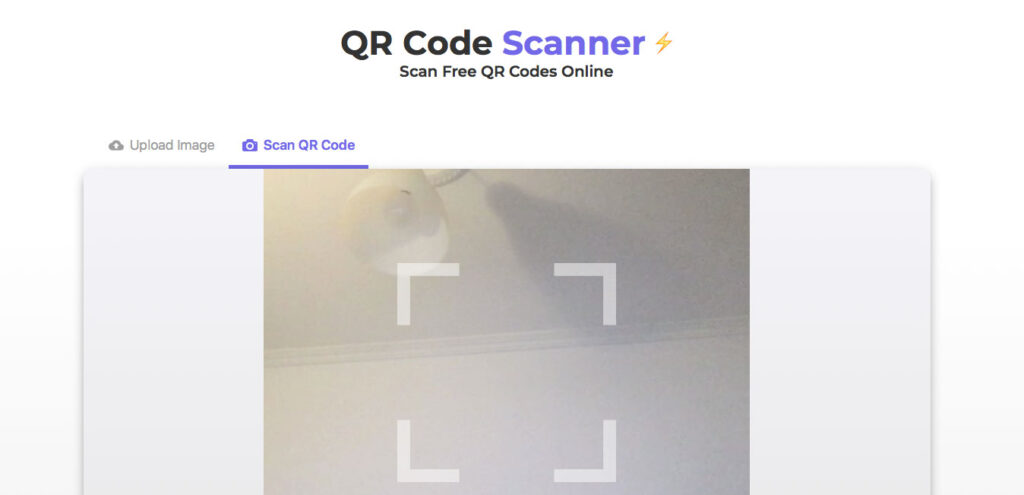
Well, of course, we are going to introduce you our own product (100% free, by the way) . The main difference between Pageloot and all other competitors is that this one is really 100% free and works on all platforms. Plus, we have a really cool Safe Scan feature that helps block any malicious links. This is a web application, so you can access it through a browser. Here.
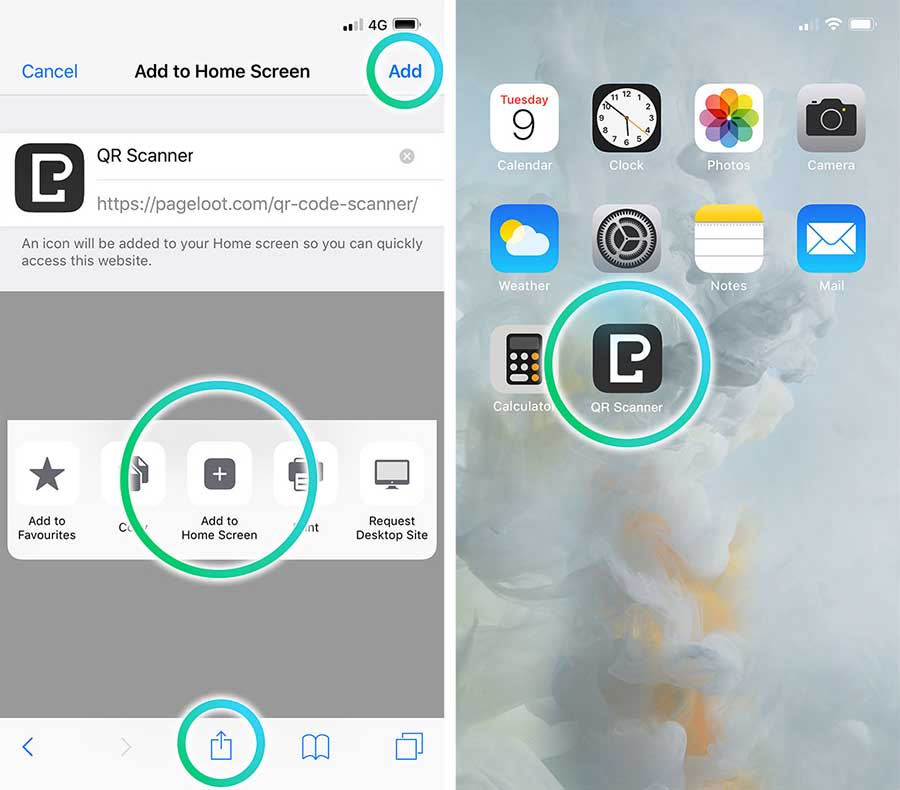
Once you’ve bookmarked your home screen, there really isn’t much difference between this and the native app. Let us know if you really prefer “native” applications much more. We might try to develop it in the near future.
- Price: Totally free, for real (check it out).
- Available for: All platforms, this is a web application
- Get the app: Pageloot.com
Kaspersky QR-Reader
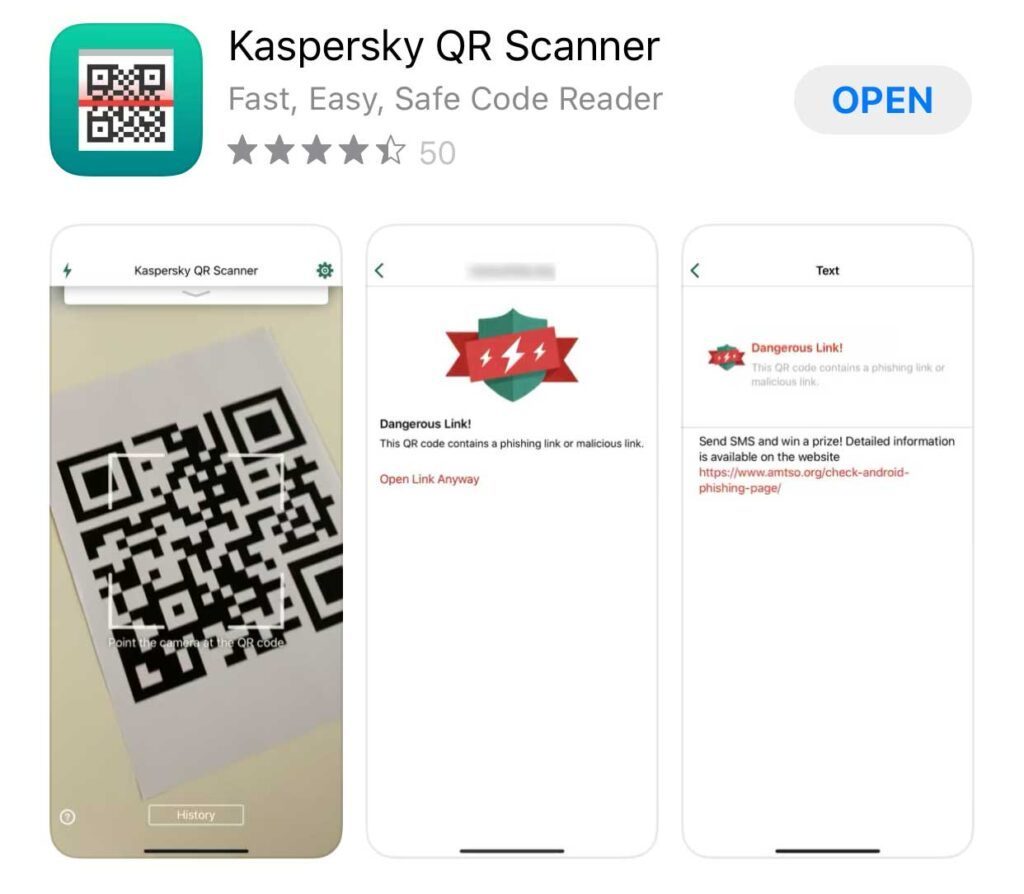
This is a very simple application. It does not have additional features such as reading barcodes. Although, as everyone knows, Kaspersky is the king of security – this application is no exception. They do a great job of containing any potentially dangerous links.
Let’s be honest – QR code scanning speed is not the best. But still she manages to cope with the task. If you don’t mind a little lag and want to focus on safety, then this is worth a look.
- Price: Free
- Available for: Android and iOS
- Get the app: Free.kaspersky.com
Quickmark
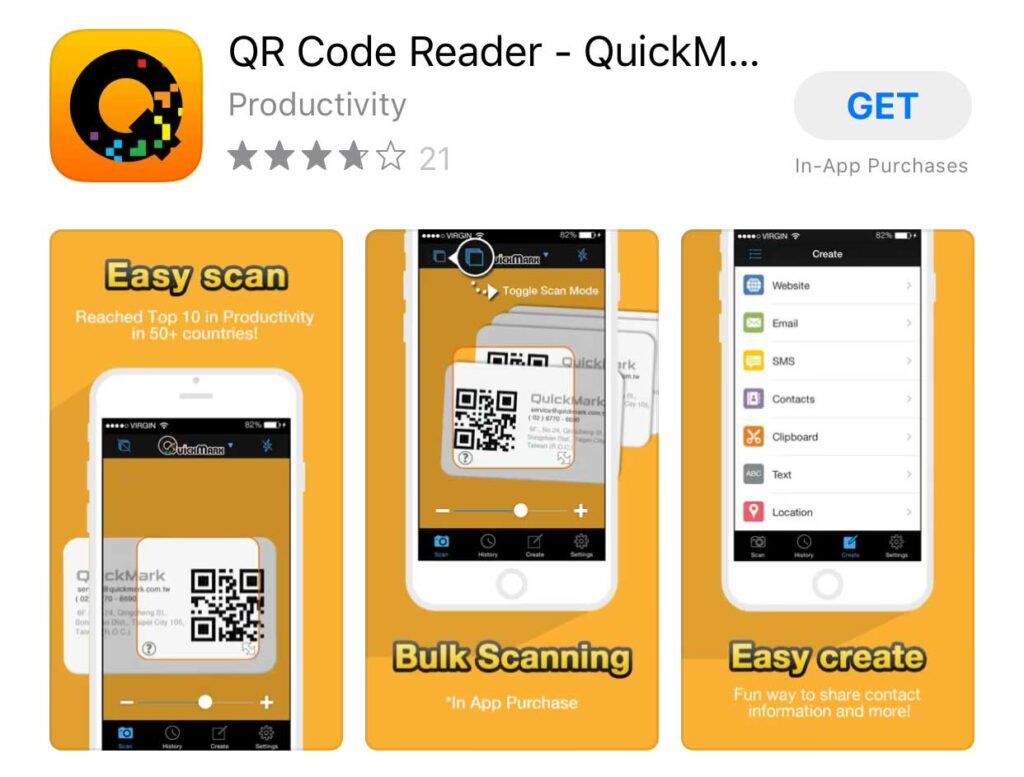
This feature-packed barcode scanner designed by SimpleAct is simply amazing. It has many cool features like Bulk Scan. This allows you to scan multiple QR codes in a row without opening annoying windows in between. The downside is that this feature costs $1.99 to unlock.
Both versions of QuickMark are available for iOS and Android. Lite is the free version that we recommend getting started with. If you liked the app, we can see that the price is quite fair for such powerful features.
- Price: Free for Lite (+ $1.99 for continuous scan)
- Available for: Android and iOS
- Grab the app: Quickmark.com.tk
GammaPlay
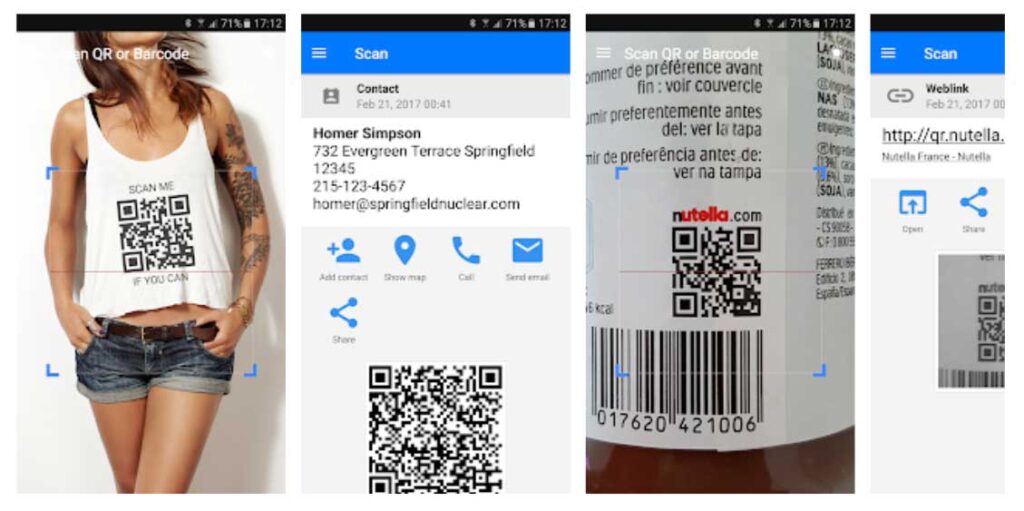
This is one of the fastest QR and barcode scanners. We really liked the simple application. There was nothing fancy about it – but it’s completely free and super fast. We really can’t ask for more.
The main downside of this is that it’s only for Android. iOS users will unfortunately have to look elsewhere.
- Price: Free
- Available for: Android only
- Get the app: Gammaplay.com
Bottom Line
The main advantage of QR codes is that they can be used for anything and everything. More importantly, they benefit both customers and businesses. For example, a business saves both advertising and money by distributing a QR code to its website or URL.
Using
Free online QR code scanner to read QR codes, it allows you to save the scan
history for future use. The uniqueness of QR codes lies in the fact that when using
such codes, businesses can give consumers unlimited access
Information.
If you are not yet using QR codes, then you may not have enough potential. Take a look at some of the free options we’ve listed and the perks you can benefit from.
Does my smartphone have a QR code scanner?
Most likely now, Yes, it is. You just need to find a QR code (use one of the images in this article) and try to scan it with a camera app.
If it works, great! If not, you can find a list of the best apps to use in this article. The downside of built-in camera apps currently is that they don’t save scan history. Thus, for this purpose, you can use the application independently.
How to scan QR codes with your phone?
Open the Camera app. and try to scan the QR code.
If that doesn’t work, you may need to download the app. Don’t worry, most of them are free. We highly recommend the following scanner apps: Pageloot, Kaspersky, Scan, and Quickmark.
TL;DR
Here is our list of the top 12 for QR code scanner apps:
Which QR code scanner do you think is the best? Let us know with a comment below!
In this article, we will review the best QR scanners for Android. The list contains 6 top apps for scanning QR and barcodes that are relevant in 2023.
Only free apps for smartphones and tablets.
Best QR Scanners for Android in 2023
Let’s go straight to the main part of the article – let’s look at the 6 best QR scanners for Android in 2023.
QR & Barcode Scanner [Gamma Play]
The fastest barcode and QR code scanner for android. Developer: Gamma Play.
The app is very easy to use: point the camera at the QR or barcode you want to scan and the app will automatically detect and scan it.
The scanner can read all types of QR-, barcodes:
- Text.
- URL.
- ISBN.
- Contacts.
- Product.
- Calendar events.
- Addresses.
- Email messages.
QR and Barcode Scanner [TeaCapps]
An all-in-one QR and barcode scanner that respects your privacy. Available for any Android device. Developer: TeaCapps
Scan any QR code or barcode to get more information about a product/website/service.
The program supports all common barcode formats:
- “Quar”.
- Data Matrix.
- Aztec.
- EAN.
- UPS.
- and many others.
Free Scanner [Kaspersky Lab Switzerland]
A free scanner that protects against QR codes with dangerous links leading to malicious and phishing resources. Developer: Kaspersky Lab Switzerland.
App Useful Functions:
- QR code scanner.
- Fraud protection.
- Scan “Quar” on business cards, quickly and securely enter data into the contact list on the phone.
QR Code Reader [Simple Design Ltd
Simple and fast QR and barcode scanner. Supports all popular cuar formats. Developer: Simple Design Ltd.
- Supports all QR and barcode formats.
- Automatically zooms.
- Flashlight for scanning in dark places.
- You can scan “cuars” from the gallery.
- You can scan codes and discount coupons.
QR Droid Code Scanner [DroidLa]
An app that turns your smartphone into a powerful scanner for QR codes, barcodes and datasheets. Developer: DroidLa.
Easily and quickly import, create, use and share data. You can create QR codes from anything.
QR Code Scanner [TeaCapps]
Modern QR and barcode scanner. Simple and fast. Developer: TeaCapps.
Process scanned data: add contacts to address book, share any data, connect to Wi-Fi hotspot.
The program supports all popular barcode formats.
Summary of the article:
- Scanning a QR or barcode is easy: install a special application on your Android device and point the camera at the QUAR.
- All applications listed in the selection are free.
Play QR & Barcode Scanner on PC
QR & Barcode Scanner is an app in the Tools category developed by Gamma Play Studio. BlueStacks is the best platform for launching Android games on PC or Mac. Get an unforgettable gaming experience with us!
This is one of the easiest and fastest barcode readers ever made for Android. You just point the camera at the code and get comprehensive information of any format! You don’t need to take photos and upload them manually – the app does all the work for you!
How to Download QR & Barcode Scanner on PC
- Sign in to your Google account to access Google Play, or sign in later.
- In the search field, which is located on the right side of the screen, enter the name of the game – QR and Barcode Scanner.
- Click to install QR & Barcode Scanner from the search results.
- Complete the authorization in Google (if you skipped this step at the beginning) and install the QR and Barcode Scanner game.
- Click the QR & Barcode Scanner icon on the home screen to start playing.
“QR & Barcode Scanner” is a very useful mobile application that has gained immense popularity among users. Thanks to perfectly tuned algorithms, it reads any encrypted information in a second, which it receives when simply pointing the camera at the scanned object!
BlueStacks can be installed on Windows 7, 8, 10, 11 and Mac. To do this, you only need a computer with 4 GB of RAM, a quad-core processor from Intel or AMD, and a 2 GB graphics card. This minimum set will allow you to get the most out of any Android application.
- Operating system Microsoft Windows 7 and above.
- Processor An Intel or AMD processor.
- RAM 4 GB RAM minimum
- Hard Disk5 GB of free disk space.
* You must have administrator rights on the PC. Up-to-date graphics card drivers from the chipset manufacturer or Microsoft.
QR & Barcode Scanner – FAQ
- Install it and log in to the Google Play Store.
- Launch the app.
- Why is BlueStacks the fastest and safest PC gaming platform? BlueStacks respects your privacy and is always safe to use. It does not contain malware, spyware or any other additional software that can harm your computer. It is designed and optimized to give you the best gaming experience.
- What are the system requirements of QR & Barcode Scanner for PC? Minimum requirements to run QR & Barcode Scanner on your PC
OS: Microsoft Windows 7 and higher
Processor: Intel or AMD processor.
RAM: Your computer must have at least 2 GB of RAM. (Please note that having 2 GB or more disk space does not replace RAM)
Hard disk: 5 GB free disk space.
You must be an administrator on your PC. - OS: Microsoft Windows 7 and above
- Processor: Intel or AMD processor.
- RAM: Your computer must have at least 2 GB of RAM. (Please note that having 2 GB or more of disk space does not replace RAM)
- Hard disk: 5 GB free disk space.
- You must be an administrator on your PC.
 NFC Expert
NFC Expert