Those Xiaomi Smartphones equipped with an NFC module can be used for contactless payments. An important condition: the owner has a Visa or MasterCard card, since other payment systems are not yet supported by the manufacturer.
To enable NFC on Xiaomi, go to “Settings” and select the “Connection and Sharing” line. In it, you need to activate the corresponding NFC function, and also make sure that access to the NSE wallet is allowed, and not the SIM.
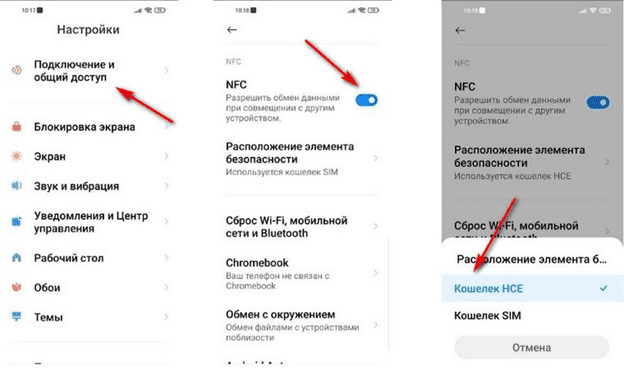
Another important point: in the “Contactless payments” section, the Google Pay program must be selected. Then you should go to this application and add your bank card.
To do this, click on the button “Add card” – “Credit or debit”, after which the data is entered. The second option is to scan using your smartphone camera.
This completes the NFC setup on Xiaomi.
The range of the module is 10 cm, so to pay in the store, you should bring the phone closer to the payment terminal. The chip consumes very little power, so the function can be kept on all the time. For quick access to it, you can use the notification curtain, where there is a corresponding icon.
It is possible to link several bank cards, gift, credit and virtual modifications. When paying for the goods, the desired option is selected, after which the device is brought to the terminal at a distance of about 10 cm. The fact that the payment has been successfully completed will be indicated by the appearance of a checkmark on the display.
In rare cases, it happens that the payment does not go through. This is due to the fact that Google Pay stops working. The problem is easily solved, because most often it lies in the settings.
Please note that NFC must be enabled in the Xiaomi phone, for which you need to go to the settings and select the appropriate item. Do not worry that the module will consume battery power when it is always on. It is characterized by extremely low power consumption, so autonomy will not be affected.
NFC tags
These are small stickers based on a round antenna on a self-adhesive sticker. They are slightly thicker than a paper sheet, are flexible and small (about 25 mm in diameter). The built-in microchip does not require energy, so the tag can be pasted in any convenient place.
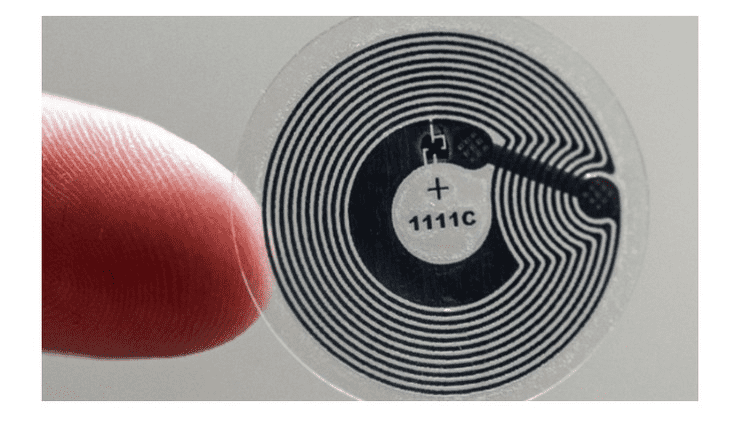
To program it, a special program is installed on the mobile device. It is possible to program the sticker to start night mode, a timer, a music player, Wi-Fi, etc. So, if you stick it on a music speaker, then when you bring your smartphone to it and read the tag, the player will automatically turn on.
Data transfer
Please note that Xiaomi phones with NFC do not support sending/receiving large files, which is explained by the low speeds of the technology. Transfer of such files as documents, pictures, screenshots is available. A prerequisite is the presence of the appropriate module on the transmitting and receiving devices. Then you should check that the option is enabled, then bring the smartphones closer to each other with the back surface and wait for the beep. This completes the data submission process.
Recently, Xiaomi has been increasingly equipping devices of the middle price range with such a chip. This contributes to the fact that contactless payment is becoming an integral part of our lives, making it more comfortable and safer.
NFC stands for Near Field Communication, that is, a proximity sensor. It can be used to pay for purchases using a smartphone. This article will go over what is contactless payment with Xiaomi phones: how to set up and use it.
Payment for purchases is made from your bank card account. Only instead of a card, a smartphone is attached to the terminal for payment. Accordingly, in order to use contactless payments, the store must have a terminal that supports this technology.
To pay for purchases, your smartphone must have an NFC sensor. In this article, I will tell you how I connected contactless payment to my Xiaomi smartphone. The procedure is completely the same for all devices of the Chinese brand, even though it is Xiaomi Mi 9T or Redmi Note 8 Pro and so on.
NFC – what is it in Xiaomi phone
Contactless payment by Xiaomi phone is carried out via NFC. This sensor is located in the smartphone case on the motherboard. The sensor works on the principle of magnetic field induction.
If two chips are close enough, they can transfer any data to each other without touching directly. This is how purchases are paid for: the NFC chip in the smartphone is in contact with the same one in the terminal, they exchange data and the payment is made.
NFC cannot be removed, changed or installed if it is not available. That is why, before setting up contactless payment, you need to make sure that your smartphone has an NFC sensor. If it is not, then all the information further will be useless. You will have to completely change the gadget. Here are some ways to determine if NFC is present:
- open Xiaomi settings, go to “Connection and Sharing” and try to find the “NFC” section – if it is not there, then you will not be able to use contactless payment;
- look at the characteristics of your smartphone model, it indicates the presence of NFC;
How to enable NFC on Xiaomi
Before setting up contactless payment, you need to enable the NFC module in your smartphone. It is initially turned off, as it constantly sends electromagnetic radiation and consumes battery power. To use contactless payment, you need to enable NFC, otherwise nothing will work.
You need to enable NFC through the notification shade in the quick settings (where the switches for Wi-Fi, Bluetooth, mobile data, location, and so on are located). It is enough to find the “NFC” button and activate it – that’s it, so the NFC will become working.
NFC is also enabled in the smartphone settings, in the “Connection and Sharing” section here:

You need to open the menu and activate the corresponding slider in the “NFC” section so that it turns blue. The switch is located here:

For contactless payment to work in Russia, you need to open the “Security Element Location” section in the settings menu and select the “SIM Wallet” function as shown in the screenshot below.

After successfully turning on the sensor and transferring the security element to the SIM, you can start setting up the contactless payment itself.
Setting up contactless payment on Xiaomi
To enable wireless payment for goods in stores, you need only three things: a credit card from any bank that supports linking to a smartphone, a smartphone with NFC and an Internet connection during linking.
When paying in stores, the smartphone does not have to be connected to the Internet. Communication takes place from the terminal side.
All purchases are made through the Google Pay application – this is a special utility from Google with the ability to add cards to the phone. I have prepared detailed instructions for connecting contactless payment to a Xiaomi smartphone that has an NFC sensor, and it is already enabled in the settings:

- take a photo of the card or press “Manual Entry” to write the card number with the keyboard;
- enter card details: number, expiration date, CVC number on the back;
- now write your own data, which includes the name, country of residence, address and phone number, then click “Save”.

The phone number must be the one that is linked to the card when registering with the bank! It will receive a confirmation code, which will have to be entered in the next contactless payment registration window.

After entering the code from SMS, the card will be linked to the smartphone and it will be possible to pay for it in stores. Payment is simple: you need to ask the seller to activate the terminal, then, when the payment amount is displayed on its display, bring the smartphone with the back panel to the terminal screen. There will be a characteristic sound and the payment will go through. Internet on the phone is not needed for this.
Failed to set up Xiaomi contactless payment
If contactless payment does not work, then you need to make sure that several technologies work:
- check if NFC is enabled in Xiaomi settings under “Connection and Sharing”;
- make sure that “SIM wallet” is in the “location of the security element” item;
- call the bank’s hotline and ask if it is possible to link their card to Google Pay;
- lean the smartphone against the terminal confidently and only with the back so that the stretch is no more than 2 centimeters.
Another reason why smartphone purchases may not work is the lack of permission to use NFC in the Google Pay application. Here’s how to make this permission active:

- in the list of all installed programs, find Google Pay and open detailed instructions;
- then click “Other Permissions”;

- find access to NFC hardware components, click here;
- check “allow”.

This completes the instructions for using contactless payments. It is possible to add several credit cards to the system in a similar way. On the main table of Google Pay, the number of cards and the default card from which funds for products will be charged are configured in detail.
Xiaomi, Redmi and POCO smartphones of the middle price segment, like the top models of the Chinese company, are equipped with an NFC module. With it, you can pay for purchases in stores, transfer files between two smartphones and read NFC tags.
What is NFC
NFC is a near-field wireless technology that allows two devices to exchange data without making direct contact. The abbreviation comes from a combination of the English words “Near Field Communication”, which in English means “near contactless communication”.
The technology was introduced for the first time in 2004. Its key difference from similar Bluetooth transmission is instant contact with the device. Whereas when using Bluetooth, it takes time to achieve a stable connection.
NFC can only work if the distance from the connected device does not exceed 10 cm. This also has a positive effect on security: intruders cannot catch and hack the signal, since its range is extremely small.
That is why it was decided to use this technology to provide the contactless payment function on modern smartphones. You can also transfer files with it (the speed is usually higher than via Bluetooth).
However, not all NFC features are implemented in Xiaomi smartphones. The fact is that the module installed in phones provides a speed of no more than 400 KB / s. This is enough for payment and transfer of small files, but it will not work to transfer heavy files.
An important advantage of technology is safety. N An FC module can only connect to one payment device at a time. This eliminates the possibility of accidentally paying for the wrong purchase.
NFC in Xiaomi phone is located in MIUI settings and is managed through the official Google Pay app. I will tell you more about all this below.
Google Pay stopped working on my phone or watch
In connection with the well-known world events, sanctions have been imposed on some banks in the Russian Federation, and Google Corporation is prohibited from interacting with them.
Cardholders of these banks are deprived of the opportunity to pay with them using phones and smart watches. Google Pay and Apple Pay do not work, although the cards of sub-sanctioned banks of VISA and MasterCard payment systems in Russia are accepted for payment.
Payment by phone does not work or works intermittently (which means it will soon turn off completely) at the following banks:
- Promsvyazbank (PSB).
- VTB Bank.
- Opening.
- Sovcombank (Halva card).
- Novikombank.
There are 2 ways out of the situation:
- Use the Russian contactless payment service Mir Pay. The option is only suitable for MIR maps (link to Google Play).
- Link a card from another bank to Google Pay and pay with it.
By the way, Steam has stopped accepting cards from some Russian banks. Clients of VTB and Sberbank faced problems with payment. At the same time, VTB does not work for almost everyone, and Sberbank only for a few. When making a payment, an error appears with the text “The organization that issued your bank card rejected the request.”
Contactless payment with Xiaomi smartphone
How to use NFC on Xiaomi:
- Open the Google Pay payment application before paying.
- Select the desired card in it.
- Hold your phone to the payment terminal for a few seconds.
- When the operation is completed successfully, a checkmark will appear on the display.
This is how payment for a purchase works with any Android-based smartphone with an NFC module (which Xiaomi phones have NFC).
Before making a payment, do not forget to enable the NFC module in the settings. And it is better not to turn it off at all, since it almost does not consume battery power. This will save time when shopping.
How to enable the NFC module on Xiaomi
To use the module in Xiaomi, Redmi and POCO smartphones, you must first enable NFC in the settings. The activation process is approximately the same for both MIUI 11 and MIUI 12 or 13. In all cases, the standard phone settings are used.
How to enable NFC on Xiaomi:
- Open the settings from the corresponding icon on the main screen.
- Go to the “Additional functions” section in the Wireless networks section.
- Move the slider next to NFC to the “On” position.
- In the “Location of the security element” line, select “HCE Wallet”.
- Return to the original settings list and select Apps.
- Tap “All Apps”.
- Find “Google Pay” and click on the desired line. If the application is not available, install it (link to Google Play).
- In the “Autostart” column, move the slider to the “On” position.
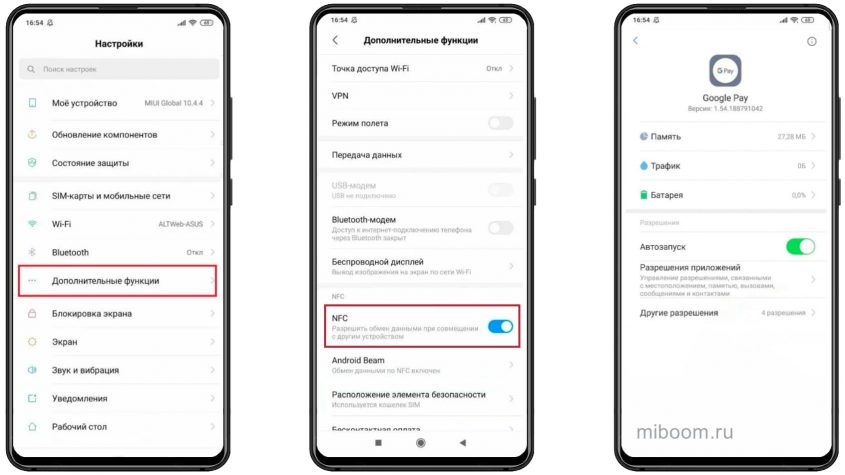
This manual is relevant for all Xiaomi phones. Only in different versions of MIUI, some menu items may differ. However, the general procedure will remain exactly the same.
For Google Pay to work, and in general for NFC and contactless payment, the bootloader must be blocked on the phone.
Also, Google Pay does not work if the smartphone is rooted or has custom firmware installed – this prevents contactless payment by the smartphone.
Linking and unlinking a bank card
To pay for purchases using your phone, you first need to set up contactless payment on your Xiaomi (Redmi, POCO) phone by adding a payment card to the Google Pay app. You can link a MIR card, MasterCard, VISA and any other payment system.
How to link a card to an NFC phone:
- Launch Google Pay using the corresponding icon.
- In the lower right corner, click on the cross icon.
- Enter your pattern to unlock GPay (usually the same key that is used to unlock your phone).
- Select Add Credit or Debit Card.
- The camera window will appear. Take a photo of the card from both sides to scan and add data.
- The system will send an SMS to the linked phone number with a code to confirm the entered data. Enter it in the appropriate field and click OK.
Now you can use contactless payment. If for some reason it was not possible to scan the card, you can always enter the necessary data manually.
Similarly, you can add discount, gift cards or loyalty cards: just select the desired type in the menu:
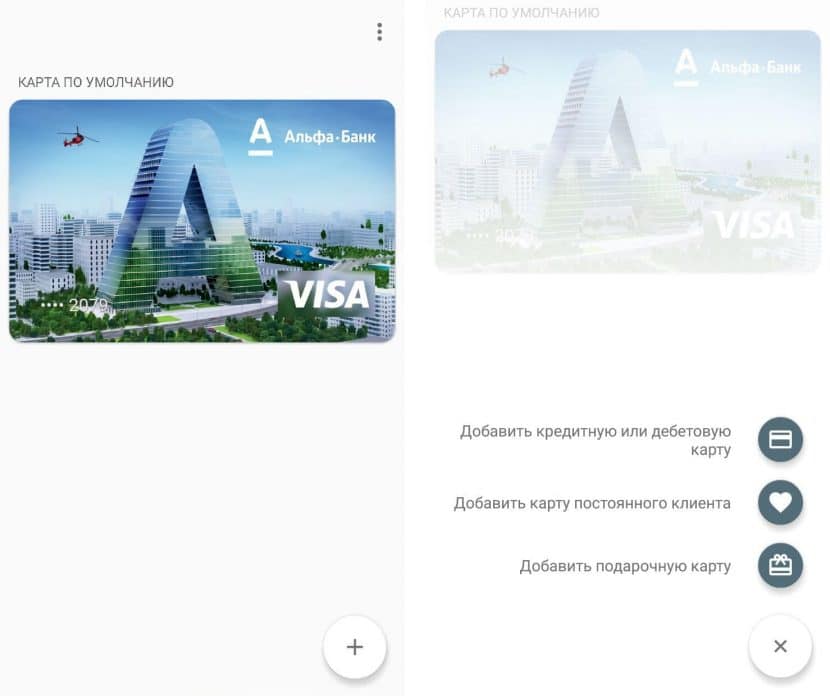
Before using a card, you need to select it in the Google Pay app, and then touch your phone to the reader.
Does your phone have an NFC module
Not all Xiaomi phones are equipped with a contactless payment module. For example, some budget models do not have this NFC feature. Most often, the module is installed in mid-range and premium smartphones: a complete list of Xiaomi phones with an NFC module today.
Our list contains all Xiaomi smartphones released so far. Among them are phones that are no longer sold in stores, but you can buy them on the secondary market. For example, Xiaomi Mi 5 supports NFC, but it is no longer produced, and it is not easy to find it for sale.
Xiaomi A-series Android One smartphones (A1, A2, A2 Lite, A3) do not support NFC.
By the way, there is an easy way to find out if your phone supports NFC – install the NFC Checker program (link to Google Play).
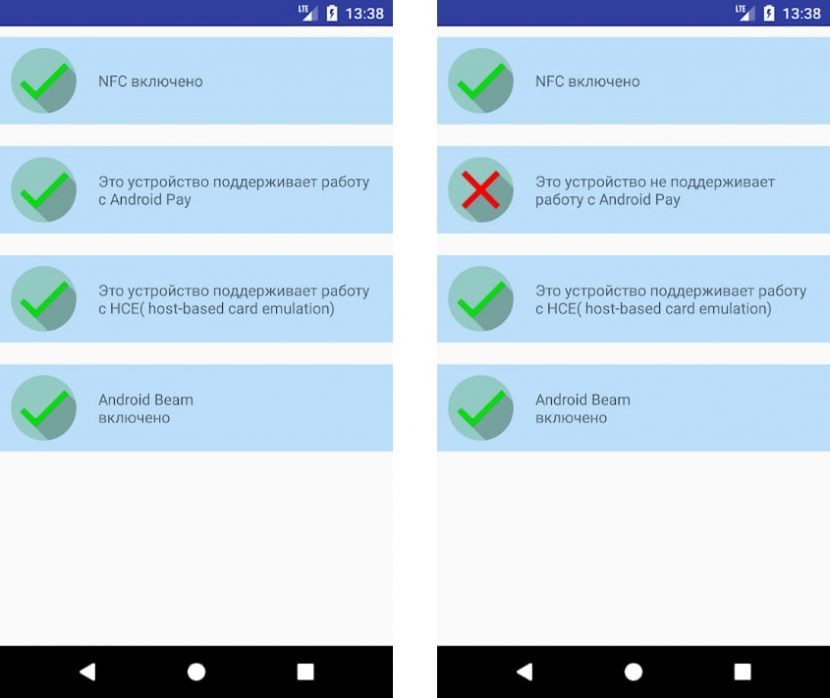
In addition to checking the support of the NFC function in a Xiaomi phone, the application can see the status of the module (on / off), support for HCE technology (required for making contactless payments) and the status of Android Beam.
Why NFC does not work when paying
Like any other technology, contactless payment sometimes does not work. The most common problems I have encountered are: the payment does not go through, or the NFC module becomes deactivated. Consider the main solutions to emerging problems.
What to do if NFC does not work on Xiaomi:
- Turn NFC back on. Often the module falls off and stops working for no apparent reason. Just activate it again in the smartphone settings according to the instructions described above. Once activated, the Google Pay payment app should work.
- Reboot your phone. Probably, there was a failure that affected the operation of the NFC module. Try restarting your phone. In most cases, after a restart, the problem disappears, and contactless payment starts working normally.
- Do a Hard Reset. If the activity of any applications or a serious system failure is to blame, resetting the phone to factory settings will help.
The NFC module in Xiaomi phones allows users to unload their wallet and not carry tons of plastic with them in the form of discount, bank payment cards and others. It is enough to set up Google Pay once and you can pay for purchases in a split second.
Wireless payment technology allows you to store multiple debit, credit or gift cards on your phone. Users no longer need to carry them in their wallet. And it’s very convenient.
- 6.53″, 720 x 1600 px
- Mediatek Helio G35
- 3 GB + 64 GB
- 13 MP + 5 MP + 2 MP
- MIUI 12.5, Android 11
- AnTuTu test v7110490
Redmi 9C NFC release date is August 27, 2020. The smartphone is codenamed angelican. Model Number: M2006C3MNG.
The phone belongs to the budget segment and looks standard. The case is completely made of plastic, even the frame is plastic. This allowed to significantly reduce the final cost of the product.
Compared to state employees from other manufacturers, the smartphone has excellent characteristics. It has become popular for the reason that analogues from competitors with the same characteristics are much more expensive.
The performance of the smartphone is enough for all everyday tasks, it is even possible to run not very demanding games. Cameras are standard for the budget segment. Powerful and durable 5000 mAh battery provides unparalleled battery life.
The bezel-less screen occupies almost the entire front panel, the front camera is located in a small drop on the screen. The phone has a now scarce 3.5 mm jack for connecting classic wired headphones. The phone works with 4G networks, and its Bluetooth transmitter has an economy mode.
Redmi 9C NFC is practically different from the regular Redmi 9C with built-in NFC module for contactless payment via Google Pay.
Redmi 9C NFC models:
Virtues
- There is an NFC module
- Good autonomy
- Stylish appearance
- Dual Band Wi-Fi
- Support for microSD cards
- Powerful processor
- 3.5 mm jack
Disadvantages
Below are Redmi 9C NFC full specs, smartphone components, battery life, water resistance and AnTuTu benchmark results.
Productivity
Redmi 9C NFC test results in AnTuTu v7 Benchmark: 110490 points. The result is based on a smartphone model with 3 GB of RAM. See the full AnTuTu rating for Xiaomi smartphones.
Display
The table below shows the dimensions, weight, water resistance and colors of the smartphone case.
Sensors and technologies
We cannot guarantee that the information on this page is 100% correct (more). The above specifications of Redmi 9C NFC may differ depending on the sales region. For example, the global version of a smartphone may be equipped with NFC or eSIM, while the Chinese version is not.
You want to pay from your Xiaomi Mi 9T without a credit card or want to transfer information from one phone to another. It’s very easy thanks to NFC (Near Field Communication) technology. So you can transfer all data like contacts, selfies or even videos from your old phone to Xiaomi Mi 9T. We will first explain what NFC is and when you can use NFC. In the second step, we will tell you what to do to enable NFC on your Xiaomi Mi 9T. And finally, you will discover solutions if your NFC is not working.

What is NFC on an Android smartphone?
You can use NFC in several situations:
- payment with your dematerialized CB on your Xiaomi Mi 9T
- reading tags
All recent laptops are equipped with NFC technology. If you want to check, you need to move the greeting down. Then you just need to check if you can see the NFC icon.
How to activate NFC on Xiaomi Mi 9T?
There are 2 ways to activate NFC: on the home screen or in the settings.
Activate NFC at the reception
- Slide from top to bottom
- Second, look at the different NFC icon sliders.
- Click icon
- Now NFC is activated
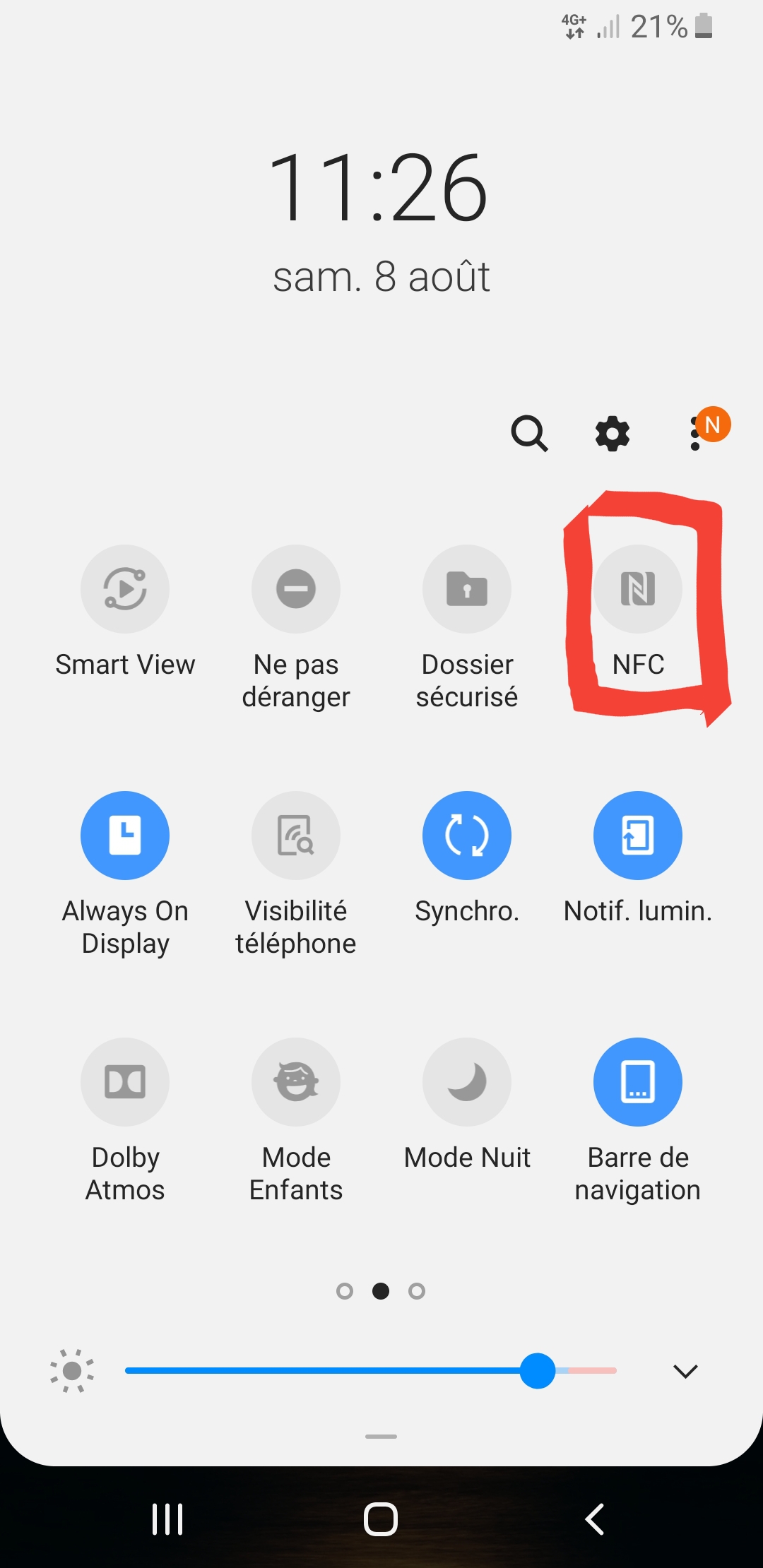
Activate NFC settings
- Go to the settings of your Xiaomi Mi 9T
- Second, click Connections
- Then activate NFC
- If you want to set up NFC, click NFC
How to transfer information via NFC from your Xiaomi Mi 9T?
To be able to transfer files from one phone to another, NFC must be activated, but also Android Beam. To do this, activate NFC in your settings, as described earlier, in the NFC settings, activate Android Beam. So, to share a photo or even a video via NFC
- Go to gallery
- Select the content you want to share
- Click the share icon
- Then find Android Beam
- From now on, your Xiaomi Mi 9T will search for other devices that can receive your content via NFC.
- Then tap to share
Another way to transfer data or print a document from your Xiaomi Mi 9T is direct Wi-Fi.
How to pay with NFC?
You can pay with your Xiaomi Mi 9T using the NFC Tutorial. Your phone will use a sort of dematerialized credit card. You will have to use payment solution apps like Google Pay, Paylib, etc. Then most banks offer their own NFC contactless payment apps.
Google Pay allows you to save bank details of certain banks (Boursorama, N26, etc.).

Paylib is also an application that allows you to pay in a dematerialized way. Most of the banks (agricultural credit, popular bank, savings bank, etc.). You need to request activation from your bank.

What should I do if NFC does not work in my Xiaomi Mi 9T?
From time to time NFC does not work on your Xiaomi Mi 9T. Here are a few reasons why NFC doesn’t work:
- Your Xiaomi Mi 9T will be too far from the second device
- NFC on your Xiaomi Mi 9T is not activated
- The other device does not support NFC.
If you ever need more information about your Xiaomi Mi 9T, we invite you to check out other pages of the category: Xiaomi Mi 9T.
You want to pay from your XIAOMI Redmi 9 without a credit card or want to transfer data from one phone to another. It’s very easy with NFC (Near Field Communication) technology. So you can transfer all information like contacts, selfies or even videos from your old phone to XIAOMI Redmi 9. First, we will explain the definition of NFC and when you can use NFC. Secondly, we will show you how to activate NFC on your XIAOMI Redmi 9. Finally, you will see solutions if your NFC is not working.
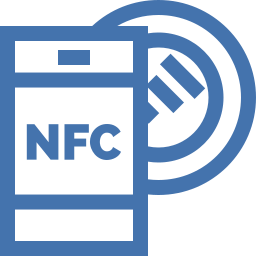
What is NFC on an Android smartphone?
NFC or even Near Field Communication refers to the technology of transferring information between two devices, often between a phone and another device (smartphone, payment terminal, etc.). To be able to transfer information, two smartphones must be physically close. The second example of NFC would be a bank card. A bank card often has contactless payment (wifi logo on your card). This contactless payment uses NFC technology. NFC uses a chip to transfer files. It is recommended to remove NFC as soon as you are not using it, so that you cannot connect to your smartphone during close contact (subway, public transport, etc.).
When could we use NFC?
- reading tags
- transfer data between two devices: find your information on your old phone, send a video to a second smartphone, etc.
Every latest cell phone has NFC technology. If you want to drive, you just need to swipe down from home. Then you just need to check if you can see the NFC icon.
How to use NFC on XIAOMI Redmi 9?
There are two ways to activate NFC: on the home screen or in the settings.
- Slide Down
- Then look at the various sliders for the NFC icon.
- Select icon
- It’s good that NFC is activated
- Then click Connections.
- Then activate NFC
- To set up NFC, press NFC
How to transfer NFC data from your XIAOMI Redmi 9?
To be able to transfer data from one phone to another, NFC must be active, but Android Beam too. To do this, activate NFC in your settings as described above, in the NFC settings, activate Android Beam. Especially for sharing photos or even videos via NFC
- Open gallery
- Click on content to share
- Select share icon
- Then find Android Beam
- From now on, your XIAOMI Redmi 9 will search for other devices that can receive your information using NFC.
- Then select Click to share
Also, one of the ways to transfer data or print a document from your XIAOMI Redmi 9 is direct Wi-Fi.
How can I pay with NFC?
You can pay with your XIAOMI Redmi 9 using the NFC Tutorial. Your phone will use a sort of dematerialized credit card. You need to install payment method apps like Google Pay, Paylib, etc. Subsequently, most banks will have their own application for contactless payments using NFC.
Paylib is another application that will allow you to pay in a dematerialized way. Most banks (Credit Agricole, La Banque Populaire, Sberbank, etc.). You must request activation of this app from your bank.
What are the solutions if NFC does not work in my XIAOMI Redmi 9?
Sometimes NFC does not work on your XIAOMI Redmi 9. Below are a few reasons why NFC is not working:
- Your XIAOMI Redmi 9 will be too far from another device
- NFC on your XIAOMI Redmi 9 is not active
- Other mobile phone does not have NFC technology.
You want to pay with your XIAOMI Redmi 9A without a credit card or want to transfer files from one smartphone to another. It’s very easy with NFC (Near Field Communication) technology. So you can transfer all information like contacts, selfies or video clips from your old smartphone to XIAOMI Redmi 9A. First of all, we will explain to you the definition of NFC and when you will be able to use NFC. In the second step, we will teach you how to activate NFC on your XIAOMI Redmi 9A. And finally, we will explain solutions to you in case your NFC is not working.

What is NFC on an Android device?
- payment with your dematerialized credit card on your XIAOMI Redmi 9A
- reading tags
All recent laptops are equipped with NFC technology. If you want to check, you need to move the greeting down. Then you need to check if you found the NFC icon.
How to use NFC on XIAOMI Redmi 9A?
You have 2 ways to activate NFC: on the home screen or in the settings.
Activate NFC via Home Screen
- Slide Down
- Second, look at the different sliders for the NFC icon.
- Select icon
- Now NFC is activated
- Go to the settings of your XIAOMI Redmi 9A
- Second, click Connections
- And then activate NFC
- If you want to set up NFC, click NFC
What should I do to transfer files via NFC from your XIAOMI Redmi 9A?
To transfer data from one smartphone to another, NFC must be active, but also Android Beam. To do this, activate NFC in your settings, as mentioned above, in the NFC settings, activate Android Beam. This way to share photos or videos via NFC
- Open gallery
- Click on content to share
- Select share icon
- Then find Android Beam
- From now on, your XIAOMI Redmi 9A will search for other devices that can receive your information using NFC.
- And then select “Click to Share”
Another way to transfer data or print a document from your XIAOMI Redmi 9A is direct Wi-Fi.
How to pay with NFC?
Paylib is also an application that allows you to pay in a dematerialized way. Most banks (Credit Agricole, La Banque Populaire, Sberbank, etc.). You must request activation of this app from your bank.
What should I do if NFC does not work in my XIAOMI Redmi 9A?
Sometimes it happens that NFC does not work on your XIAOMI Redmi 9A. Here are a few reasons that explain why NFC doesn’t work:
- Your XIAOMI Redmi 9A will be too far from another device
- NFC on your XIAOMI Redmi 9A is not active
- Other mobile phone does not have NFC technology.
NFC is a technology for transferring data from one device to another using radio waves over a short distance – up to 10 cm. This function allows you to use your mobile device as a credit card, travel ticket, pass or identity card. It will be useful for every user, you just need to figure out how to enable NFC on your Xiaomi.
In order to enable NFS on your Xiaomi, just go to the “Settings” menu item, which is located either on the desktop or on the lowered screen curtain, in the upper right corner in the form of a gear icon.
https://youtube.com/watch?v=E0aEksW5Jt0%3Ffeature%3Doembed
In earlier versions of Xiaomi, you need to find the section “Additional functions”, in the latest models it is called “Connection and sharing”. Scroll to the bottom to find the NFC section. By setting the switch to the active state, you can configure this function, taking into account the manipulations you need and the data you have.
Benefits of nfc
NFC in a Xiaomi phone makes it possible to connect the contactless payment function. Almost all the latest models released by the Chinese brand support this technology. But this is not all where such a function can come in handy: a pass system in offices and locks in smart homes, fare payment in public transport (for cities where such a payment system is provided), fast file transfer between two devices, reading special tags.
Competitors of NFS technology in the information space are Bluetooth and Wi-Fi.
But the peculiarity of NFS is in a limited range, which makes data transfer safer and faster compared to competitors. Unlike Bluetooth or Wi-Fi, nfs does not need to spend time confirming the connection and entering passwords.
How to pay via nfc
Xiaomi has its own MI Pay payment application, but it only works in China. Therefore, for the correct operation of Android phones, the Play Market has an application from Google or others that are convenient for you (however, it is not recommended to install those in which you are not sure, since they will ask for your card details during authorization, which may be unsafe).
Google Pay currently only works with three payment systems: MasterCard, Visa and Maestro. All of them have a limit on a one-time transaction without entering a pin code.
How to link a bank card to a chip

To make your xiaomi a bank card, there are several ways to connect your mobile device with payment applications.
First you need to make sure that you are a client of a bank that supports payments via smartphone. You can get such information from the operators of your bank or on its website.
If the bank has such an option, then you will be provided with a link to download the application in the Play Market.
After installing the bank application and filling in all the necessary details, make sure that the nfs function is enabled on your phone. In the menu in the same place where you connected the nfs function, there is a section “Contactless payment”, by clicking on which the subsection “Payment by default” will open. At this point, you must select the installed banking application.
https://youtube.com/watch?v=Tn67UVopLRI%3Ffeature%3Doembed
Now, to pay, you need to launch the bank application, enter your pin code or fingerprint in it and attach the phone with the back side to the terminal.
After installing and launching it, we find the “Add a credit or debit card” section. Next, either scan the card or enter the details manually, indicate the month, year and three CVC digits that are on the back of it. Click save and the application is ready to use.
Using the Google Pay app, when setting up contactless payment, in the “NFC” menu (section “Security element location”), select “HCE Wallet”.
In the “Contactless payment” section, select Google Pay. It remains to go back to the general settings menu and provide all the necessary permissions for work. In the “Settings” menu, select the “Applications” menu, then “All applications” and in this subsection select Google Pay from the list.
https://youtube.com/watch?v=Yewxxwvcm2g%3Ffeature%3Doembed
Move the slider to the active state in the “Autostart” line, in the “Activity Control” item select “No restrictions”, in the “Other permissions” line we provide access in the “Run in the background” subsection.
After the done manipulations, the smartphone and the payment service are ready to work, you just need to unlock the phone and bring it to the terminal.
How to know if there is nfc
The presence of an NFC module in a smartphone significantly affects its cost, so this module is not installed on inexpensive and middle-class models. There are several ways to find out if your xiaomi has this feature or not.
The first way is to check its presence in the phone settings.
It is enough to use the quick search in the “Settings” menu at the top of the page by typing in the desired “NFC”. If the system does not work, then your Xiaomi does not have this function.
One of these free apps is called NFC Enabled. After installation and launch, it will issue one of the inscriptions: “NFC is supported” – if available and “NFC is unsupported” – if there is no module on your xiaomi.
The easiest way is to refer to the technical specifications described in the passport to your Xiaomi, or search for them on the Internet.
What to do if it doesn’t work

If NFC does not work on Xiaomi, the main task is to make sure that the NFC settings have been set correctly and the necessary accesses and permissions have been granted to the payment application.
Also make sure that the problem is not with the unlocked bootloader.
It is usually used for flashing Xiaomi smartphones. If you have access to this downloader, nfs does not work, as this poses a threat to the protection of payments.
To find out the status of the bootloader, you will have to do a number of manipulations.
In the “Settings” menu, go to the “About phone” section. Press seven times on the line “MIUI Version” until the inscription “You have become a developer!” appears.
Return to the “Settings” menu again and open the “Advanced” or “Connection and Sharing” section (for newer versions of Xiaomi mobile devices). Here we look for the opened section “For developers” and click on it.
https://youtube.com/watch?v=Of9-Hzn5qFI%3Ffeature%3Doembed
Now you need to find the desired section “Uploader Status” and open it. Here you will see the bootloader status of your smartphone and a possible reason why Google Pay is not working on your phone. Further, it is better to entrust the solution of the problem to specialists.
Not all phones have a built-in nfc function, but many users tend to purchase just such a gadget. It is important to understand which of the proposed models has the extended xiaomi nfc function, and for which of the proposed devices you just need to enable it.
https://youtube.com/watch?v=fTpJsxKR5s0%3Ffeature%3Doembed
NFC (Near Field Communication) is a special technology that is designed for the fastest transfer of materials, as well as instant payment. This is a special technology of contactless communication, which is designed for the rapid exchange of information between devices within a distance of no more than 10 cm from each other. It appeared relatively recently, but is gaining popularity. Most often, users are attracted by the second possibility, since this function can easily replace all physical cards.
Xiaomi does not implement this chip on all devices. Basically, these are premium devices.
To use Xiaomi’s NFC technology for payment:
- A special Google Pay application is installed on the device.
- All cards are entered into the program.
- Activate the nfc function in the settings.
- To confirm the identity, bring the gadget to the terminal. You can use Face ID or fingerprint.
- Then they make a purchase.
Various payment systems can be used, in Russian smartphones it is Google Pay, in Chinese – Mi Pay.
What is nfc for
https://youtube.com/watch?v=MmZVvAIAhKU%3Ffeature%3Doembed
NFC technology is designed for non-contact high-frequency communication. For operation, a frequency of 13.56 MHz is used. With its use, you can quickly transfer various files between devices.
Nfc in Xiaomi allows you to perform the following functions:
- payments without contact;
- payment for goods and services without using a physical card;
- Bluetooth pairing (possible for versions above 2.1);
- payment for tickets in transport;
- Enables wireless connections.
Many modern users are looking for Xiaomi smartphones with nfc to seamlessly make payments and not carry a mountain of cards with them.
xiaomi smartphones with nfc
After entering the international market, the manufacturer began to produce Xiaomi models with an nfc module, but not all devices are equipped with it. If we consider the entire list of models that are on sale under this brand, only Xiaomi Mi support the NFS function.
Xiaomi Redmi note 8t 4

The peculiarity of this particular device, from the supported nfs, is in a large touch screen, where there are no ordinary buttons. The only cut is the front camera. In this phone from Xiaomi, the control buttons (screen lock, volume) are located on one side, which ensures comfortable use with one hand.
Despite the relatively low price, the Xiaomi smartphone works with nfc. Installed platform Android 9.0, 8-core processor, you can work alternately with two SIM cards. There are four main cameras and one front.
- good battery capacity;
- high build quality;
- screen with bright saturated colors;
- separate slots for flash drives and SIM cards;
- fast charging capability.
The disadvantage of the model is the main camera, which does not correspond to the level of the device.
Xiaomi mi 9 lite 6

The Xiaomi Mi 9 lite 6 phone has a large screen (6.39 inches) with a resolution of 2340×1080 without a frame. The case is neat, with rounded edges. The battery capacity is 4030 mAh. The device is presented in several colors:
- black;
- white;
- blue.
The case back often has a pattern or iridescent surface. The location of the fingerprint scanner distinguishes this smartphone from other devices. He is on the screen.
- the ability to use fast charging;
- aesthetic appearance;
- high speed performance;
- high-quality glass that is scratch resistant;
- under heavy load (long-term operation of games), there is no strong heating.
But as a drawback, the surface of the back cover, on which scratches quickly appear, should be noted.
Xiaomi redmi note 8 pro 6

Another nfc-enabled device, which is represented by a stylish model with a frameless screen. It has a neat cutout in the shape of a triangle for the front camera with a resolution of 20 megapixels. The Xiaomi Redmi note 8 pro 6 phone has 4 main cameras with a resolution of 64/8/2/2. High performance indicators are due to the 8-core processor.
- large touch screen;
- loud speaker;
- fast operation of the fingerprint scanner;
- smooth transition between pages;
- a case is sold with the device.
As a disadvantage, the large size and weight are noted, which leads to inconvenience in use when the owner has a small palm.
Xiaomi mi 9t pro 6

Another premium device from Xiaomi, in which an nfc module is provided for the owner of the phone. The main highlight of the device is in the retractable front camera. It does not take up extra space on the screen.
Diagonal is 6.39 inches, the phone has 3 cameras, which are equipped with laser and optical zoom and auto focus. Built-in 4000 mAh non-removable battery. Voice control provided.
- high performance indicators;
- original stylish appearance;
- excellent value for money;
- fingerprint scanner responds instantly;
- good resolution and color reproduction.
There is one drawback – there is no indicator light for alerts.
The kit includes a special needle for the SIM card tray, as well as a protective case.
Xiaomi mi note 10 6

The stylish Xiaomi smartphone is distinguished by its original iridescent body, as well as nfc support. The front camera is almost invisible, and the rest (five pieces with a resolution of 108/12/20/5/2 MP) are placed vertically at the top. To increase the quality of shooting, a double flash is provided.
Battery capacity is 5260 mAh. Built-in 8-core processor, 6.47 inch screen.
- excellent assembly;
- productive processor;
- a battery with a good capacity (with an average load, it works offline for 2-3 hours);
- excellent quality of photos both in the daytime and at night;
- comes with a case.
Being a representative of the premium line, the smartphone has good characteristics, but there are also disadvantages. The largest of them is not very strong glass, so scratches can appear even from carrying in your pocket.
Xiaomi Mi 9t 6

One of the best Xiaomi models, which has a retractable camera. It is available in several colors: black, blue and red. The lid is decorated with a beautiful pattern. There are three main cameras on the back, the weight is only 191 g. Xiaomi Mi 9t 6 works with an nfc module.
- minimum weight for such dimensions;
- the front camera pops up silently;
- there are no notches on the screen;
- long battery life;
- mirror glass does not get dirty.
The weak side of this model is the quick clogging of the top speaker.
Xiaomi Mi 9 6

Another equally high-quality representative of Xiaomi models with nfc, which provides support for NFC. There is a fingerprint scanner on the screen.
The battery capacity is 3300 mAh. The device runs on the Android 9.0 platform. Camera triple with an extension of 48/16/12 MP.
- convenient MIUI settings;
- laser autofocus;
- high performance indicators;
- support for wireless charging;
- quality sound.
The disadvantage is the low degree of moisture protection of the case.

If, according to the instructions, the purchased Xiaomi has support for the nfc function, but it does not work by default. To connect it:
- Go to System Settings.
- Select “Additional functions”.
- Find subsection “Wireless networks”.
- Among the settings, find the NFC line and activate the switch.
- Additionally activate the “Android Beam” item (provided that it is disabled).
This is how the nfc function is enabled on Xiaomi phones.
Modern manufacturers of mobile devices are trying to meet the requirements of their potential customers. In the production of new models, they add various features that make a person’s life easier. Xiaomi is not far behind its competitors.
 NFC Expert
NFC Expert